Almost 10 years ago, a site called, of all things, Motherboard made an article called “PC gaming is still way too hard“, talking about the apparent difficulty of building a PC. I responded to that article and the absurdity it presented. And along with debunking the points it presented, the larger gist of the article is that… tech sites should not be posting articles where the author absolutely has no idea what they’re talking about.
And on that note… a site called How-To-Geek recently published an article by Sydney Butler called “Stop buying mechanical keyboards — my membrane keyboard is better“. And the article is just loaded with issues.
Now some history on my part. I currently use a mechanical keyboard. Custom mechanical keyboard, actually, that I built in the summer of 2023:
I am considering replacing the key switches with Gateron white switches, which have a lower actuation force and travel. But they are double-spring switches, which will be an interesting feel. At minimum I’ll swap out the letter keys to try them out.
I used a Das Keyboard Professional Model S with Cherry MX Red switches I bought back in 2015. (Model No. DASK3MKPRORED – not available anymore.) It became my go-to keyboard while working in an office.
Around that same time, I bought a Razer gaming mechanical keyboard to use at home. After the COVID lockdowns, I stopped using the Das Keyboard until I spilled something on my Razer and now it doesn’t entirely work right – I should consider pulling it apart and seeing if I can repair it. And one of the switches on that Das doesn’t work right either, and I’ve considered seeing if I can swap that out. Though I do also want to swap out the all-black keycaps with white keycaps.
So all that just to say … I have a bit of experience with mechanical keyboards. They aren’t for everyone, and aren’t without their downsides. Membrane keyboards allow for more compact keyboards – though low-profile switches have been around for a few years now. They also tend to be far less expensive. But they do also tend to require more actuation force and are far more difficult to actually clean – and yes, you do need to clean them periodically just like with mechanical keyboards.
But going back to Sydney, he does highlight two additional issues that… aren’t really issues if you look around and research the totality of options that are available. Of which it’s painfully obvious reading his article that he… didn’t.
So what are those issues? Key travel and noise. Let’s start with the first.
I have to press down how far?
I’ve tried various types of switches, and, of course, people will point out that the switches that are generally good for gaming aren’t going to be the best for typing, but honestly, the problem hasn’t mainly been how the switches operate, but just how much travel is involved in depressing a key,
“Tried various types of switches”? Yeah I don’t buy it. Or otherwise he would NOT have used tactile standard profile switches.
But first, here’s a slight reality check: membrane keyboards actually have more key travel compared to mechanical keyboards. And, as I highlighted above, require more actuation force compared to mechanical keyboards.
Sydney’s selected keyboard has Cherry MX Brown standard-height switches. It’s as if he didn’t bother looking at low-profile options. Cherry has two low-profile options: red and silver, with silver having less travel than red. Both also have less travel compared to Gateron’s low profile switches, but we’re talking fractions of a millimeter.
You do need to research your options and, preferably, go to an electronics store with a variety of keyboards available to try them out. Micro Center is a great option if you have one nearby. Regardless of whether you’re looking at mechanical or membrane, or whatever other types of keyboards are out there, go to an electronics store and try one out if you can. Don’t just pick a keyboard and go with it.
And Cherry MX Brown switches are, arguably, the worst option to start with if you’re not used to a mechanical keyboard. Linear switches are the better option – e.g., the Gateron Red switches I mentioned earlier.
Okay, no, Cherry MX Blue switches are worse still. And if you’re someone who insists on using a blue-key mechanical keyboard in an open office, you might as well just … end it all yourself to save yourself the arguably worse fate your coworkers are planning under the radar…
And why would that be?
Click-clack…
Typing on a mechanical keyboard, even the model I bought which is supposedly one of the quieter options on the market, is a source of constant annoyance to me. I bought my wife the same Keychron to replace her old mechanical keyboard, and it was a big improvement in noise level, but I can still hear her through the wall. I need noise-canceling headphones just to tolerate the keyboard in front of me.
What’s rather sick about this paragraph, let alone this entire article, is How-To-Geek links to this “related” article from Sydney’s: 5 Ways to Get the Benefits of a Mechanical Keyboard Without the Noise. To Sydney’s credit, however little he deserves, he said he tried his mechanical keyboard for a year, and that “related” article was published in March. Still, some collaboration between the two would’ve been worthwhile as it would’ve saved Sydney from making a blanket statement about mechanical keyboards.
But would he have needed to try his keyboard for a year to determine whether it’s for him or not? No. Most who switch to a mechanical keyboard usually take to it pretty quick (like me and my wife) or determine pretty quickly that it isn’t going work out. A year with a keyboard is not required. Or you decide that a mechanical keyboard will be great for you, but not the specific keyboard you started with.
Which is why, in actuality, if you’re going to switch to a mechanical keyboard, going with a gaming keyboard is the place to start. Since they all tend to have linear switches. Since they don’t have the noise problem of tactile swtiches.
And near-silent linear switches have existed for several years as well. Which is a great segue to my wife.
After her gaming mechanical keyboard suffered a similar fate to mine, I decided to build her a custom one over going with a prebuilt. I’d been curious about the custom scene for a while and decided she could be my guinea pig. Here’s her bill of materials – everything coming from Micro Center:
- Glorious GMMK 2 96% White Ice bare keyboard
- Glorious Aura Keycaps v2 – White (v3 available)
- Redragon Bullet-QL Peach switches (A113QL) (5 x 24 switches)
- Glorious Coiled Cable 4.5 ft. – Nebula
The Bullet-QL switches are the main feature here. They are whisper quiet. I considered them when building my mechanical keyboard due to the lighter actuation force. But I need the keypress noise. I’m too used to it at this point. It’d take me way, way too long to get accustomed to near-silent switches.
And other quiet options exist. You don’t have to live with the noise.
Research first
So options abound in the mechanical keyboard scene. If you’re considering a mechanical keyboard, absolutely do some research first. There are a myriad of options available. And consider the custom mechanical route as well to get a keyboard that is best suited to your needs. You can even mix switches, combining tactile and linear. Or combine switches with different actuation forces so you can have, for example, light switches for the main keys and heavier switches for the keys you use less often – or vice versa if you want that.
Just… don’t go with tactile switches unless you’ll be using them at home and you live alone. Otherwise I’ll presume you have a death wish. Especially if you’re inconsiderate enough to use blue or, worse, green switches in an open floor office.
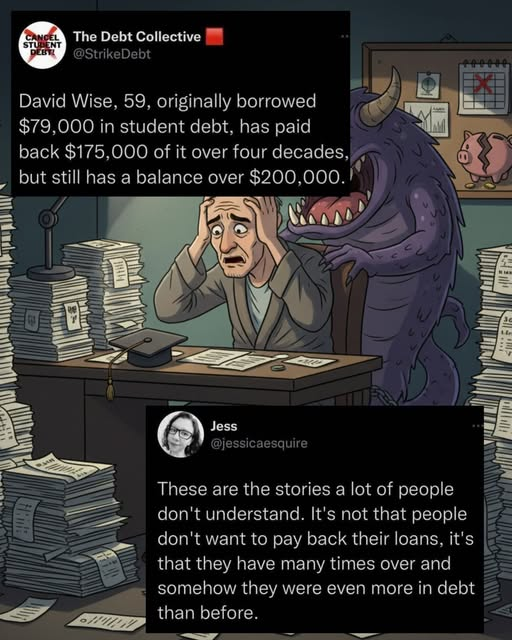
You must be logged in to post a comment.