- Water cooling build in my wife’s computer – Part IX
- Project Absinthe
- Project Absinthe – Part II
- Project Absinthe – Part III
- Project Absinthe – Part IV
- Project Absinthe – Part V
- Project Absinthe – Part VI
- Project Absinthe – Part VII
- Project Absinthe – Part VIII
- Project Absinthe – Part IX
- Project Absinthe – Part X
- Project Absinthe – Part XI
- Project Absinthe – Part XII
- Project Absinthe – Part XIII
- Project Absinthe – Part XIV
- Project Absinthe – Part XV: It’s alive!
- Project Absinthe – Intermission and future plans
- Project Absinthe – Part XVI
- Absinthe – Part XVII
- Absinthe – Part XVIII
- Absinthe – Part XIX: Valentine’s Day
- Absinthe – Part XX
- Distilling another batch of Absinthe
- Distilling Absinthe – Part II
- Distilling Absinthe — Part III
- Another glass of absinthe
- Another glass of absinthe — II
- Adjusting the recipe
- Absinthe to Amethyst
The night after posting the previous section, I got right to work on advancing things as best as I could. I mounted the 240mm radiator where I had suspected it would need to go, which is right in front of the front 140mm fans. And it had to be mounted with the fittings up or it would interfere with a planned 120mm fan on the floor. It’ll be easier to bleed with the fittings up, anyway, so that’s not a huge loss, and keeping the 120mm fan on the bottom for extra cooling is definitely a bonus.
But there was a setback in planning this loop.
I had planned to have the pump sitting on top of the power supply directly below the graphics cards. Unfortunately the pump and SLI bridge are going to be much closer together than I originally thought. As in, they’ll be millimeters apart instead of further apart as I’d hoped.
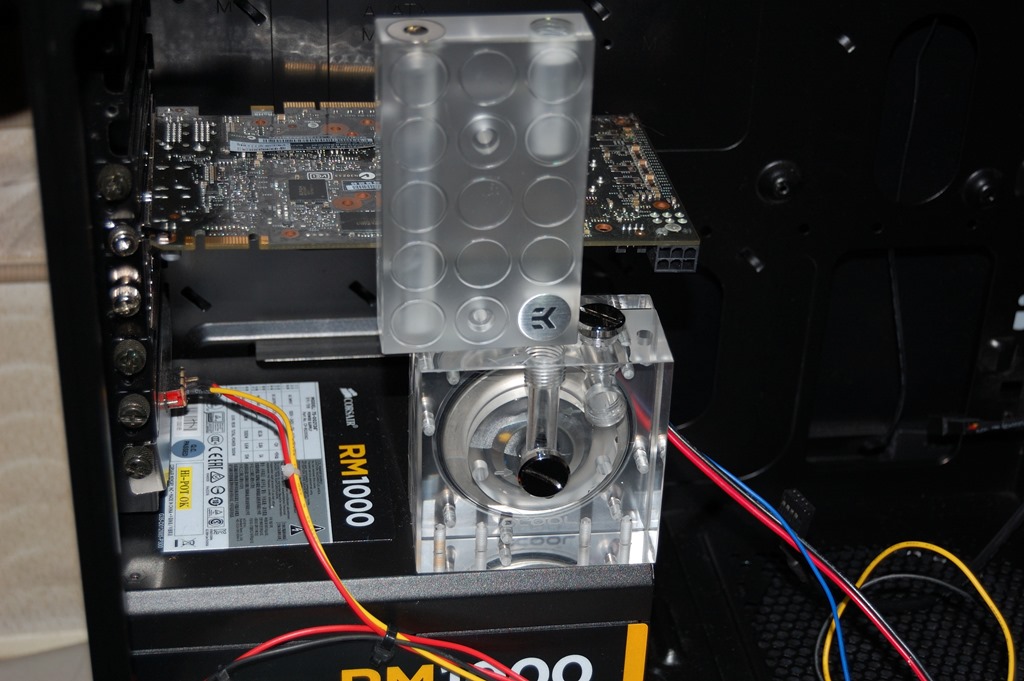

This is the primary reason I wanted full access to the 750D, and if you’re considering putting together a custom water loop for your computer, this is also really what you need to be doing to thoroughly plan it out, especially if you’re doing hard tubing. The graphics card behind the SLI block is the dead graphics card from the previous loop. I’m glad I still have it around as it made a perfect stand-in for planning, giving me a good approximation of where things will be.
Now, granted this still has the potential to work, if I can get a fitting to line up the outlet of the pump directly to the inlet on the SLI block. I’d be able to determine that when the order arrived, as I included a Swiftech 90-degree single rotary fitting in the order. And the SLI block will probably be just a little higher such that a direct line-up from the pump outlet to SLI inlet could be pretty spot on.
But in the mean time, I started looking at alternate options for mounting the pump and reservoir.
One option was to mount it in front of the front radiator on top of the 120mm fan on a UN Designs Z2 bracket. That is the bracket I used in the test loop to mount the pump to the radiator. Unfortunately there isn’t enough room to mount the pump and reservoir in front of the front radiator. The Bitspower Z-Multi 150 is just too tall: 172mm before fittings are taken into account. Combine this with an 80mm pump mount, and a fitting to join them plus fittings on the top, and it’s too tall to fit.
There is a version of the reservoir that is 100mm long (80mm tube with two 10mm caps), which would allow plenty of room for fittings on both ends of the reservoir and still be well shorter than the front radiator. There’s also a version that is 120mm long, which would still allow room for fittings on both ends, and I could still use the Z2 bracket to mount the pump/reservoir to the lower 120mm fan, just with everything slid far to one side. It creates a tight fit between the drive cage and radiator, but it’s still doable.

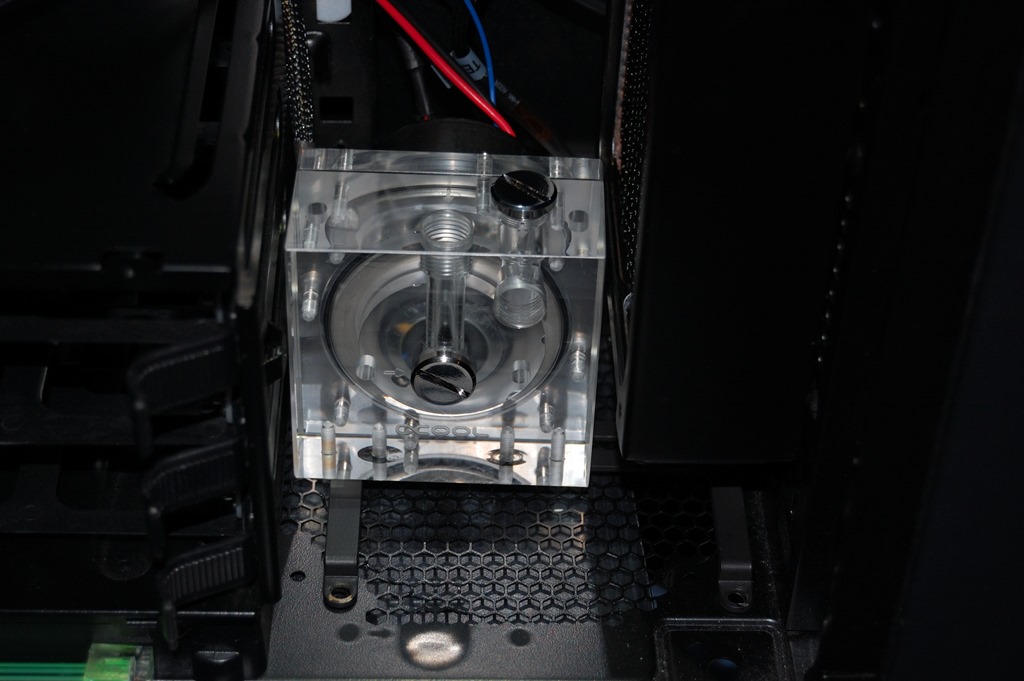
Doing this will simplify things quite a bit as well with figuring out how to build and run the loop. Plus for changing out the reservoir, I don’t have to order the entire reservoir, but just the tube for it, and all I’d have to do is just use the ends and fittings I already have. But I want the acrylic caps so it’s a full-clear reservoir instead of having the black caps at the end of it, and getting the full acrylic reservoir is only $4 more than ordering the tube and caps separately – plus it comes with the other things.
Another option is to mount the pump and reservoir on top of the drive cage – well it’d be more like using double-sided tape to stick the pump to the drive cage while the reservoir sticks out the top on a fitting. That would provide for quite a few options as well, depending on which direction I decided to take the flow. I could go from the pump to the 240mm radiator, to the CPU, then the 360mm radiator, down to the graphics cards, then back to the reservoir from underneath the reservoir. The drainage system would likely also come off the outlet from the SLI bridge, probably going to the Koolance pass-through bracket I mentioned in the previous iteration. Or I could take it from the pump to the SLI bridge, up and around to the front radiator and back to the reservoir.
And I can also just get rid of the drive cage using something I found from a company called Mountain Mods: a hard drive rack that mounts to a 120mm fan position.
I foresee using this to mount the hard drives vertically over a 120mm fan in the floor – the one nearer the power supply – to free up a few more millimeters on the floor so it’s not nearly as tight a fit around the pump. Plus it opens the hard drives up to some air flow rather than being stuck in a cage and blocked off – since the hard drives are WD Blacks, this would be a good thing. I’m just not sure which version of this I’ll buy, as there are three types for black and an aluminum version, but I’m definitely getting one.
The hard drives will be mounted so the data and power are toward the roof. Yeah it’ll look a little ugly, but cable management will be easier doing that, and if I need to swap out one of the drives later, it’ll be much easier. If they come up with some kind of way of hiding all of that, then I’ll look into getting it.
So with this in mind, the current plan for the loop is to have the pump mounted on top of the frontward 120mm fan on the floor, just pushed way off to the edge. I’m going to buy a smaller reservoir to mount onto the front radiator, which will feed into the pump. As the reservoir will be center-mounted on the reservoir, and the pump center-mounted over the 120mm fan, the outlet on the reservoir should line up with the inlet on the pump, with fittings to connect the dots, so to speak.
From the pump, copper tubing is going to come out of the outlet on the front of the pump housing, bend around the hard drive mount, then turn up to line up directly into the inlet on the SLI block. From the outlet on the SLI block, it’ll go up to the 360mm radiator, then to the CPU block, and to the 240mm radiator in the front. And fittings should be able to connect the outlet on the front radiator directly into the reservoir.
But that’s pretty much the plan and I don’t see a reason to change it right now. It does mean I’m ordering 5 of the 120mm Spectre Pros instead of 4 as originally planned, but it’ll add more air flow to the equation, and cooling on the hard drives for that matter. I’ll also be ordering another reservoir since I want the acrylic caps, along with the hard drive mount I mentioned earlier.
Now the drainage system – something you always need to plan for in a loop – is going through the Koolance pass-through bracket with a Bitspower valve. A t-fitting will divide the flow from the inlet to the SLI bridge and direct part of the flow to the valve. Draining the loop will basically be putting a barb fitting on the outlet, open the valve and tilt. Now this isn’t the lowest point in the loop – that would be the pump – but it’s the easiest place to put the drain valve.


And that valve fitting is on there tight. I tightened it with a wrench to make sure.
Now one thing to point out about installing this bracket: you may need to take the fittings off the bracket before you install it. The fittings are just a little too wide to easily fit through.
So that’s it for now. I haven’t taken apart the original reservoir mount, as I’ll wait till the order arrives on Wednesday before doing that as that order will include three new 140mm fans – i.e. do everything at once, including mounting the front fans. Progress on this is going slower than I’d like, but going slow means hopefully I’ll get all the kinks worked out long before I’m actually cutting, straightening and bending tubing to actually build out the loop. I’m pretty confident with the current plan and think it’ll work well, but I won’t know exactly until the next batch of components comes in, in particular the hard drive mount and new reservoir.
