- 10 gigabit (10Gb) home network – Part I
- 10 gigabit (10Gb) home network – Part II
- Again, Amazon?
- 10 gigabit (10Gb) home network – Zone 1 switch
- 10 gigabit (10Gb) home network – Zone 2 switch – Part 1
- 10 gigabit (10Gb) home network – Zone 2 switch – Part 2
- 10Gb home network – Retrospective
- Quanta LB6M
- 10 gigabit home network – Summary
- Revisiting the Quanta LB6M
- MikroTik CRS317 10GbE switch
- MikroTik CSS610
- Quieting the MikroTik CRS317
- Goodbye, MikroTik
- Troubleshooting 2.5Gb power over Ethernet
Four (4) years ago, I bought the MikroTik CRS317 after seeing it retailing for… around 300 USD. And it’s a great switch, so long as you use it as a switch. Later I also acquired a MikroTik CSS610. And I recently replaced both for switches from the TP-Link lineup.
A couple details pushed me to do this, but it mostly stems from the upgrade to Google Fiber’s 5Gb Internet service. Other choices made here were also about consolidating. Prior to this changeover, I had three switches in my network rack:
- MikroTik CRS317
- MikroTik CSS610
- BV-Tech POE-SW801
And I consolidated to two switches, both from TP-Link and manageable via the Omada Controller software:
TP-Link TL-SG3210XHP-M2
This switch replaced two in my network rack: the MikroTik CSS610 and BV-Tech POE-SW801. The latter is an 8-port 10/100 POE switch with a 100Mbps uplink. I bought it to support the security cameras I have, but never used all the ports on it.

The TP-Link TL-SG3210XHP-M2 has eight (8) 2.5GbE ports, all of which are Active POE+ enabled. This allows me to consolidate my security cameras and the TP-Link EAP670 wireless access point. Previously I had the EAP670 connected to the CRS317 via a TP-Link 10GbE RJ45 module and powered using its included DC power supply.
And being Active POE+ allows me to consolidate the couple Gigabit connections from the CSS610, putting me in a position to upgrade those connections to 2.5GbE. Since 2.5GbE runs across Cat5E without issue, it’s a drop-in upgrade.
One has already been upgraded as of this writing, that being the connection to my work laptop. My wife’s laptop is the other connection that will be upgraded.
I’ve considered swapping out the Gigabit switch on my living room rack for a 2.5GbE switch, but what’s connected to it isn’t really making me all that enthused about doing it. For the curious, all that’s connected is the uninterruptible power supply, mail server, and IP-KVM. And the only one that’s even slightly bandwidth intense is the latter, but it doesn’t saturate a GbE connection.
So this switch, though, means the wireless access point is powered from the TP-Link switch, removing a connection on the CRS317. My security cameras are as well, and if I expand my security camera setup more, I’ll add one of TP-Link’s Gigabit POE+ switches to the rack.
I’ve already swapped the stock fans with Noctua NF-A4x20 FLX fans as well. Omada is reporting a fan fault with it, but that’s merely due to the RPM of the Noctua fans being far lower compared to the stock fans. But that also means it’s practically inaudible from my office.
Note: I’m aware of a lot of negative reviews on this switch that indicate an… oddly short lifespan. And I’ll definitely be posting an update if this switch dies sooner rather than later. (Given the fan swap, I doubt TP-Link will honor the warranty.)
TP-Link TL-SX3008F
The CRS317 has 16 SFP+ ports. This is overkill for my home network. At the time I bought it, though, my only other option for reasonably-priced 10GbE was the MikroTik CRS305, which has only 4 SFP+ ports plus a Gigabit uplink port.

MikroTik wouldn’t introduce the 8-port CRS309 till later in 2019. And there really was no point in changing over to it at the time. After adding the aforementioned 2.5GbE switch to my rack, removing the connection for the EAP670, only six (6) ports were being used:
- Mira
- Amethyst
- Nasira
- Virtualization server
- Uplink from TL-SG3210XHP-M2
- Uplink to router
But most of the ports sitting dormant isn’t my reason for changing this out. Performance is the main reason here. The issue is either the 98DX8216 controller, or it is MikroTik’s SwitchOS.
Either way, my 5Gb Internet connection revealed the MikroTik’s limitations when it comes to its switching functions. After putting the TP-Link switch into service, I was finally able to get 5Gb from my desktop with other clients also connected to the switch.
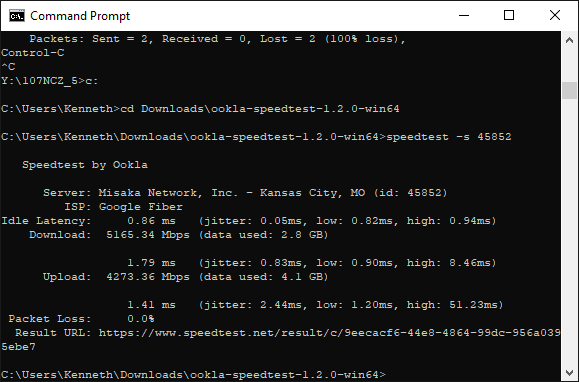
And other random speed tests I’ve done since taking that screenshot have produced similar results. Even one taken in the middle of a Saturday afternoon.
So the MikroTik’s switching capability is a massive bottleneck. I could easily do 10Gb to Nasira, such as when I’m syncing my camera card dump folder (especially after the platform upgrade), but I’m typically the only one accessing it at any given time. But the speed test screenshot above shows that it chokes off when multiple clients are trying to tunnel through a single port – such as the one linking up to the router.
Now don’t get me wrong. The MikroTik CRS317 is a decent switch. And it was an inexpensive way to get 10GbE in a quiet package – especially if you change out the fans.
Its initial MSRP was about 400 USD, but you could easily find it for less. But MikroTik bumped that to 500 USD, with a lot of sellers making that the shelf price, making it difficult to recommend this switch when there are better options available at the same price point. Just as an immediate example, TP-Link has their own fanless 16-port 10GbE SFP+ switch for about 500 USD (as of this writing) – the TL-SX3016F – that, if similar to the TL-SX3008F, is likely to also perform much better.
There may be tweaks you can make in RouterOS – configuring it in “bridge mode” – to allow it to perform better. But the TP-Link switch is performing better out-of-the-box.
MikroTik started the trend of bringing 10GbE to the home lab in an inexpensive package that was also very quiet. Both with the CRS305 and CRS317. But competition at MikroTik’s price point revealed its weaknesses. To stay competitive, MikroTik should consider releasing a new switch to replace the CRS317 that performs much better.
You must be logged in to post a comment.