Double-entry accounting doesn’t have much in the way of rules. But one is paramount: all debits in a transaction must equal all credits. But there is no limit to the number of debits or credits you can have. No limit to how many accounts you’re referencing.
Firefly III, though, doesn’t allow this.
Income and revenue transactions are many source to one destination. Transfers are one source to one destination. (Splits are allowed, but they must all have the same source and destination.) Expense transactions are one source to many destination.
The thing is…. anyone’s paycheck breaks this.
Your paycheck is your gross pay (income), deductions (expenses), and your net pay (asset). You can’t have all of that in a single revenue transaction in Firefly III. Firefly’s documentation says the source accounts for the splits in a revenue transaction must be revenue accounts, and the destination is an asset or liability account.
One income (possibly more) to many expenses and at least one asset, the latter of which could include splitting deposits between multiple accounts (e.g. direct deposit to savings as well as checking) and/or retirement account contributions.
The only way around this is several transactions involving an intermediate asset account, which we’ll call simply “Paycheck” for this example.
- Gross pay. Revenue transaction – source: “Salary” or “Wages”, destination: “Paycheck”
- Deductions. Expense transaction – source: “Paycheck”, destinations: accounts for your deductions (e.g., taxes, insurance, etc., but NOT including retirement account contributions)
- Net pay. Transfer transaction – source: “Paycheck”, destination: bank account
- Split deposit. Expense transactions – source: “Paycheck”, destination: other bank accounts
- Retirement account contributions (where applicable). Transfer transaction – source: “Paycheck”, destination: retirement account
And whatever other transactions you’d need to account for everything. If you have employer-paid benefits or an employer 401(k) match, you could include that as separate splits on the main “gross pay” transaction.
In my case, my paycheck has three incomes: salary, employer 401(k) match, and employer-paid benefits.
Anything that breaks the one-to-many or many-to-one rule in Firefly III requires using intermediate accounts. And, as already mentioned, anyone’s paycheck is a ready item showing this. And on the expense front, if you’ve ever split payment on an expense, such as using a gift card or gift certificate to cover part of it, you’re breaking the one-source, many-destination rule for expense transactions.
This goes against double-entry accounting.
There is no rule in double-entry accounting that expense transactions must be only from a single source. There is no rule that revenue or income transactions must be only single destination. So Firefly III shouldn’t have this limitation if they’re going to say it “features a double-entry bookkeeping system”.
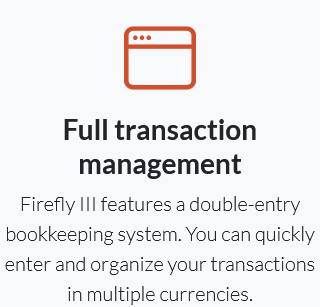
But I can… somewhat live with that. Cloning transactions means you really only need to enter those transactions once. But… why does cloning not open the transaction editor with everything pre-populated rather than creating a new transaction that you then have to edit, generating unnecessary audit entries?
The user interface, though, definitely leaves something to be desired.
I’ll admit I’ve been spoiled by GnuCash’s simple, straightforward, spreadsheet-like interface that makes it stupid-easy to enter transactions. It’s really easy to navigate through the transaction editor using the keyboard, much like Microsoft Money, which I used before GnuCash. And getting something like that in a mobile or web-based application is going to be hard to come by.
Firefly III’s transaction editor is far from “stupid-easy”.
One tenet of user interface design and crafting the user experience is to make your software easy to use and intuitive as best you can. Keyboard shortcuts are the easiest way to do this. The less someone has to use the mouse to perform an operation, the better. And with GnuCash, I can tab or arrow-key around the transaction editor. No mouse clicking required.
Sure learning keyboard shortcuts can be a pain in the ass. But once you learn them, you’ll never not use them again since not using them slows you down.
So why does Firefly III not have any keyboard shortcuts? If anything, that should be priority. Usability is of paramount importance in any system. Doubly-so with financial management. Consulting with a UI/UX professional for ways to improve the user interface, hopefully without having to gut it and start over, would be beneficial.
On the plus side, it is easy to set up. Especially if you use the script I provided in a previous article to set it up in a Docker container.
You must be logged in to post a comment.