I’ll preface this by saying that I’m no longer using OpenMandriva. I switched to openSUSE Tumbleweed after dealing with some rather interesting instabilities over the couple weeks I used it. But a few of the tings I discovered are likely not specific to OpenMandriva.
I already said in my previous article that photography is one of the reasons I’m keeping Windows 11. And it seems I might have another to add to that list:
VC1 support
I have a DJI Osmo Action 4. Great little action camera that I use as a body camera with a modified chest harness. And I have the camera configured to record video at 4K 60fps in HEVC and 10-bit color. The Osmo Action 4 uses VC1 to encode its video when in HEVC mode – which it requires when recording in 10-bit.
I can review the VC1 footage without issue in VLC on Windows. On Linux… it’s unplayable.
And this is a long-standing issue as there are articles and threads going back years about this. The only option is… converting it to H.264 or H.265 first. 4K UHD Blu-Rays are encoded in H.265. But some HD-DVDs used VC1, so I may have a few movies to my NAS to convert.
The Osmo also records an LRF – low-resolution file – that does play in VLC without issue, so those can be used for footage review and skipping through to find where to make cuts.
Clipboard and Printing
Turning OFF clipboard history in Plasma solved most of my clipboard problems. There are still a few periodic quirks, but for the most part it’s now cooperating. And I think those annoyances are more caused by the X11/Wayland boundary.
I didn’t bother trying to figure out the printer.
Brave on Wayland
I mentioned in my previous article that I chose OpenMandriva’s Plasma6 on Wayland installation. And… Brave had some interesting issues on Wayland. Easily the most frustrating was the window rendering being… off, wherein the tab bar at the top would fail to render properly as if the entire window was shifted up. Usually minimizing and restoring the window would correct that, but it was annoying to have to do.
Another issue was positioning the mouse cursor so it was over the lowest edge of a web page, and it would auto-scroll the page down. And it would do this even if the browser window in question was not top-level.
There’s an experimental flag to enable by going to brave://flags/#ozone-platform-hint and setting that option to Auto or Wayland and restarting the browser. That eliminated most of the issues, but there is still an interesting rendering glitch where a tab will be blank when restoring a window or switching to that tab.
NVIDIA
I think I’ve got a pretty good rhythm on this now and have figured out the workflow that allows me to keep the kernel and driver in sync.
First, as mentioned in my previous article, I have the kernel packages excluded from update so I can keep everything but the kernel updated.
Also using OpenMandriva ROME in VMs allowed me to keep an eye on when kernel packages get updated so I can choose when that’s going to happen. I’m not concerned with keeping the kernel “bleeding edge”.
And because… if it can be scripted, it should, since until my two reported issues are handled (here and here), this will be the norm for installing the NVIDIA driver on OpenMandriva:
#!/bin/bash
if [ -z "$1" ]; then
echo Did you intentionally forget the path to the NVIDIA installer?
exit
fi
# Just to get this out of the way...
sudo true
if ! sudo true ; then
exit
fi
# resolve_btfids is installed at /usr/bin when installing the
# kernel-source package, so link to it
sudo ln -rfs /usr/bin/resolve_btfids /usr/src/linux-`uname -r`/tools/bpf/resolve_btfids/resolve_btfids
# Create a symlink for vmlinux
cd /usr/lib/modules/`uname -r`/build/
sudo ln -fs /sys/kernel/btf/vmlinux vmlinux
# Circle back to the downloads folder and run the NVIDIA driver installer
cd ~/Downloads
sudo $1 --no-rebuild-initramfs --no-nouveau-check --skip-module-loadNote that this again requires these packages also be installed: kernel-source, kernel-desktop-devel, clang, libglvnd-devel, and pahole.
And this is the order of operations for updating the driver, whether due to a new driver or a new kernel:
- Modify the grub.cfg file directly to re-enable Nouveau only for the console mode entry
- Reboot to the console
- Comment out the
dnf.confline to allow the kernel packages to be updated - Update the kernel packages and anything else out-of-date
- Reboot back to the console, following again on step 1
- Un-comment the line in
dnf.confto disable kernel package updates - Run the above script to install the NVIDIA driver
- Reboot back into desktop
I’ve noticed that periodically I’ll get some video glitches as well, or one of my monitors will just completely disconnect and reconnect. No idea what’s going on there, but it’s one of two things: Wayland or OpenMandriva’s kernel being compiled with LLVM instead of gcc. Speaking of…
Gaming and my controller
I pulled Steam through Flathub to give it a go since, you know, everyone keeps saying Linux gaming is either on-par with Windows or… somehow better. That very much depends on what you’re talking about, but Windows gaming is still better and anyone who says otherwise is either delusional or grasping at any tiny data point – like FPS – they think proves their overall idea. Anyway…
Haven’t tried much in my library yet, but I did want to get my controller working.
There is a reverse-engineered driver available that unfortunately does not appear to be kept up to date anymore – the last commit was in early 2024, as of this writing, and there are several open pull requests to fix build issues with newer kernels. But one of that project’s forks is being kept up to date. So I pulled the code.
Again, OpenMandriva’s kernel is built using LLVM, not gcc, making them very much an outlier as of this writing. NVIDIA’s driver package already accounts for this… edge case. Thankfully the adjustments weren’t all that difficult to figure out once I found the Linux kernel resource about LLVM.
And after building and installing, along with confirming my controller was working with the code – testing with Steam and PCSX2 – I submitted a pull request for the build changes. If he doesn’t accept the PR, I’ll likely just fork his repo and keep it synced but for the LLVM change.
Switching distros
I ran into so many strange instabilities with OpenMandriva that I decided to jettison it for something else. I went looking at other rolling distros, even for a short bit considering Manjaro and Arch, until settling on openSUSE Tumbleweed.
The blame here lies in one of two camps, perhaps both: the LLVM kernel build in OpenMandriva, or the NVIDIA driver either not being completely stable when built using LLVM or not playing the greatest with Wayland.
So why Tumbleweed? Well, for one it’s considered the most stable rolling release Linux distro, and I wanted to stay with rolling release. I had looked at Tumbleweed initially, but had some difficulties trying it out in VirtualBox initially.
This brings my Linux experience back around nearly full-swing as well. While I started with Mandrake 6, later Caldera 2.something and RedHat 6.1, I would settle on SUSE for a while. And what brought me back was seeing this:
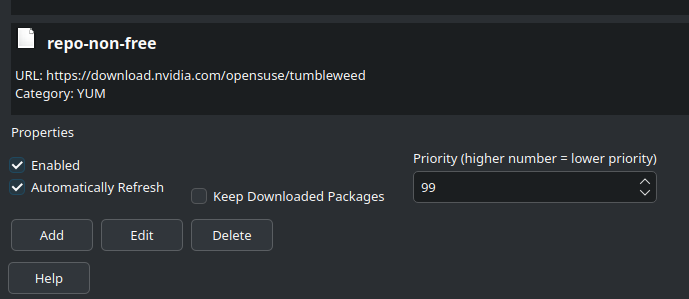
NVIDIA has an official repository for openSUSE Tumbleweed. No need to build the driver. No convoluted steps to keep the driver up to date. And the fact Tumbleweed’s kernel release isn’t built using LLVM meant I didn’t need to do anything special to get the xone driver built and installed.
I only wish they also had the Brave repository as a “community” repository option in YaST so I didn’t need to add the repo manually. It ships with Firefox by default. I’ve been using Brave for a couple years, long before the current drama. And I had been a regular Firefox user on Windows since it was initially called Phoenix, then Firebird, while I was in college.
Yes, kids, Firefox is that old. And the Mozilla name is older still.
The only thing about Tumbleweed on which I’m not a fan is it installs Plasma6 onto X11, not Wayland. There isn’t even the option to select Wayland for Plasma6, but they do give that option for GNOME. (Correction: it installs both X11 and Wayland, and you select which you want from the login screen.)
This is for the better, honestly. Plex Desktop (through Flathub) on Wayland with the NVIDIA proprietary driver does not work. And plenty of other applications also have issues unless you tell it specifically through a config option that you’re on Wayland. (See above about Brave on Wayland.) NVIDIA’s driver also overall seems to be more stable and better support X11 as well.
I also haven’t noticed any issues with the clipboard. So far. But what I did notice is the printer working on the first go when I installed HPLIP.
So yeah… OpenMandriva definitely has… issues. But when you’re talking about a distro with nowhere near the user base of the big players – openSUSE, Fedora, Ubuntu, etc. – it’s not all that surprising. The ones who’ve been using it the longest may not have issues, but as more and more newcomers switch over to it, any issues they do have will become a LOT more apparent. So hopefully there are plenty of people willing to contribute PRs and file bug reports. Personally I decided to just find something that works.
Which it wasn’t all sunshine and roses with Tumbleweed since trying to install it confirmed the Nouveau driver is trash:
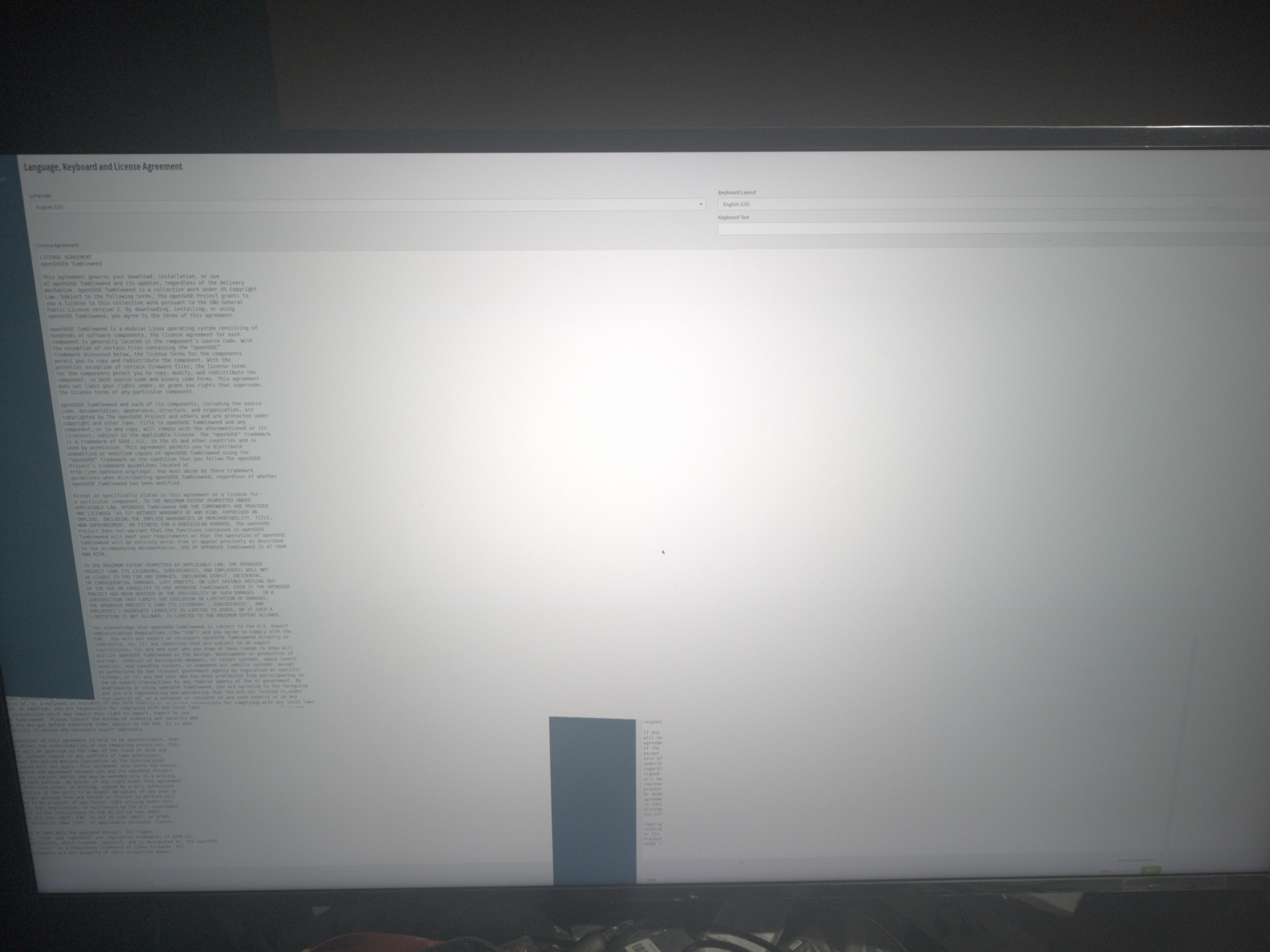
Since I’m using 4K displays, Tumbleweed’s installer defaults to that: 4K at 60Hz. And I get some… interesting display corruption with no option – or at least one that’s obvious that I can see – to change the resolution and refresh rate for the installer. And since it defaulted to that in the installer, it defaults to that in the desktop as well, meaning I had similar display corruption on the desktop. Dropping the refresh rate cured the issue while I figured out how to install the NVIDIA driver through the repo above.
But let’s put a few things into perspective here. 4K@60Hz has been an option for nearly a decade, with NVIDIA’s cards leading the front on bringing 4K gaming to the desktop with the GTX 1080 back in 2016, with the 1080 Ti solidifying their position on that in 2017. Again, I’ve personally been using it since 2021.
So why the fuck does the Nouveau driver NOT support that option without display corruption? In all seriousness, there has to be someone working on the Nouveau driver with a 4K@60Hz display, right? Right?
Sure if you’re using an NVIDIA card with Linux, chances are you want the proprietary driver anyway unless you’re using an older NVIDIA card (like the GT620 in my NAS). So at least Tumbleweed makes that easy to incorporate – again it’s the reason I switched over.
But that is what I saw merely trying to install Tumbleweed, and then saw it again after I got to the desktop. I had an idea on what to do to get around the issue. A lot of people new to Linux, though, won’t. And it’s shit like that which pushes people away from Linux. And telling those of us with NVIDIA cards to switch to AMD isn’t an option.
And I had similar display corruption with OpenMandriva’s Plasma6 on Wayland install, but it wasn’t consistent. And like with Tumbleweed, the issue went away entirely after installing the NVIDIA driver. Mostly. There was still something… interesting about using the NVIDIA driver on an LLVM-compiled kernel that still meant things weren’t playing completely right.
You must be logged in to post a comment.