A lot of people know quite a bit about tenancy law, better known as “renter’s rights” or “tenant’s rights”, even though there’s also plenty of misinformation about it. Basically they are laws that limit how landlords can treat tenants. Prior to buying a house, I lived in four (4) apartments in three (3) States across 14 years. And I lived in one of those apartments for over 7 years. So I’ve got a pretty substantial renter history.
The landlord is the property owner. As the property owner, the landlord or property management company has certain rights over the property. But they sign away a lot of those rights when they enter into a lease with a tenant, even if the lease is silent on that. And in general all of a tenant’s rights that are common among all States can be boiled down to, simply, quiet enjoyment of the leased property free from unreasonable interference by the landlord.
For example, your landlord is allowed to keep a key to the house or apartment (and you must remit a key if you change the locks unless the lease explicitly states otherwise), but does not have general right of entry. Instead when a residence lease agreement is signed, the property owner transfers that right to the tenant.
In short the right of the tenants to the property they keep on and within the premises of the rented property abrogates the landlord’s rights to the property they are renting. And with some of those rights, e.g. general right to come and go as you please, they are transferred in whole cloth to the tenant.
Social media is analogous to an apartment complex in many ways.
The overall social media platform – e.g. YouTube, Facebook, Instagram, Twitter, etc. – is like the apartment complex property. Built by someone else, owned by someone else, and individuals are generally able to set up or close accounts as they please in a manner analogous to leasing property – though there is perceptively an unlimited amount of “vacancy” since your “apartment” is little more than a database table entry. The account does not give you any ownership claim in any part to the platform, just as a property lease does not give the tenant any ownership claim to the leased property.
And like with social media, tenants also have rules to which they are to abide. But the rules the landlord is allowed to put in place are limited by the tenant’s right to quiet enjoyment of the home. Any rules that infringe on that right are unenforceable, and any attempt to evict for violating such rules will be tossed out of Court.
And tenant’s rights also mean that any rules must be objective. There is no allowance for any subjectivity with regard to the rules, since any subjectivity could infringe on the tenant’s rights. This is obviously very, very different from social media where people have been banned even when a rule violation has not been demonstrated or alleged.
Which means the primary difference between social media and tenancy is what happens when you do break the rules. (Or even not.)
While eviction is the general remedy in such instance, landlords aren’t allowed to jump right at it. Just like people perceived to have been wronged in some way aren’t typically allowed to just jump right into a lawsuit. Instead the tenant must be given a chance to make right on the lease, to correct the rule or lease violation to a reasonable degree. For example, if you’re behind on your rent payment, you must be given a reasonable opportunity to catch up. The landlord can’t just knock on your door the day after rent is due and say “You didn’t pay your rent on time, so you gotta move out.”
If the landlord violates the lease or the tenant’s rights, the tenant is entitled to a “constructive eviction“. But again, just as the landlord must give the tenant reasonable opportunity to correct any breach, so too the tenant must give reasonable opportunity to the landlord. The tenant can’t just move out at the first sign of trouble and expect such to be without any kind of penalty. If the HVAC system malfunctions, for example, the tenant can’t just call up the landlord and say “Well the AC isn’t working, so we’re moving out,” unless that’s, say, the third time the AC has stopped working in a short period of time.
In general, though, the law very severely limits how landlords can interact with tenants. The landlord also has the “implied warranty of habitability” over the property, which is a common law requirement on the landlord that the property will be “habitable”, and empowers the tenant to withhold rent or vacate the premises (i.e. constructive eviction) if the landlord refuses to make needed repairs or corrective actions to ensure the property is habitable.
And “constructive eviction” aside, the tenant also has the right to vacate the premises early for any reason or none. This is typically called “abandonment” and the tenant is said to have “abandoned” the property if they do this. And the landlord cannot fight that. The landlord cannot go to Court and get an injunction barring a tenant from moving out. But if the tenant moves out early, the lease will specify some “remedy” (usually one or two month’s rent) to which the landlord is entitled unless the tenant is exercising a “constructive eviction”. If the lease is silent on that, the landlord is entitled to keep the entire security deposit plus demand reimbursement of any cost to get the property back into condition for renting out.
But, while the tenant generally has the right to vacate when they want, the landlord does not have the right to just kick tenants out whenever he/she pleases. The landlord can generally only attempt to evict a tenant for breach of contract and must have demonstrable cause for the eviction. But, as mentioned above, the landlord must give the tenant reasonable opportunity to correct any breach before trying to evict. And the landlord must give the tenant a reasonable amount of time to move out. (Typically 10 to 14 calendar days is what I’ve seen, but it can be as short as 7 calendar days.)
The tenant has the option of fighting that eviction, going to Court to get an order staying the eviction pending a hearing, or staying it for a period of time, while still occupying the property in question. This also means that if a tenant refuses to vacate at the end of the lease, and refuses to pay anything in addition for occupying the property, the landlord’s only option is getting a court order that can be enforced by local or county law enforcement.
There is a lot of protection in common and statutory law for tenants, since society typically doesn’t want to see people kicked out of their homes without very good reason. There is a significant power disparity in the tenant/landlord relationship in favor of the tenant. I know to a lot of tenants out there it doesn’t feel like that, but that’s also because a lot of people are not aware of how broad their rights generally are.
So why don’t we have the same protections with social media?
On social media, we generally have subjective “community guidelines” that are not evenly enforced, with accounts banned for a period of time or permanently for even the slightest violation with zero opportunity to correct.
If a landlord could do to tenants what social media companies can do with their members, there’d be no end to the protest. There is no “well they’re a private company so they can do what they want” when it comes to property management companies and landlords. But, yet, that argument is thrown around left and right when discussing social media.
Or, rather, it’s thrown around by individuals whenever someone that individual doesn’t like is banned by a social media platform – e.g. leftists when Trump was banned from Twitter.
Note that I’m not referring to individual posts being removed from the platform because they clearly violate the rules to which we all agree to be bound when using a platform – e.g. Chelsea Handler complaining about a topless photo being removed from Instagram in 2014. I’m talking about accounts being banned in whole cloth with no recourse or appeal (except perhaps in name only).
Tenants in rental properties have the chance to defend themselves against an eviction, before the Court if it must come to that. On social media, there is no opportunity to defend yourself against your account being banned. Decisions are unilateral and there is, again, no chance of raising a defense or appealing the ban.
Again, if landlords had the same power over their tenants that social media companies have over their members, there’d be no end to the protest. So we need to see the same kind of “tenants rights” protections for social media, with those protections including the principle of free speech.
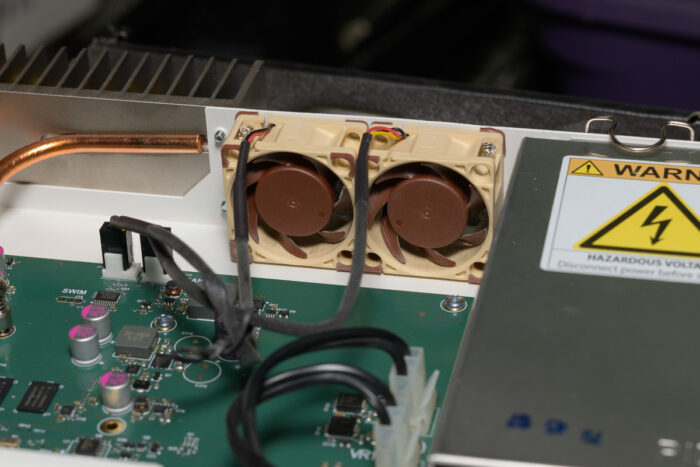
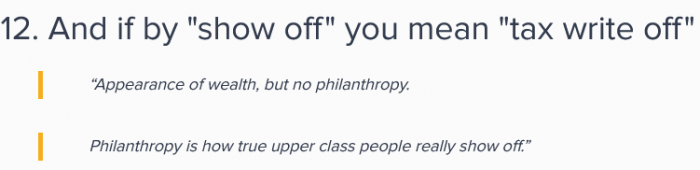
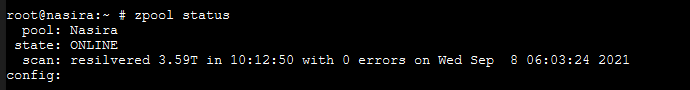

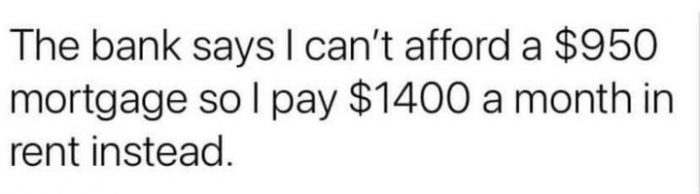
You must be logged in to post a comment.