Let’s talk about rape.
Rape is forced sexual performance or sexual performance that occurs while the person — the victim — has been coerced, is under duress, or is otherwise unable to give consent, or has indicated that they do not consent. And the term applies to both men and women.
Consent is approval to what is occurring or will occur. It can be expressed or implied. Consent is implied when the person has the ability to withdraw consent and does not give any indication or implication that consent is withdrawn. If a person acts under duress, they are not acting of their own will and cannot be said to have consented.
A person who is “unable to give consent”, and by extension unable to withdraw consent, is one who, it can be demonstrated, does not understand what is going on around them or what is about to occur, a concept known as incapacitation. A person can be legally incapacitated without being physically incapacitated — i.e. they can be conscious but not have legal capacity. A person also can be considered unable to give or withdraw consent if they never have the opportunity to do so.
However a person who is hesitant in giving consent is not acting under duress, and a person who was persuaded into doing a particular act was not coerced. There are clear indicators of what constitutes duress and coercion, as well as clear indicators of legal incapacitation.
The problem with trying to talk about rape, and I mean talk about it in real terms such as above, is the narrative that has formed around it. By that, of course, I mean “rape culture”.
For those unfamiliar, the term “rape culture” means a society in which rape — i.e. forced sexual performance — is accepted as a normal, even expected part of that society. And according to a lot of feminists, virtually the entire Western world is one giant rape-enabling culture where women are afraid to step out on their own, sometimes even with a friend, for fear that the guy who is standing next to her in the check out line at the grocery store is going to rape her.
Or the guy who glances in her direction walking down the sidewalk.
Or the guy who has the audacity to wish her a nice day.
Apparently women have to constantly fear being a rape victim. You’ve probably seen this feminist tweet:
This despite the fact that any person is more likely to be victimized by someone they know. “Stranger danger” has been overblown for so long that the minds infected by the concept, grew up with it, are now adults influencing public policy. The word “rape” also has a much, much farther reach than it ever had, and it is a reach it has attained only in recent years. And I mean much farther. As in if the previous scope was just our solar system, it has enveloped the galaxy and is encroaching on Andromeda.
Once the word started being applied — and legitimately accepted — to concepts beyond forced sexual performance, sanity left the building. “He’s raping me with his eyes.” “Stare rape“. “Psychological rape“. “Men can still rape even without laying a hand on a woman.” And then there’s the woman who alleged that every transgression against any woman anywhere means she is getting raped — she’s since taken down the video — saying that she’s been getting raped all the time, multiple times per day.
Anything less than complete acceptance and belief of a woman’s claim to have been raped — e.g. Emma Sulkowicz from Columbia University and “Jackie” from the University of Virginia (tear down of that narrative courtesy of Columbia’s Journalism Review) — is victim blaming, misogyny, rape apology, and the continued perpetuation of rape culture. “Listen and believe.” Not just when evidence does not exist (again, Sulkowicz and the UVA rape case, and also the accusations levied against Michael Shermer by PZ Myers), but even when evidence surfaces proving the allegations false — e.g. the 2006 Duke Lacrosse case (the accuser in which is now in jail for murder).
If you point out that there are steps that a woman can take to lessen the likelihood of being raped, or victimized in general, you’re blaming rape victims for getting raped. Self defense classes and firearms training perpetuate rape culture by placing the onus on women to actually defend themselves against rapists. Screaming at the top of your lungs increases your chances of getting away from an alleged rapist to 1 in 2, but pointing that out is also rape apology and victim blaming. Brandishing any kind of weapon, up to and including a firearm, increases that chance to nearly every fucking time (same study as linked before), but, again, actually saying that is blaming past rape victims for getting raped and apologizing for rape. The same if you tell women to not get drunk off their asses to the point where they can barely control their motor functions, pubococcygeus muscle, and voluntary digestion functions, let alone remain fully conscious and coherent. And the same if you tell women to never abandon their drink at a bar or party.
“Don’t tell me how I can avoid getting raped. Teach men to not rape.” How that has been said with any seriousness is beyond me. What this really says is “I should be able to do what I want without having to worry about being victimized in any way.” Except that has never been how any society has ever functioned.
But it gets worse.
I have made it no secret about being a staunch defender of due process and the rights that go with it, including the presumption of innocence. The single largest erosion of those rights comes through what is called the “court of public opinion”, wherein sparse facts and details are used to declare a person guilty of a crime, or to at the least place the burden of proof on the accused to prove their innocence, and in many cases, only on the word of an alleged victim. We’ve seen this with Casey Anthony and George Zimmerman — both of which I’ve covered on this blog — along with former Ferguson, Missouri, police officer Darren Wilson. To be logically consistent with the concept that the burden of proof rests on the person who asserts — a burden of proof that is enforced by a Court of Law in the United States, as we saw with the Casey Anthony and George Zimmerman trials — that burden must be applied to all persons making an allegation that a crime has been committed and that a particular person was the perpetrator.
Including those asserting they were raped.
Mention that those accused of rape have the right to due process and point out that those due process rights are seeing significant erosion, especially on college campuses, and you are, once again, perpetuating rape culture, blaming victims, and engaging in rape apology. Steve Shives asked in a YouTube video, “Why are we so deferential to [rapists] and their needs? Why are we so protective of them?” and in another accused mens’ rights activists (MRAs) of having the “primary goal” of making rape “an easier crime for men to get away with”, among other slanderous statements.
What Shives and others like him don’t realize is simply this: the actions of the rape victim determine the ease or difficulty of getting away with a particular rape incident. Yet pointing that out is somehow also blaming victims and apologizing for rape. No crime can be prosecuted without it first being reported. And no reported crime can be prosecuted without evidence. Yet many times alleged victims demand their story be believed in whole cloth without evidence because they waited to report the incident till long after there is no longer any viable evidence to collect. Rape becoming easier to prosecute requires victims to cooperate, report the crime, and allow evidence to be collected from them within what is a relatively short window.
A woman can report she was raped and still avoid destroying a her rapist’s due process rights. It happens all the time. Men are prosecuted and successfully convicted only because their victims cooperate fully in the investigation and subsequent prosecution within the requisite time frame — this isn’t a time frame established by law, the “patriarchy” or “rape culture”, but by the mere fact that biological evidence has a short window of viability.
And then there’s consent, the concept of which has been narrowed to the point where it is becoming increasingly difficult to meet its ever constricting definition.
From the concept of “enthusiastic consent” — wherein the woman must give a verbal, enthusiastic yes to virtually every action and transition that occurs during a sexual encounter — and “If you have sex w/ someone who is drunk, they are unable to consent & that is rape“, we now have the concept wherein “too drunk to drive is too drunk to give consent“. That’s right, a .08 blood-alcohol concentration now means she (and it is almost exclusively applied to women) cannot legally consent to sex, and if sex happens, he is the rapist, regardless of how sober or otherwise he was at the time. You know, “don’t be that guy”.
And let’s also not forget about the push for a guy to literally ask “Is it okay if I do [certain sexual action]?” or “Can I do [certain sexual action]?” before each thing he is going to do during sex — from kissing parts of her body and removing pieces of clothing, to… well… Given that spontaneity can be one of the most exciting things about sex, that certainly has a way of killing the excitement.
As such it is now impossible to have a meaningful conversation about rape, and sexual consent by extension. It is easier to talk about gun control with an NRA member than to talk about rape with a feminist. They want to control the narrative, because in controlling the narrative, you control policy. This is already seen in the policy changes feminists have achieved, predominantly on college campuses and, in the State of California, across entire university systems.
In controlling policy, you gain power. Feminists are demonstrating this.
They perpetuate the idea that if we just teach men to not rape, then women wouldn’t fear walking down the sidewalk. Everyone who doesn’t accept their narrative is a misogynist or rape apologist. And they might even be a rapist.
As such, where is there room for a meaningful discussion about rape? There is none. Because feminists don’t want a meaningful discussion about rape and sexual consent. They want acceptance of their narrative and compliance with their vague demands. Through an increasingly narrow window of consent and the demand that all rape accusations from women be believed outright, regardless of the evidence behind it, they seek to control men through fear, the fear of being accused of rape, sexual assault, or sexual harassment. The damage from a false or unsubstantiated accusation (there is a difference) can be long-term even after it has been shown to be false or the allegation is never substantiated — the “well it might be true” syndrome strikes at the very heart of due process.
So again, where is there room for a meaningful discussion about rape? How can we talk about the real risks that women face when first-world feminists play this charade of the Western world being so dangerous for women that they can’t walk out of their home without fear of being raped or sexually assaulted? How can we discuss rape when the definition of it has become more fluid than water? How can we have meaningful discussions about sexual consent when the definition of what constitutes consent has narrowed significantly in recent years?
And how can we train women in self defense and situational awareness when the response to that idea has become “teach men to not rape”?
If you want to have a meaningful discussion, we can have a meaningful discussion about rape and consent and sexual harassment. But first you need to stop acting like the world is just falling apart around you and that men are just waiting around the corner to pounce and rape you.
Get your head out of your narrative and back into reality, and then we can have a meaningful discussion. But at the same time, you need to be willing to acknowledge that women are also sexual aggressors and have committed and do commit acts of sexual aggression, including sexual harassment and assault, against men and other women.





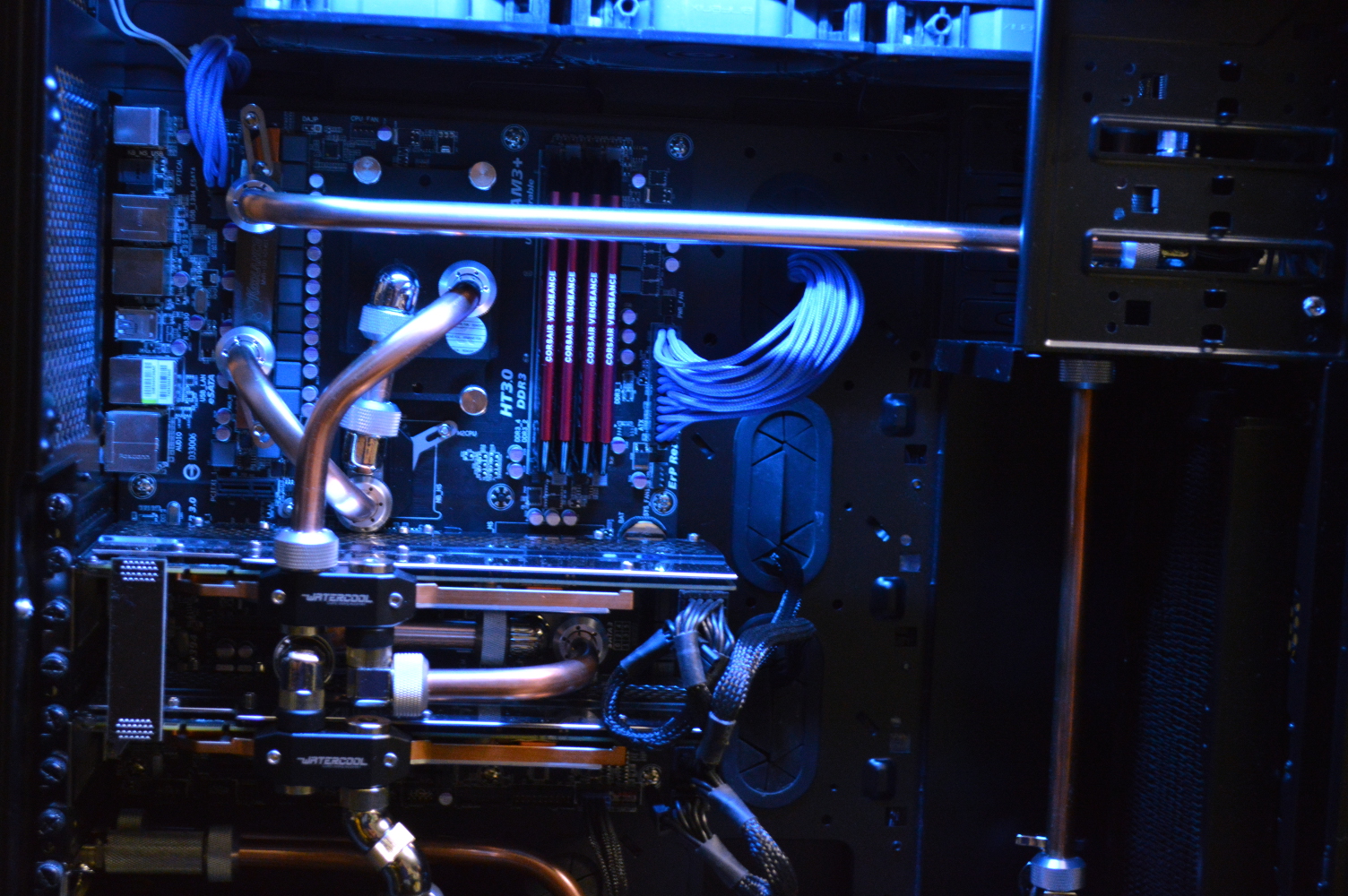
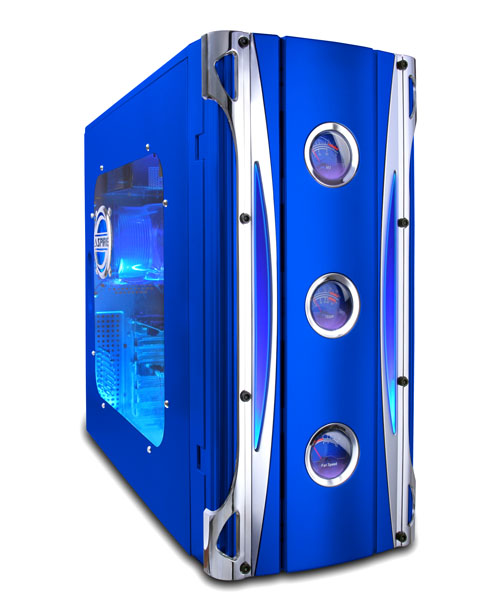
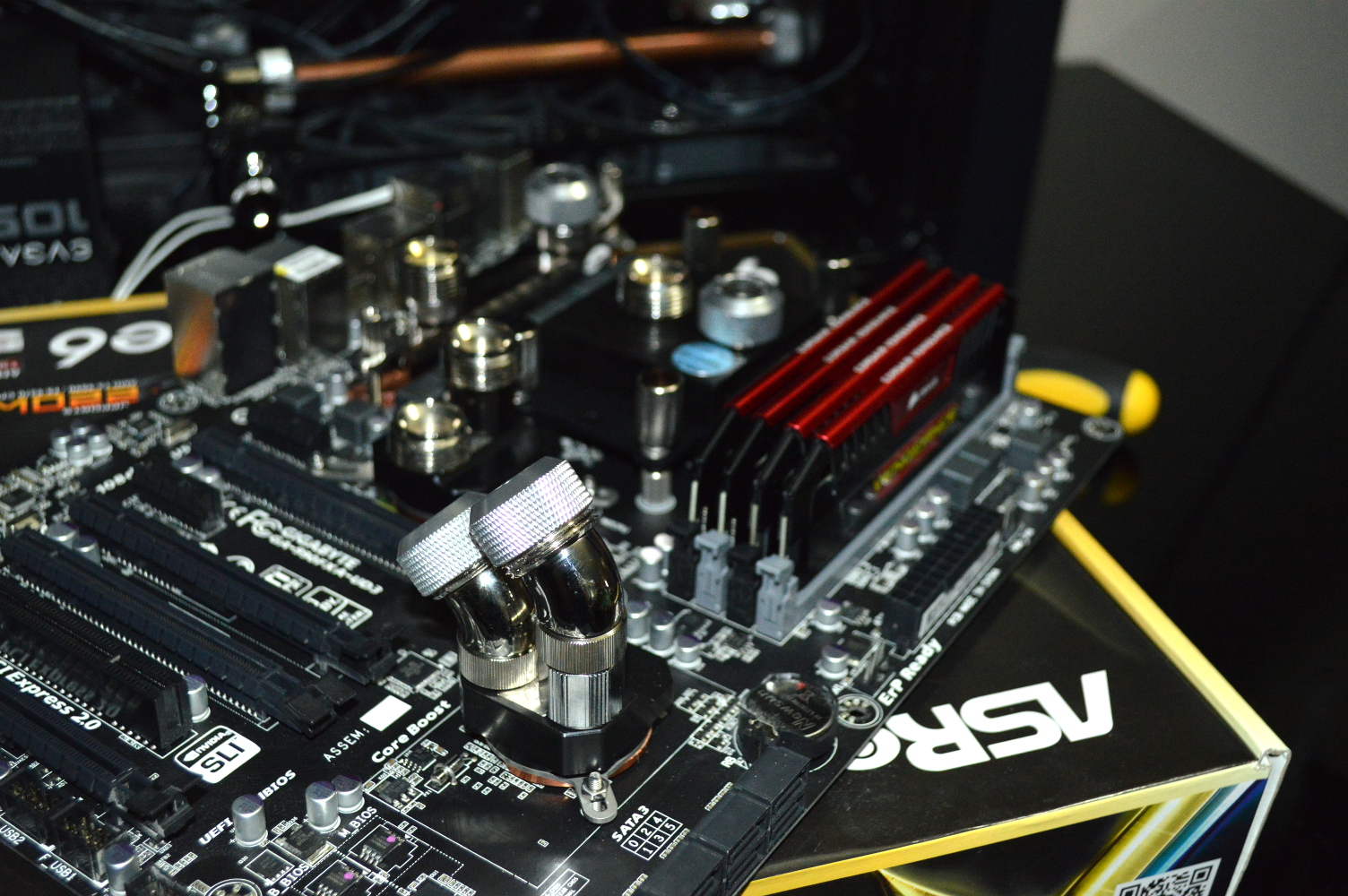
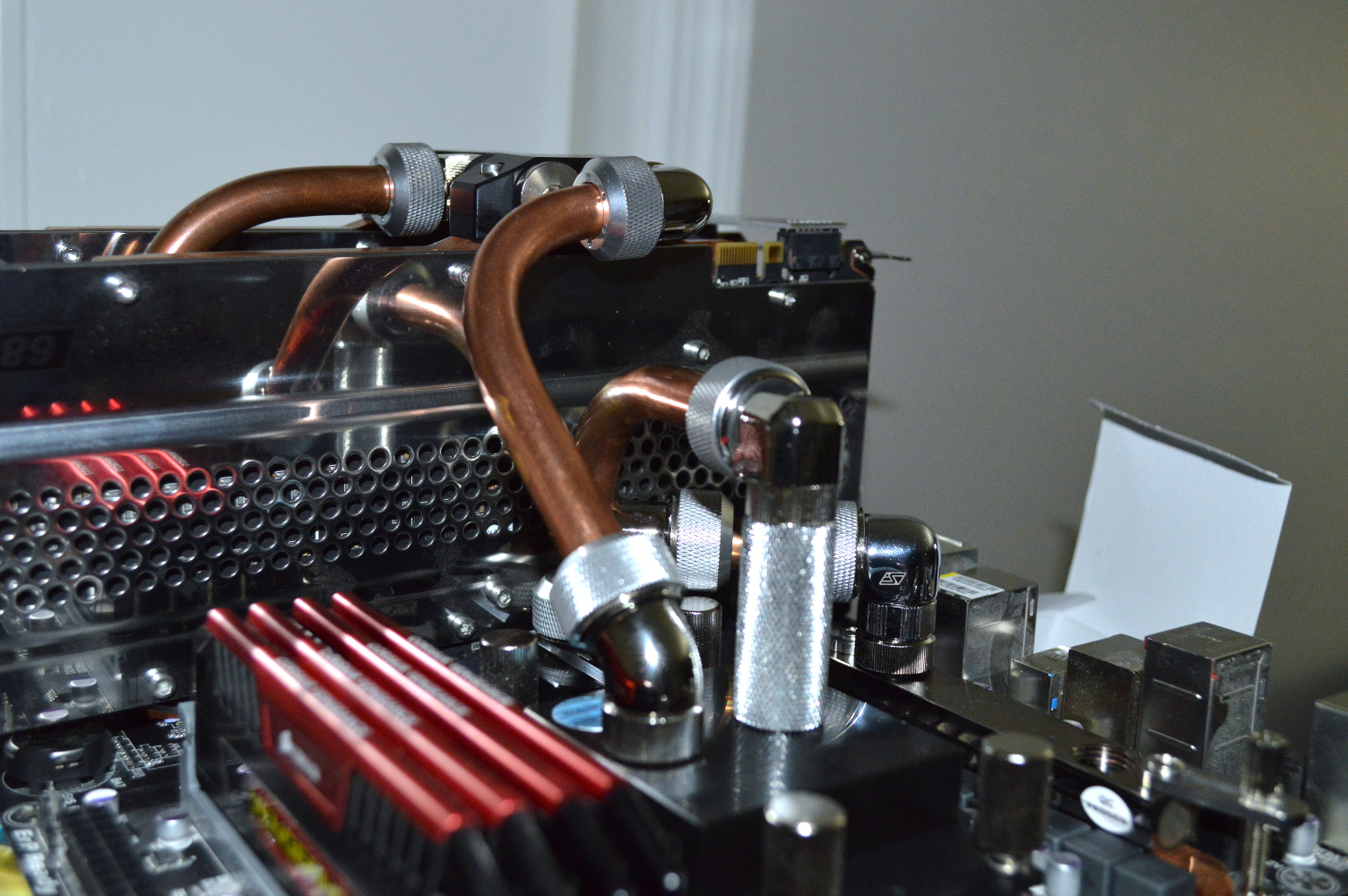
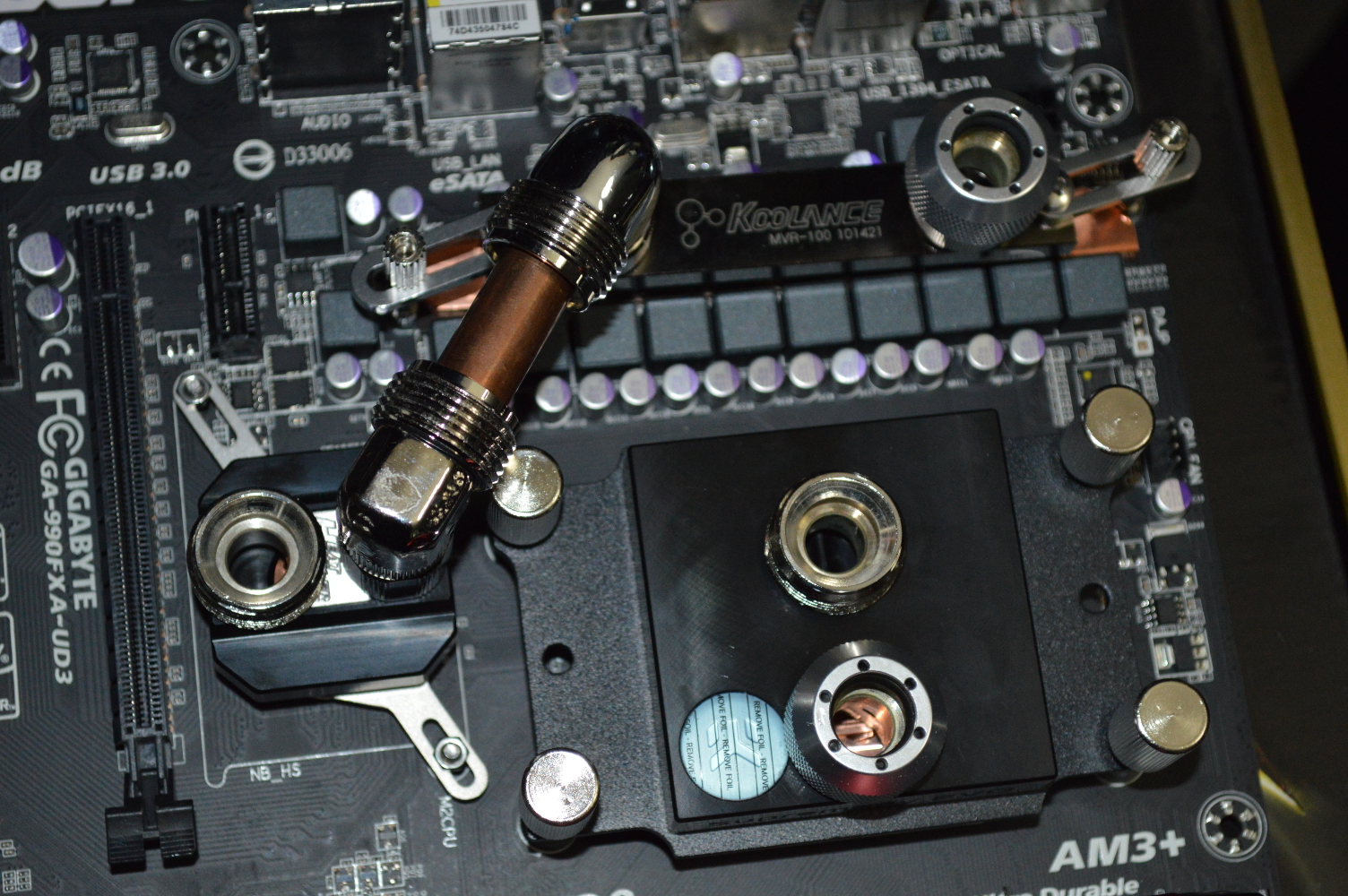

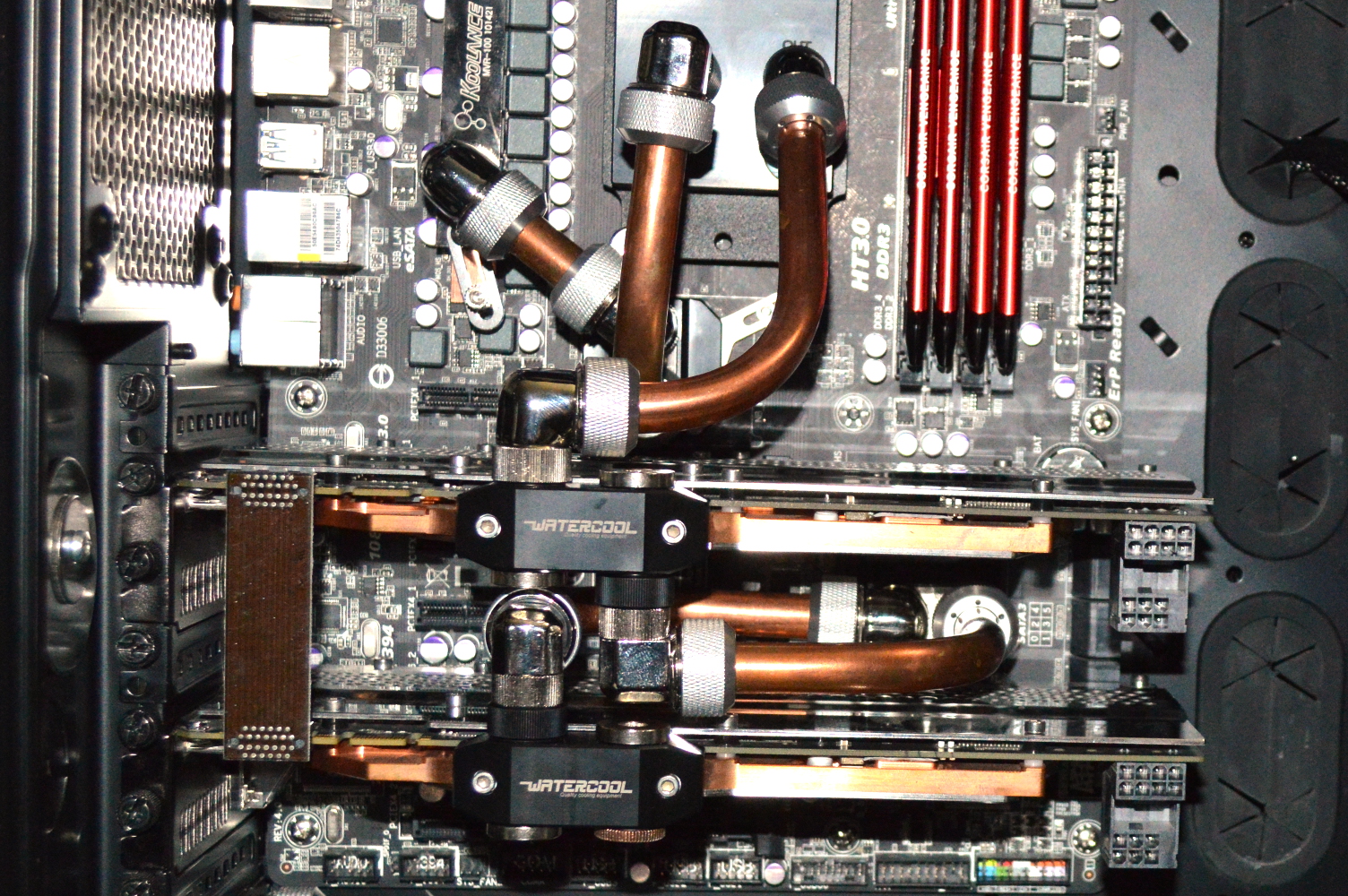
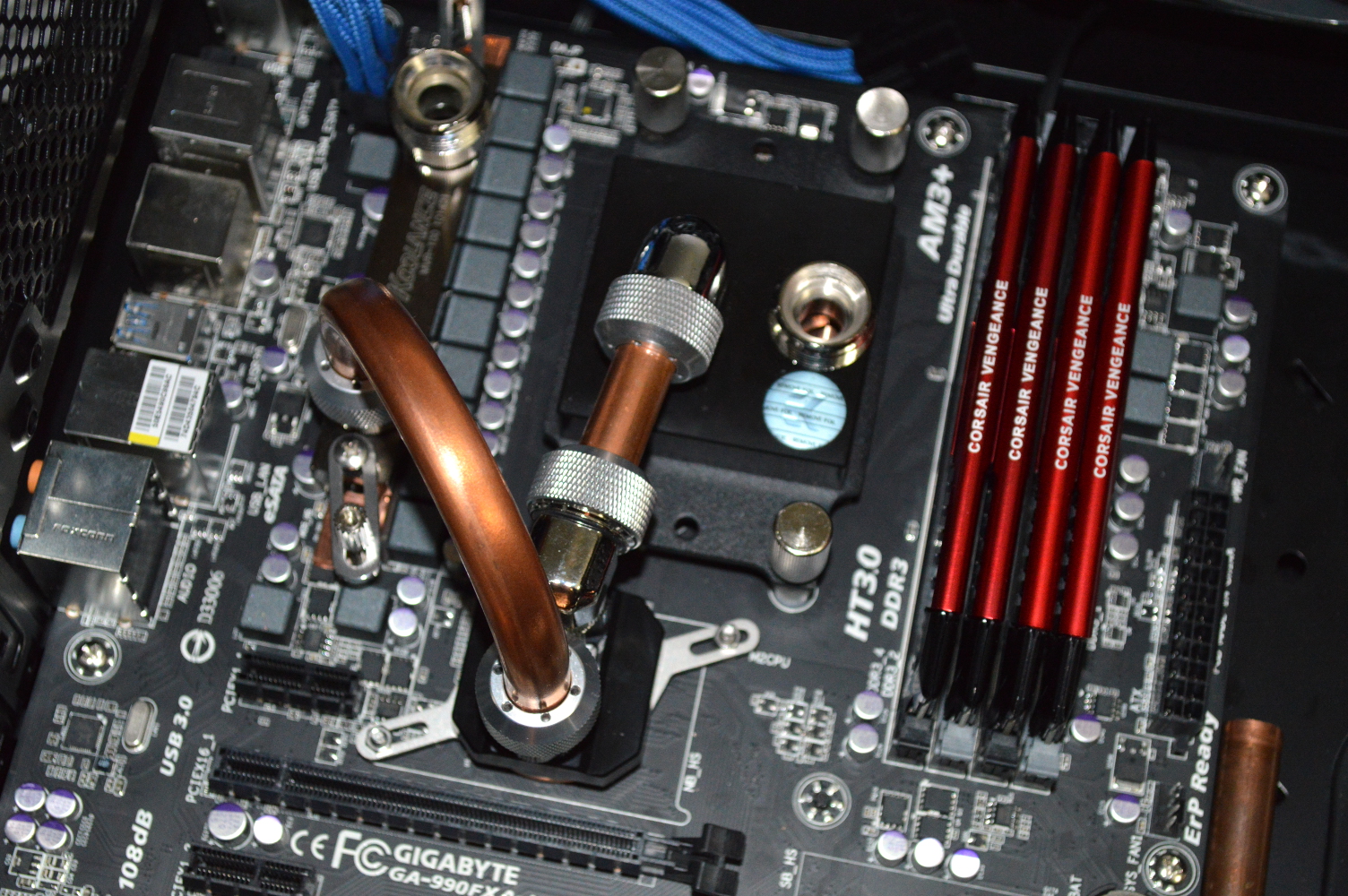
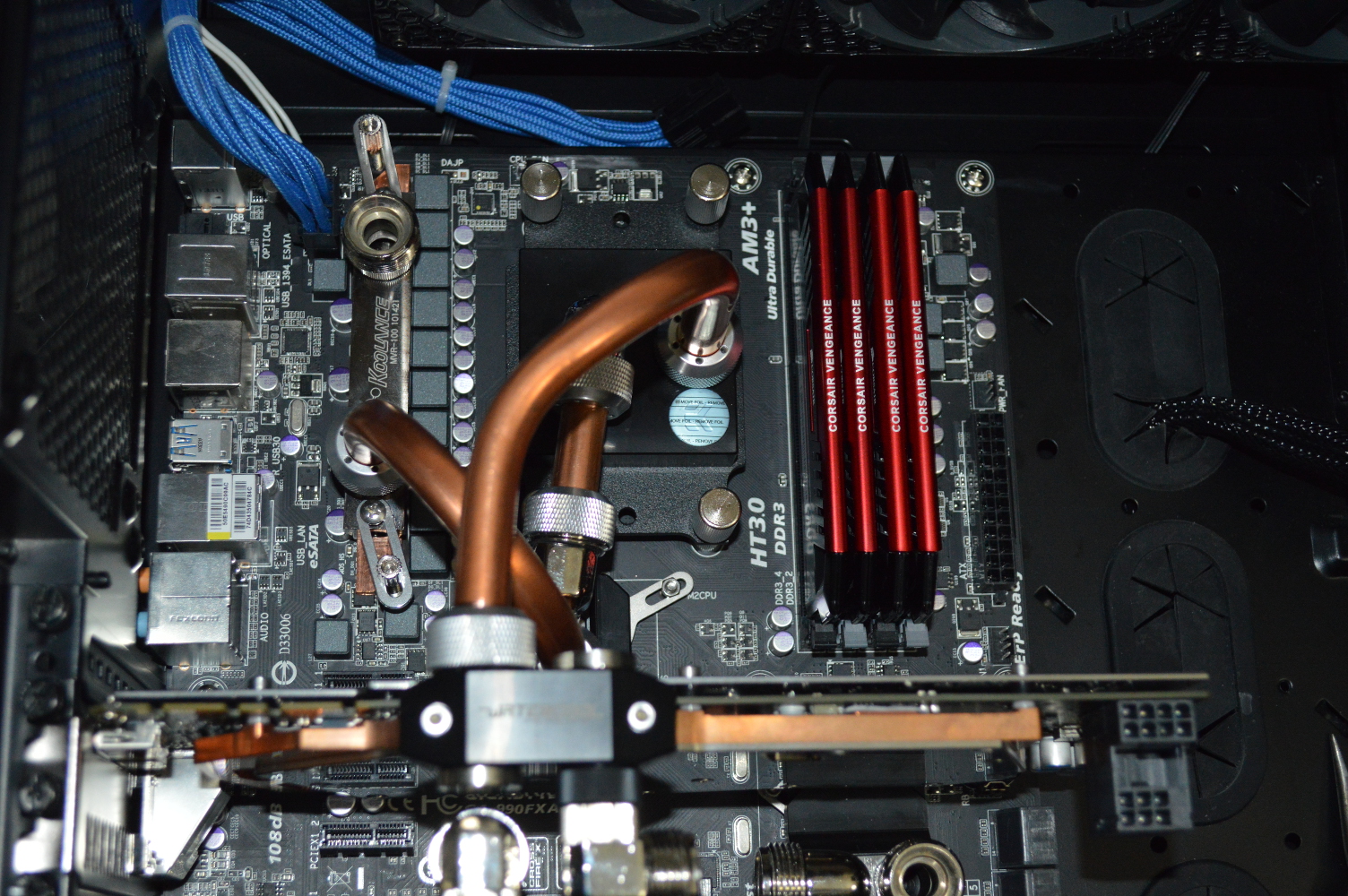
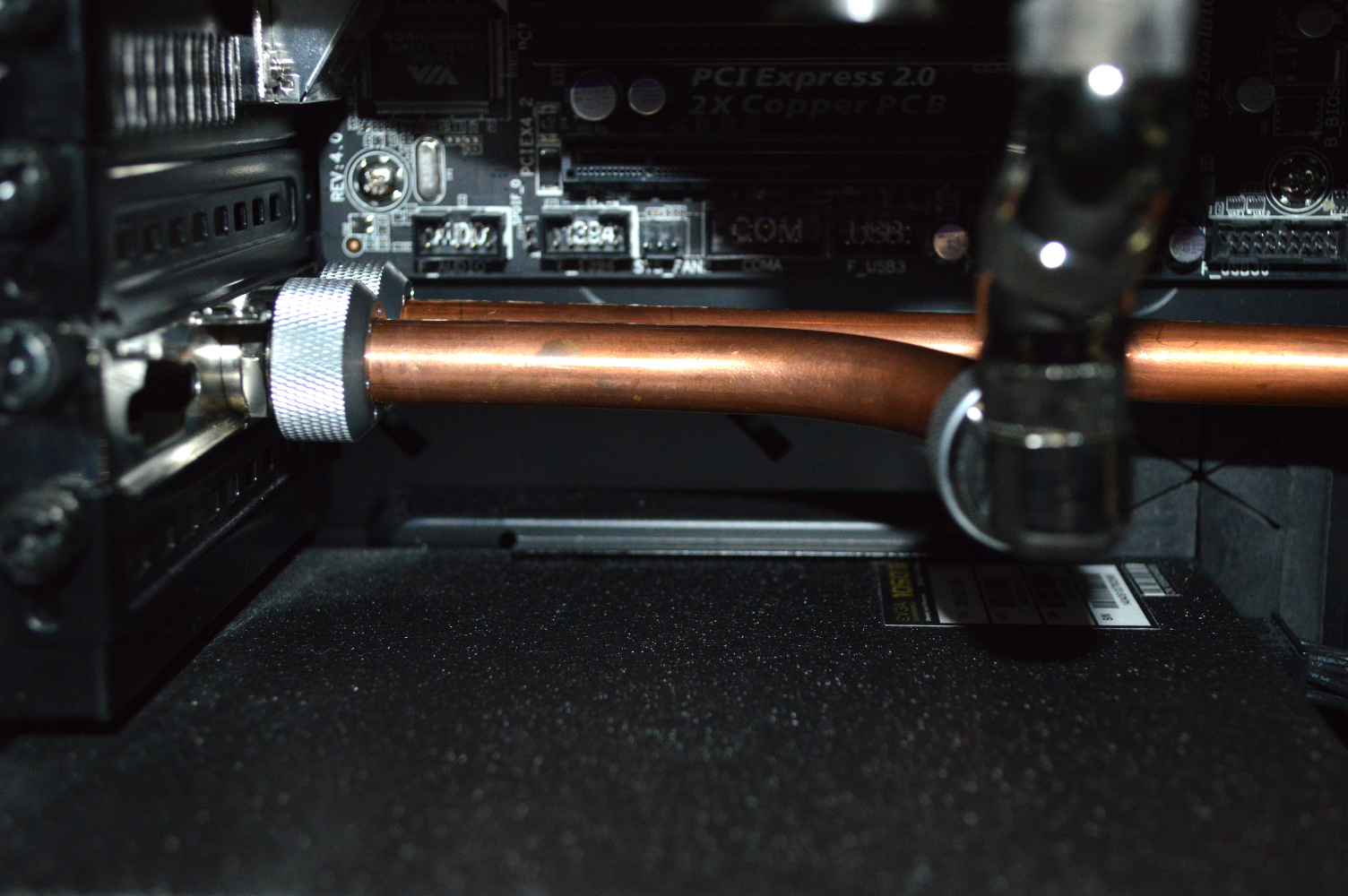
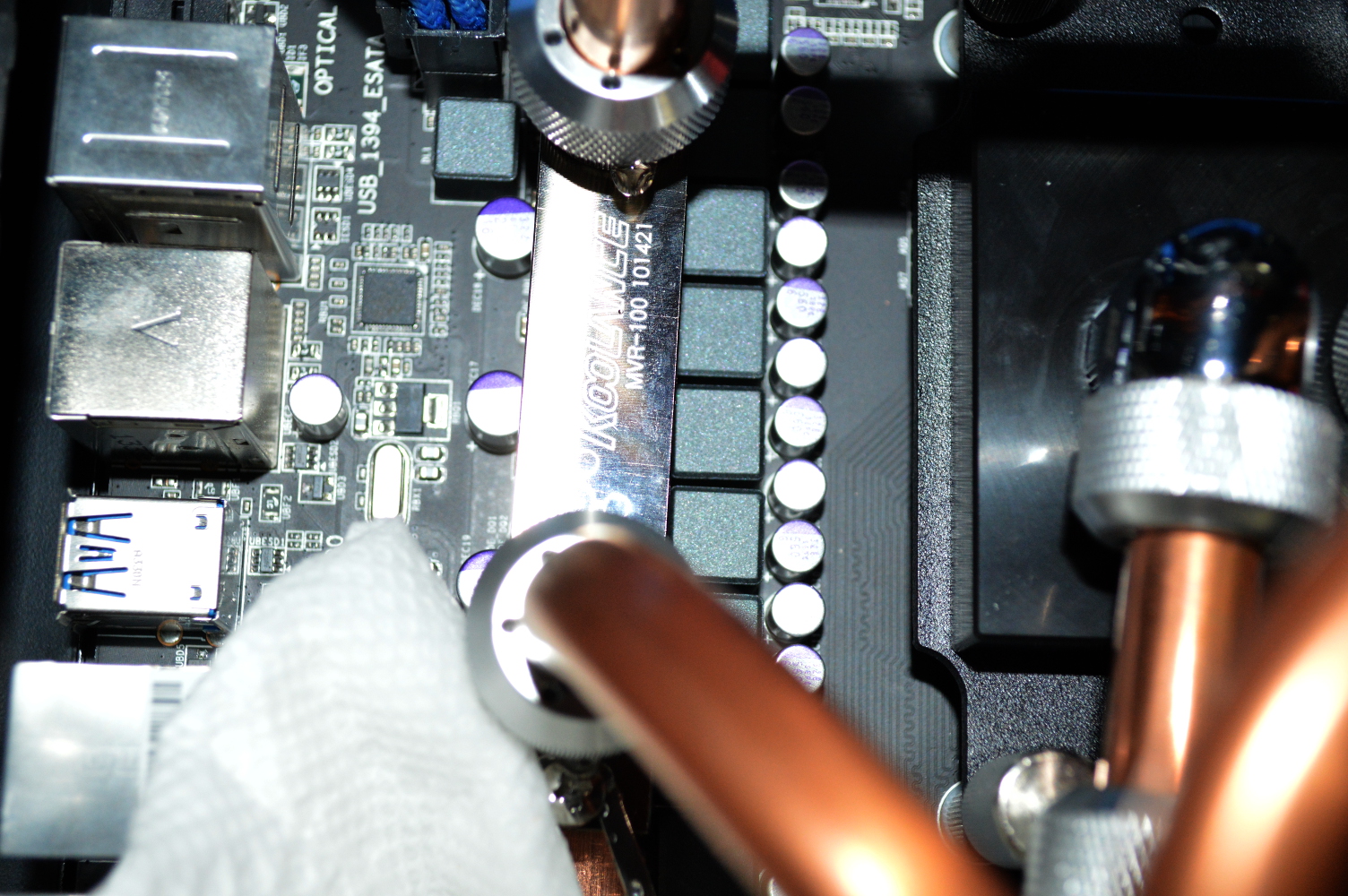
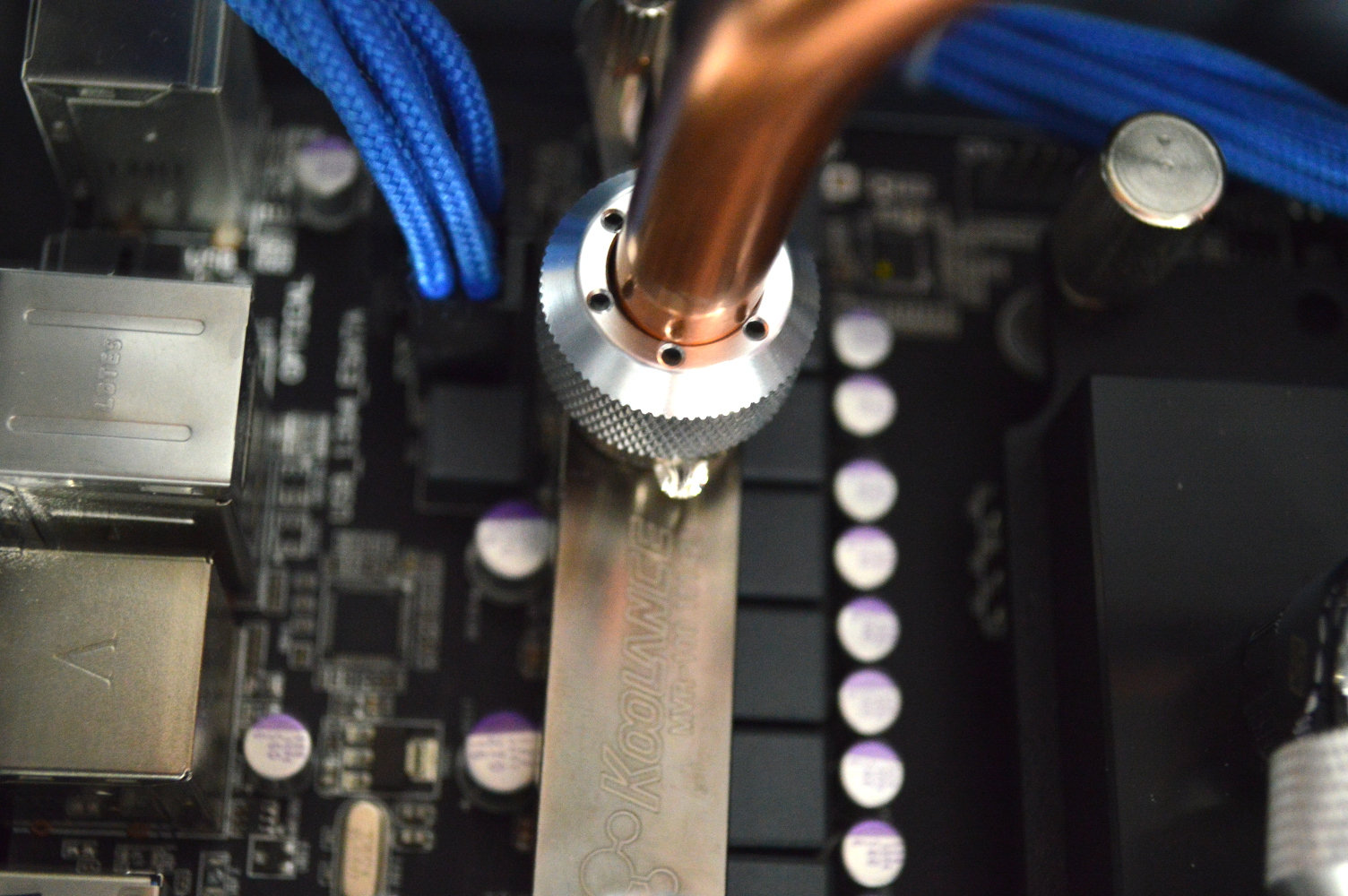
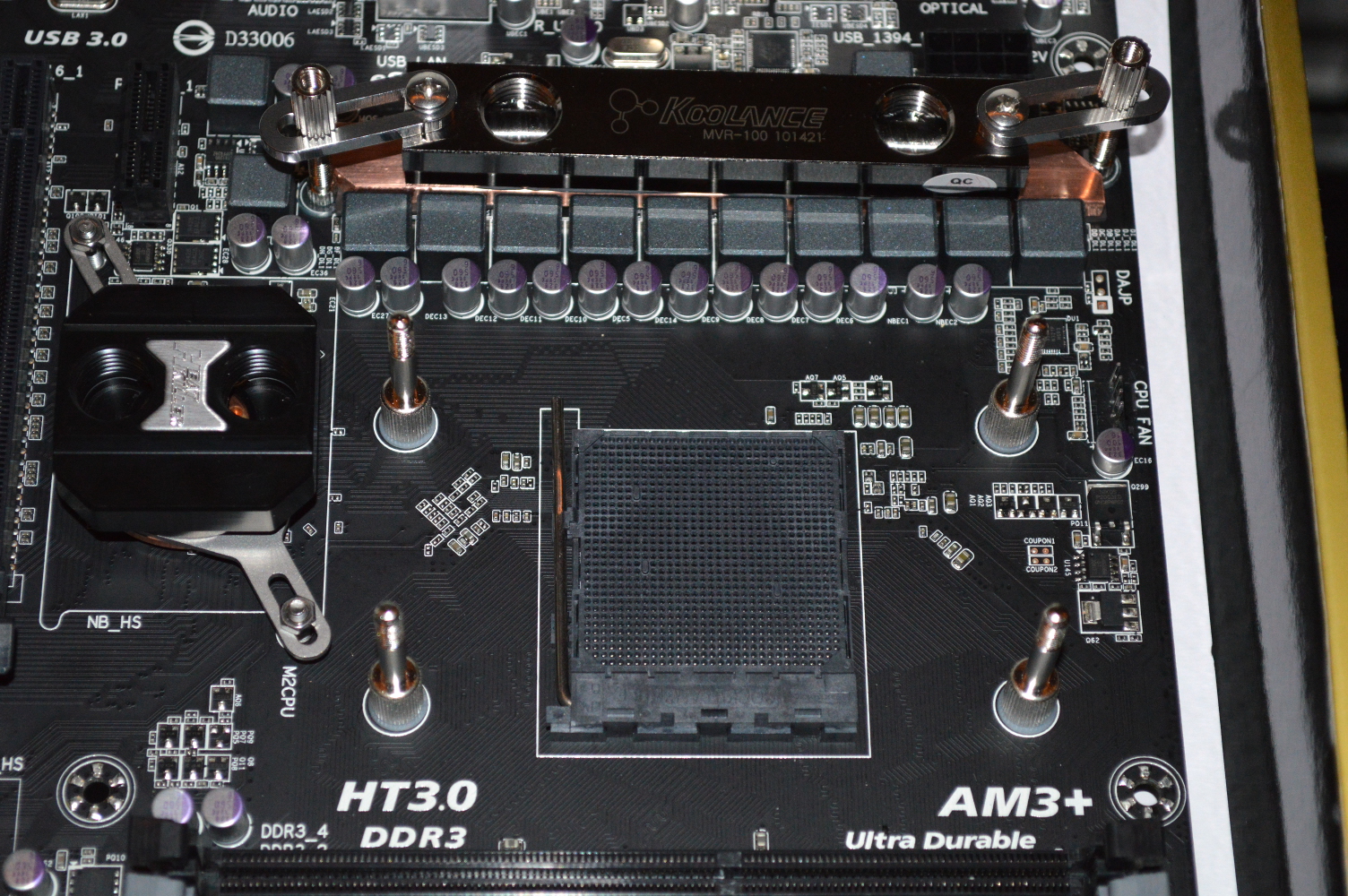
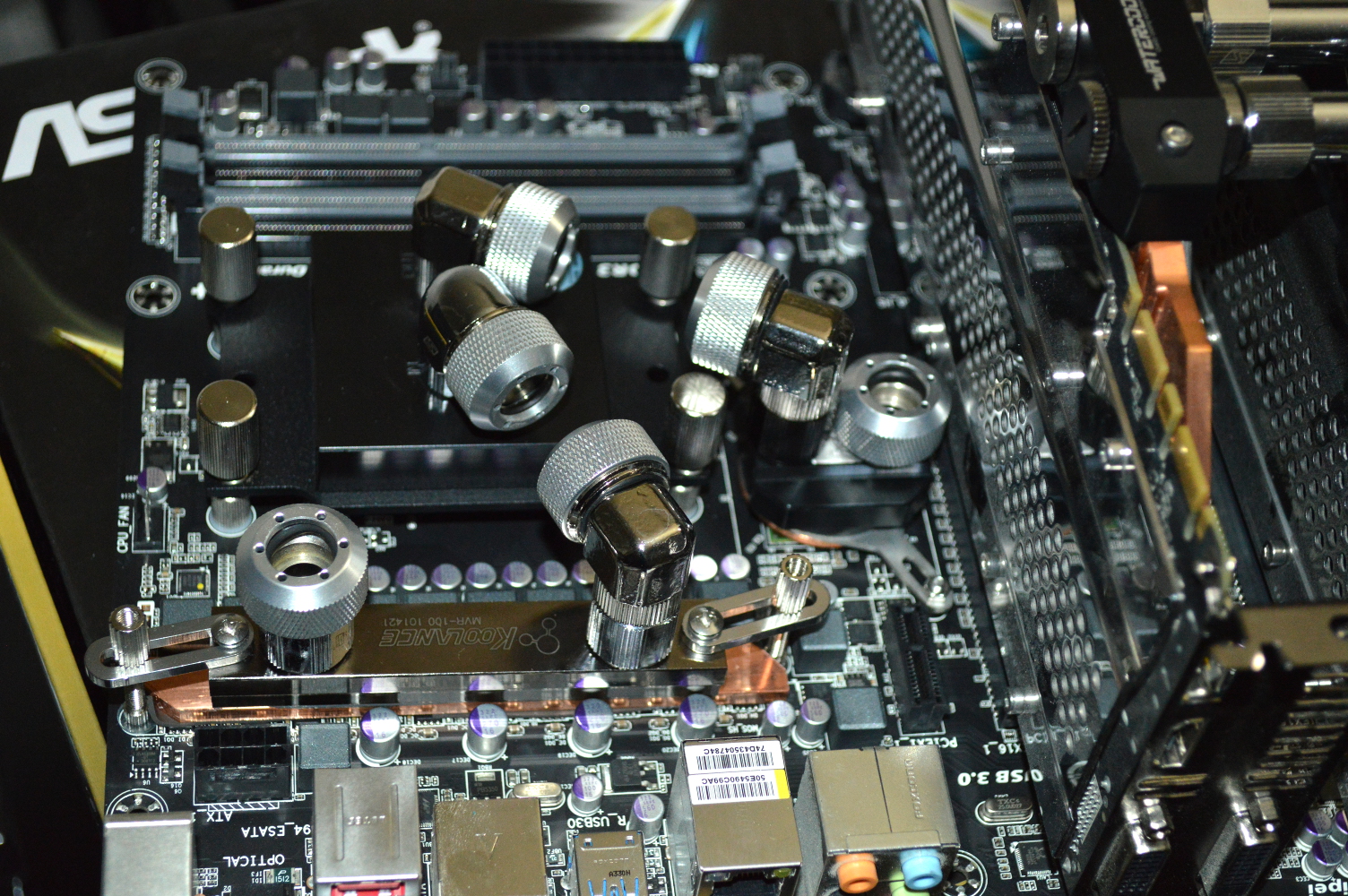
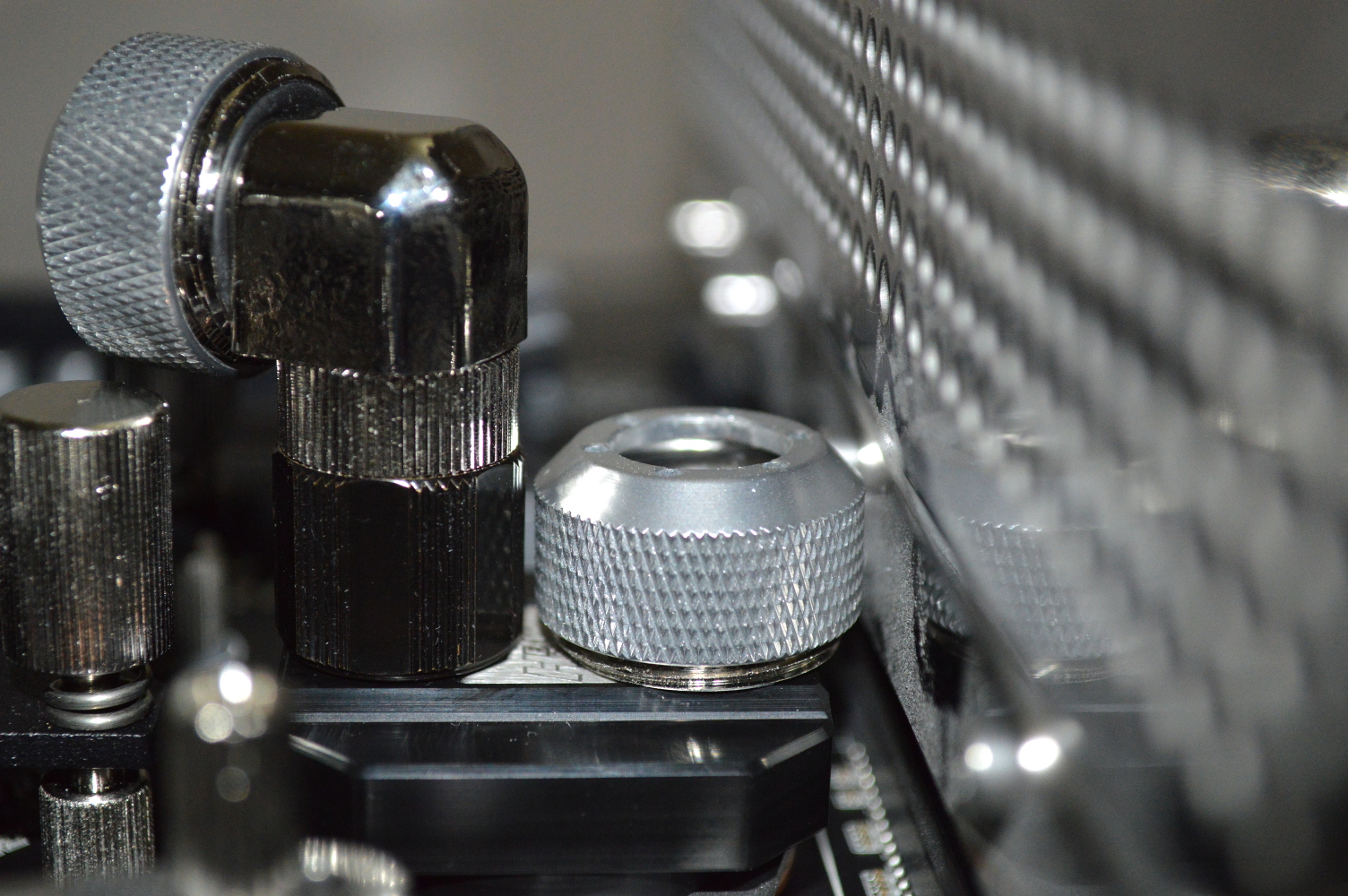
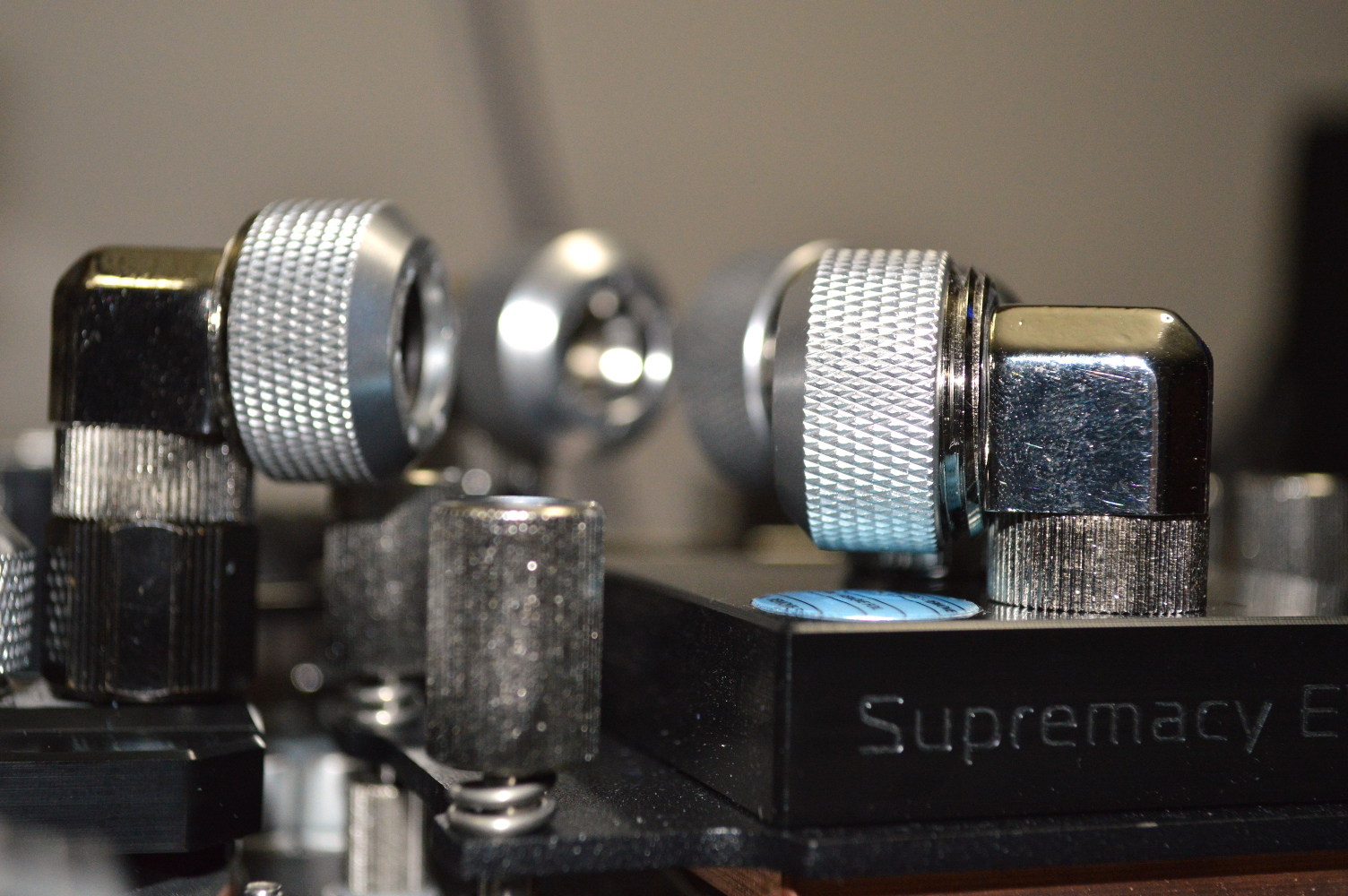
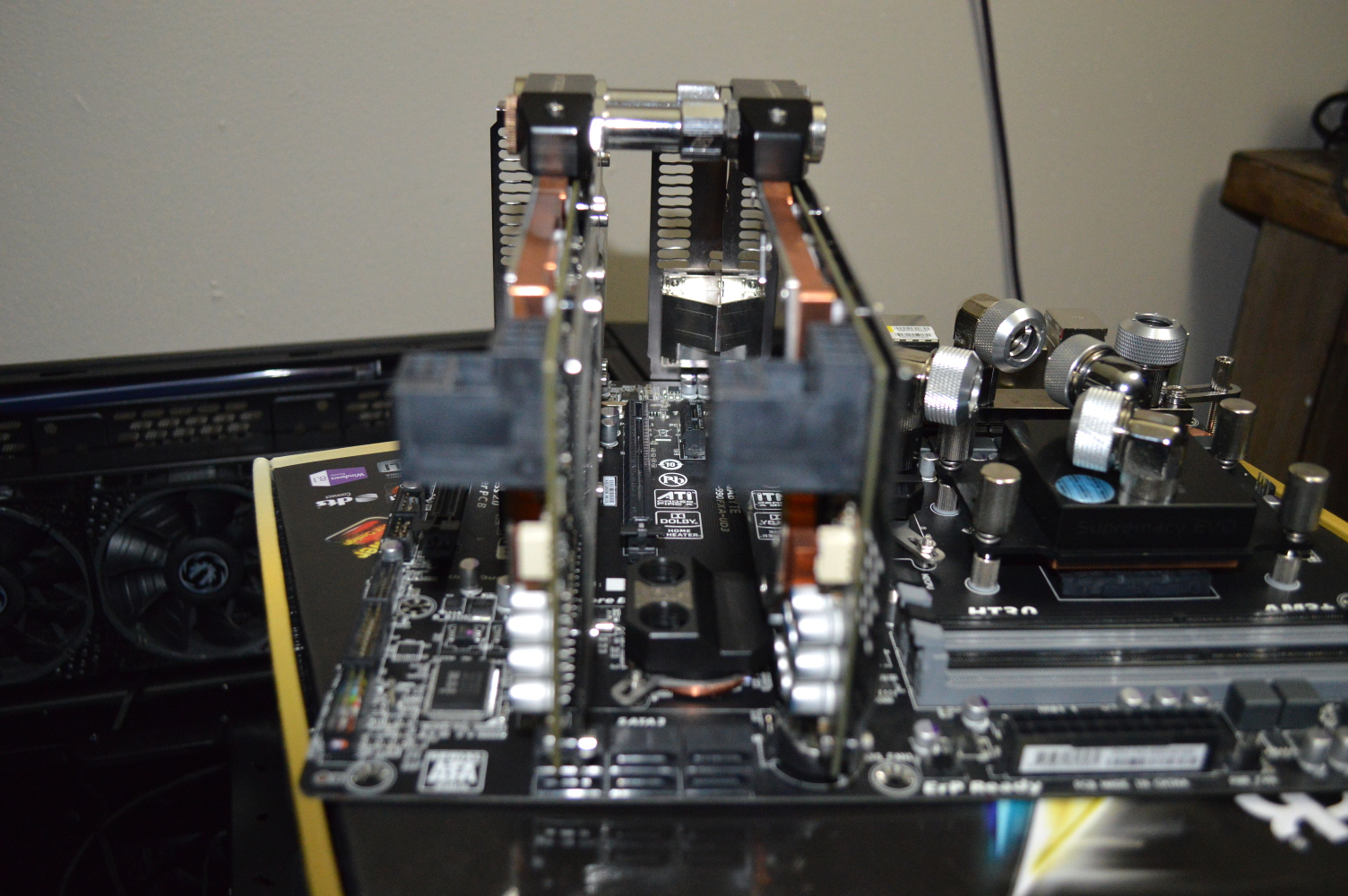
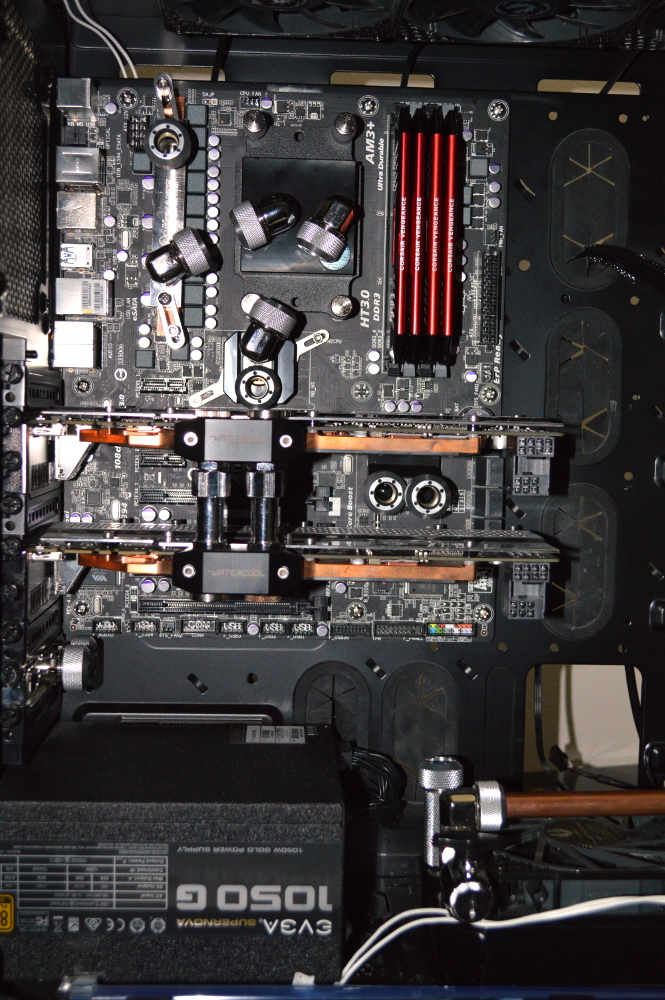
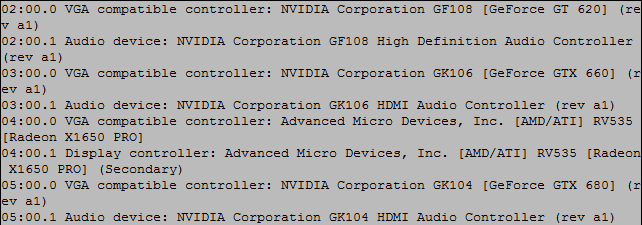

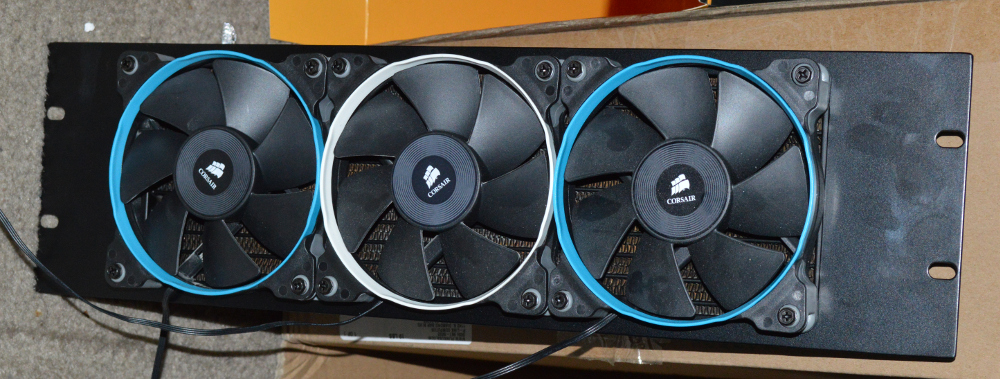




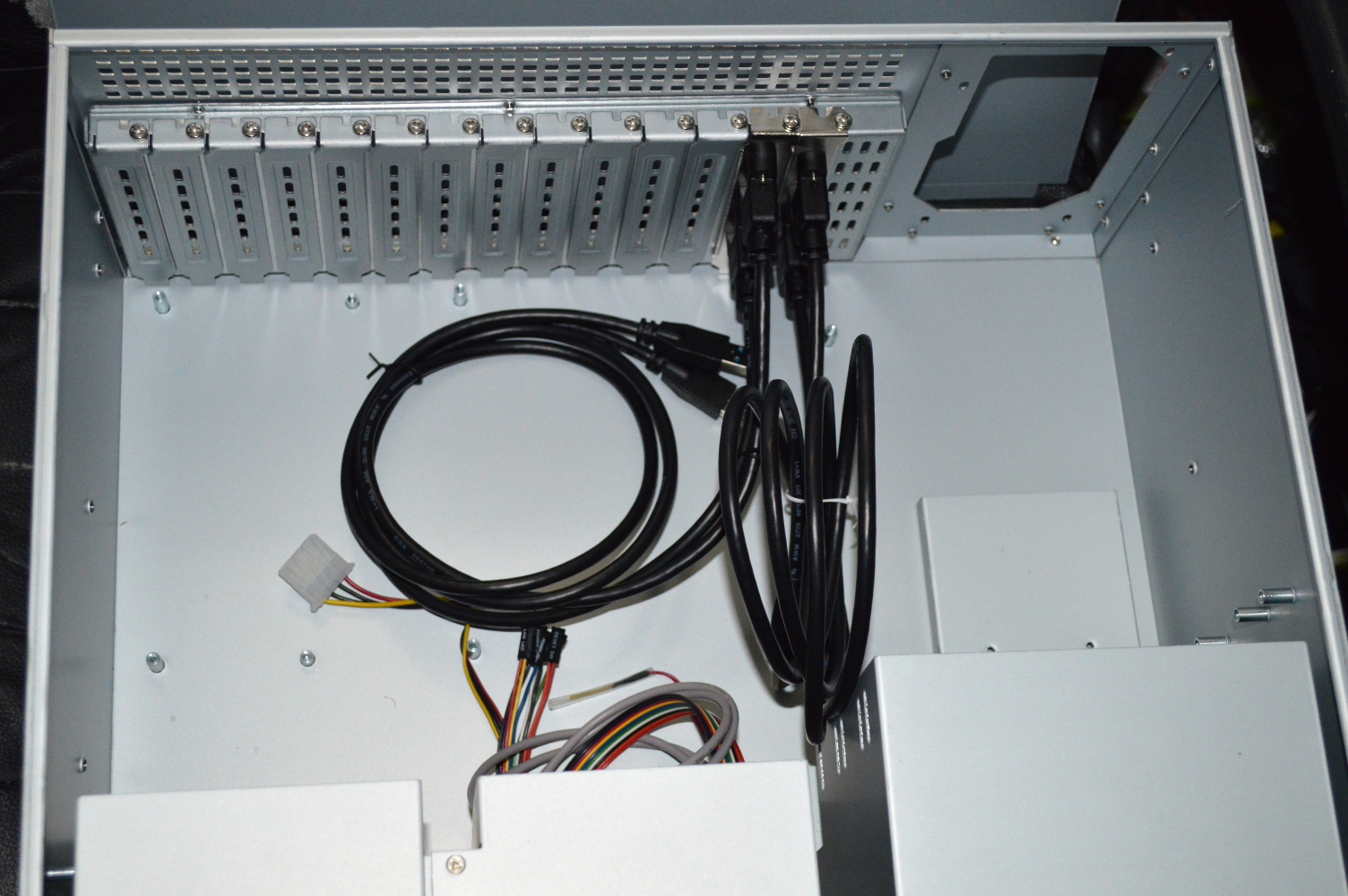



You must be logged in to post a comment.