When I started carrying concealed, I originally carried a Taurus PT917C in a Crossbreed Holsters holster. Crossbreed, like most other manufacturers, make hybrid holsters that are little more than a scabbard bolted onto a piece of leather with clips to hold it to your belt. Not exactly the greatest thing in the world.
When I started carrying a Glock 19, I didn’t go with Crossbreed or White Hat to find a holster. Instead, I went with Comp-Tac and the MTAC holster. It was a bit more expensive, but it featured a full-length scabbard, and one feature I really liked about it is the fact the back of the holster completely covers any hardware. It was still a scabbard bolted to leather, but it wasn’t just a scabbard bolted to leather like the holsters you get from Crossbreed, White Hat and Galco.
Now about a month ago I discovered the scabbard broke — a clean split down one of the curves in the plastic. Because your belt is what provides the retention on the firearm, this wasn’t a huge problem, but not something I wanted to leave for long. Unfortunately replacing the scabbard would cost around $40. So I decided to look around at other options.
As a member of the United States Concealed Carry Association, I’d seen Alien Gear advertised quite a bit. They’ve also shown up as sponsored ads in my Facebook feed. So I decided to check them out.
Their latest model is the Cloak Tuck 2.0. Like the MTAC, it is a full-cover scabbard (at least for the Glock 19), but otherwise has a design similar to what you’d find from Crossbreed, White Hat or Galco. The exception here, though, is it’s called a “Neoprene Composite Holster”. And this is probably the only idea behind the Cloak Tuk that sets it apart from the competition. Let’s face it, the design of the holster is virtually identical to almost everything else out there. But it’s also a lot less expensive than virtually everything else out there.
In fact the Cloak Tuck 2.0 cost less than a replacement scabbard for the MTAC, which convinced me to check it out. I had to wait 2 weeks from order before it was shipped, whereas I was able to order the MTAC pre-made from a reseller.
And like N8², Alien Gear is claiming to have the most comfortable holster on the market. And they back it up with a 30-day full refund policy, along with a lifetime warranty. Unlike the N8² holster, though, the Alien Gear has a replaceable scabbard, and is also about half the price.
But how does it stack up? Again I’ve had mine for about two weeks now.
First, the holster uses 3/32 hex-head screws to hold everything together, which is great as hex-head screws won’t eat into your clothing the way Phillips-head screws can. The screws on my Crossbreed holster ate a hole through my jeans. For the price Crossbreed charges, almost $70 for the Supertuck Deluxe, they could’ve gone the extra mile and used hex head screws.
On my Alien Gear holster, one of the belt clip screws actually came completely loose while another had loosened but not completely. I noticed this when I saw the green spacer laying on the floor in my living room as it had fallen through my pant leg. A couple days later, I had to tighten that screw down again. I’m not sure why that is happening, and I hope it won’t continue to be a problem. This is not something I’d noticed on either the Crossbreed or MTAC.
Now the spacers on the holster are green, but they do include a set of black spacers if you want to replace them. Around the scabbard, you can tighten or loosen these to adjust the retention on the gun — remember that your belt should actually provide the retention more than the holster.
The draw is completely contrary to what I’ve typically seen from holsters. About the best way to describe it is to say the draw from the Crossbreed and MTAC holsters requires more effort than holstering. The Alien Gear holster is the other way around. The draw is virtually effortless, almost like the holster is pushing the gun out of your holster as you draw it, while holstering requires a bit of effort to completely seat the firearm. You still have to put some initial force behind drawing the gun, but it is a much easier draw than the Crossbreed and MTAC.
Let’s talk about comfort. This holster isn’t really anything special. Against bare skin, the neoprene does feel different than leather, and it took a little bit to get used to. Now is it the “most comfortable” holster I’ve owned? So far, yes. The Crossbreed was, by far, the worst of the ones I’ve so far owned. The MTAC was certainly leaps and bounds better than Crossbreed, and while the Alien Gear feels better than the MTAC, I wouldn’t call it a significant difference.
Aside from the screws coming loose easily, my only complaint about the Cloak Tuk is the exposed hardware on the back. This was one thing about the MTAC that I liked, and I’d ask that Alien Gear look at changing their design to cover the mounting hardware on the back of the holster. I’d also ask that they investigate the problem with the belt screws coming loose to see if there is something that might need changed to keep that from occurring — I shouldn’t have to put Loctite on the screws for my holster to keep things together.
At only $36 plus shipping, though, it’s one hell of a value for a holster. Crossbreed, Galco, and White Hat currently charge near $70 for their holsters (looking at ones for a Glock 19), though White Hat does have the BaseMax for $55. The MTAC is $90+ depending on where you find it. N82 charges $70 for the Professional series, and $40 for the “Original” series holsters.
If you’re shopping for a concealed carry holster, I suggest checking them out. They also have a 2-holster combo special going on.
So let’s summarize.
Pros:
- Very inexpensive, priced much lower than competing hybrid holsters
- More comfortable than others I’ve owned
- Smooth and near-effortless draw
- Replaceable scabbard — if you change your carry weapon, they’ll also exchange it
- Lifetime “forever” warranty
Cons:
- Exposed hardware on back (corrected with Cloak Tuck 3.0)
- Screws for belt clip came loose seemingly relatively easily
(Alien Gear image is resized from a wallpaper they have available for download and is used under “Fair Use” in accordance 17 USC § 107 for the purposes of commentary and criticism.)


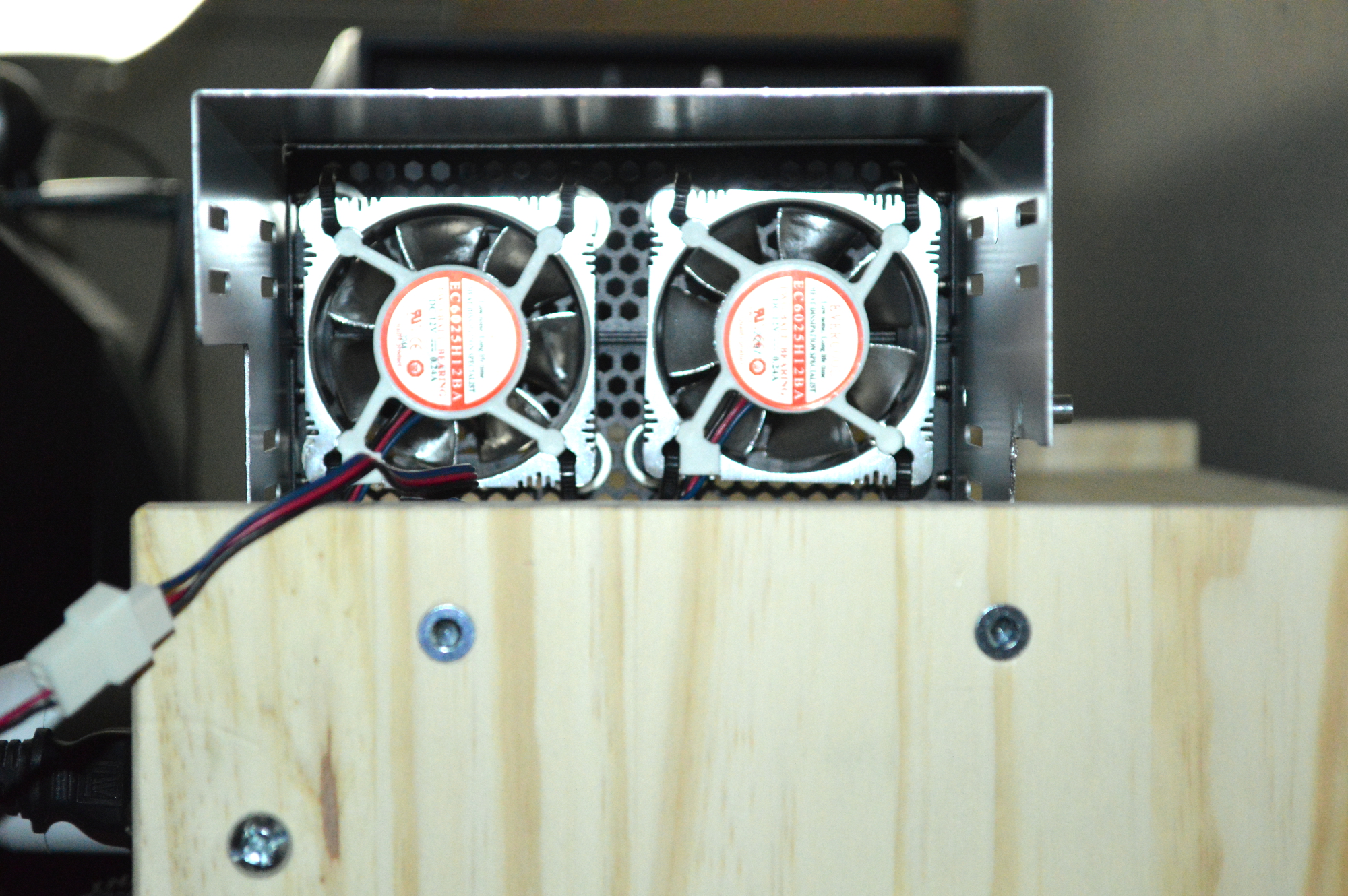

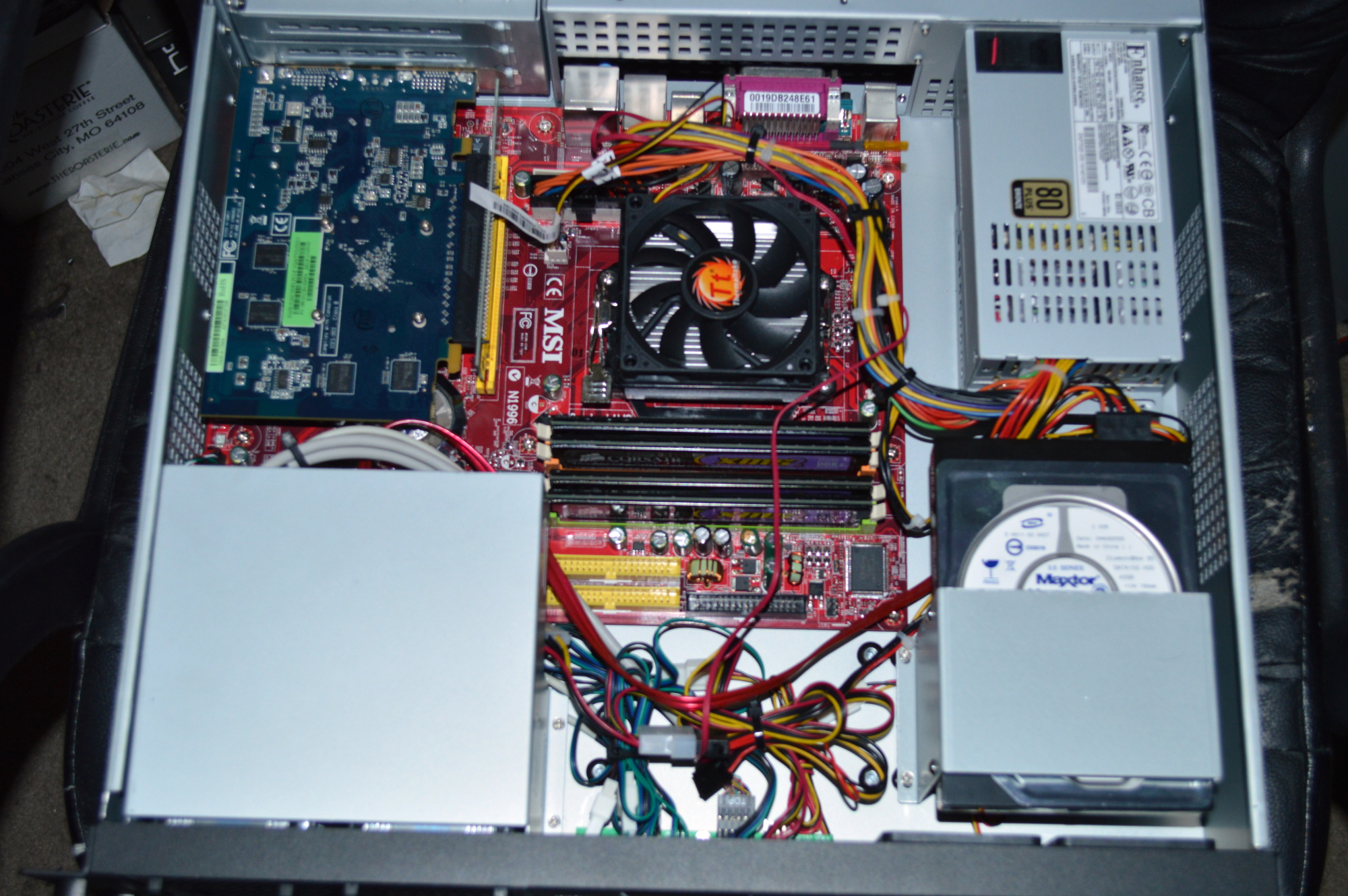

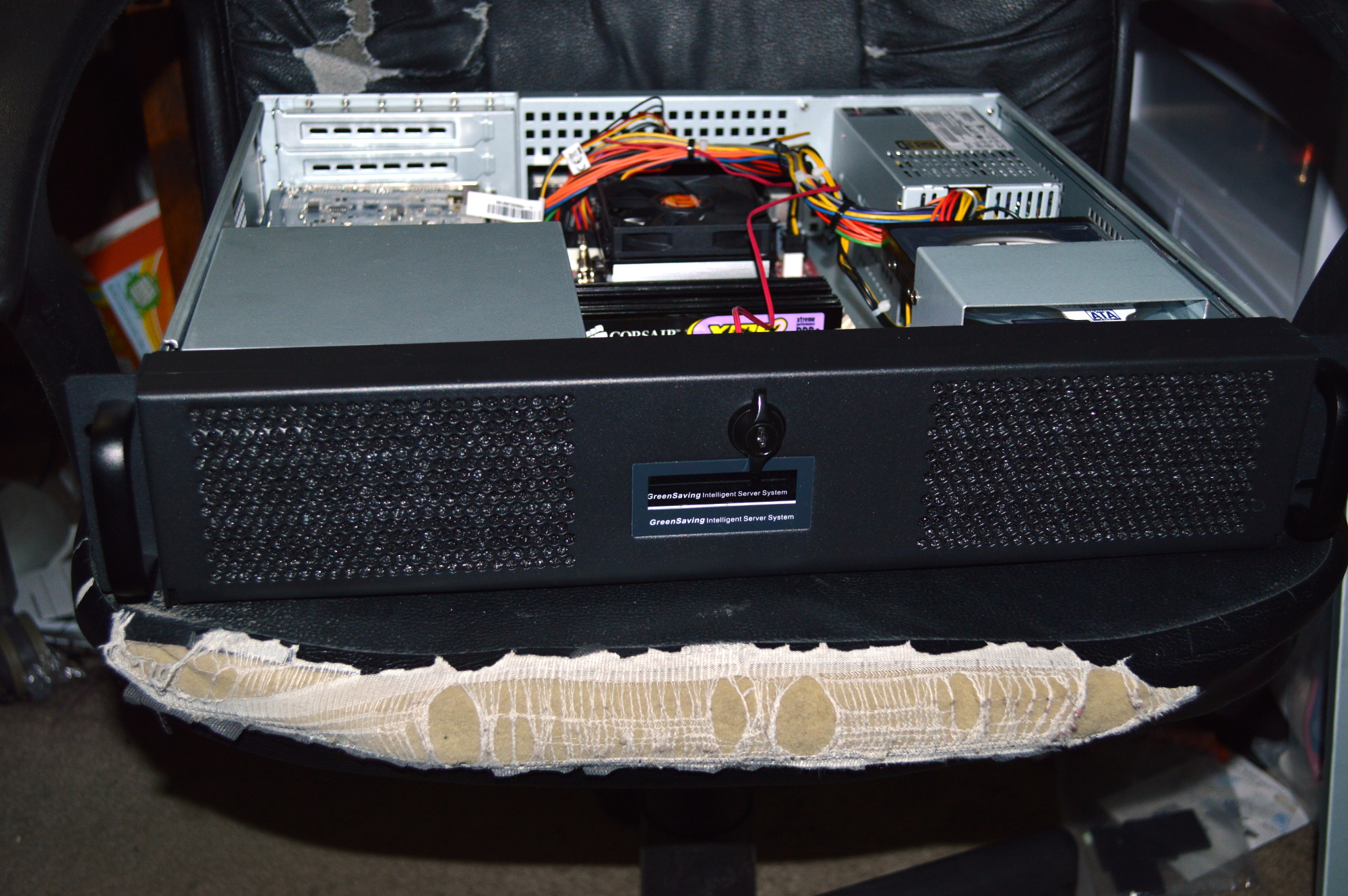
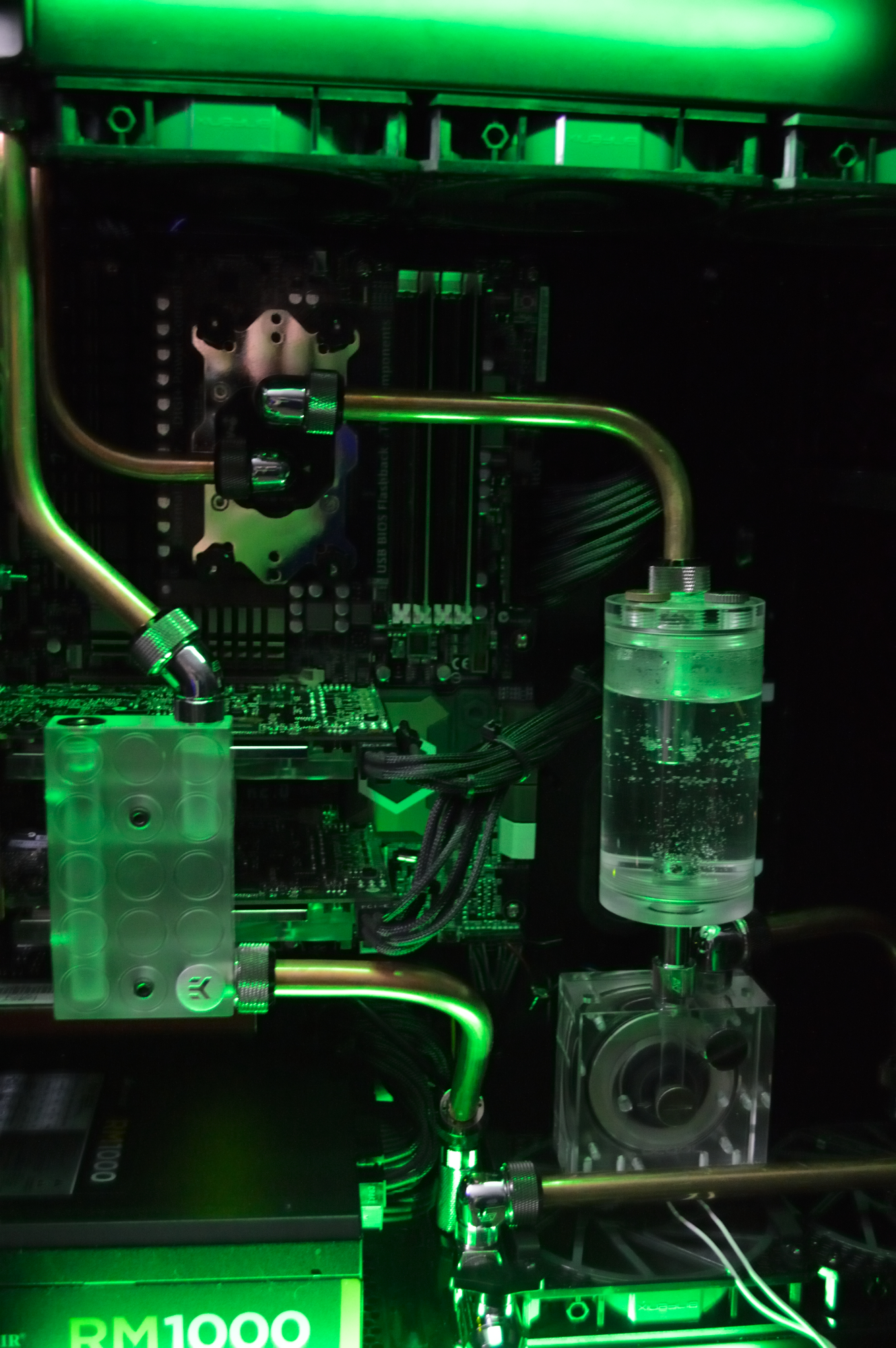





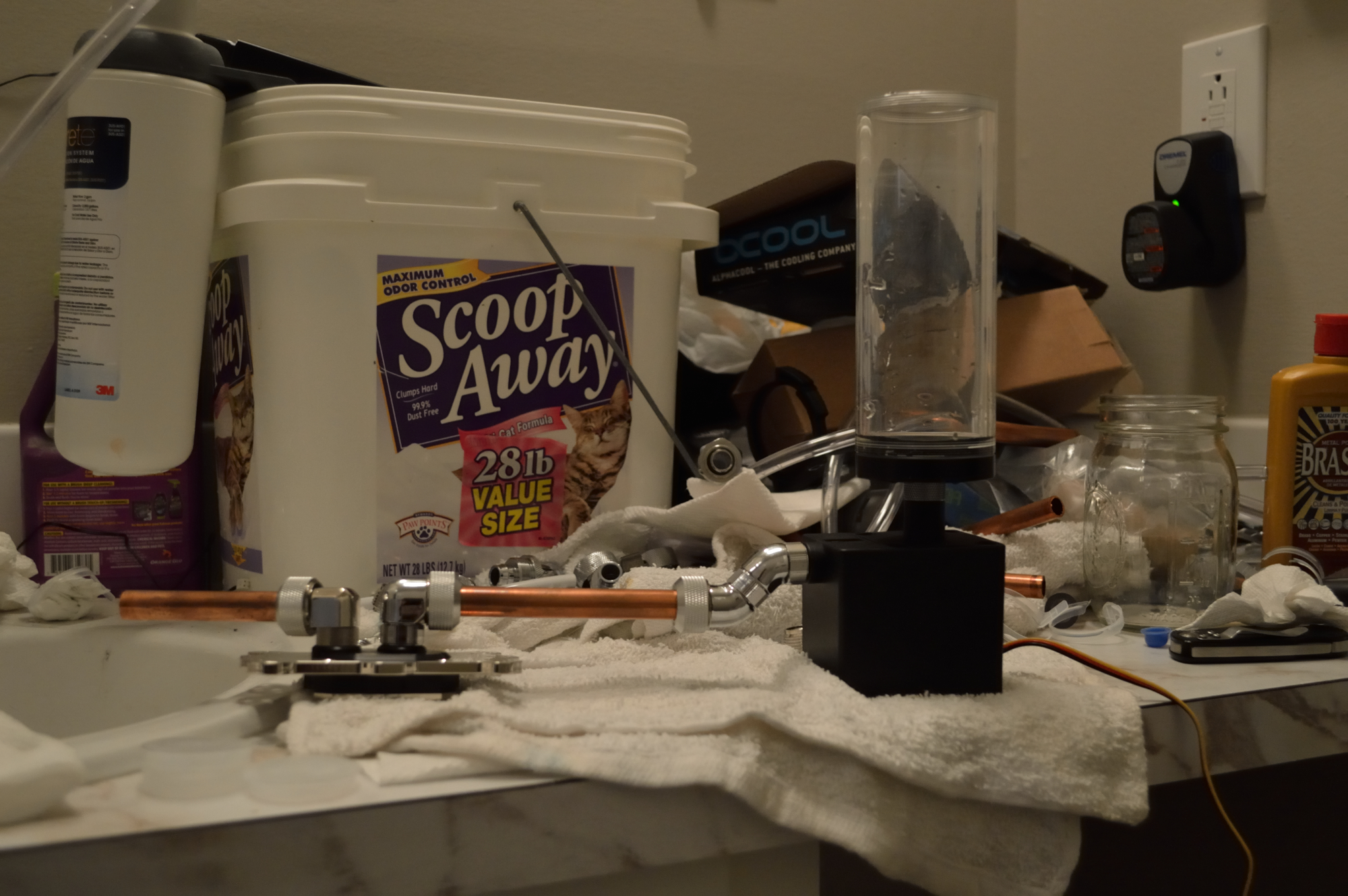
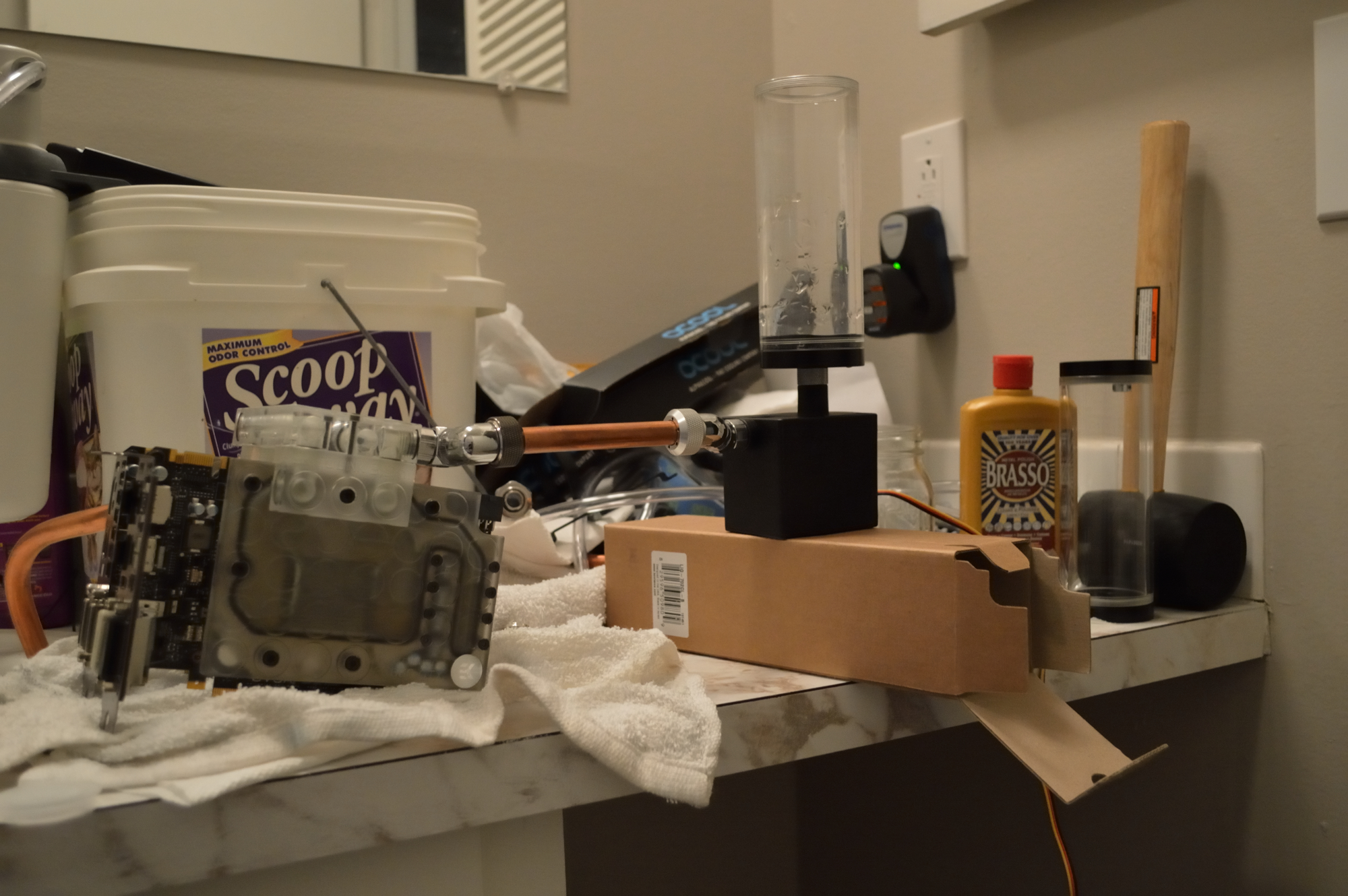




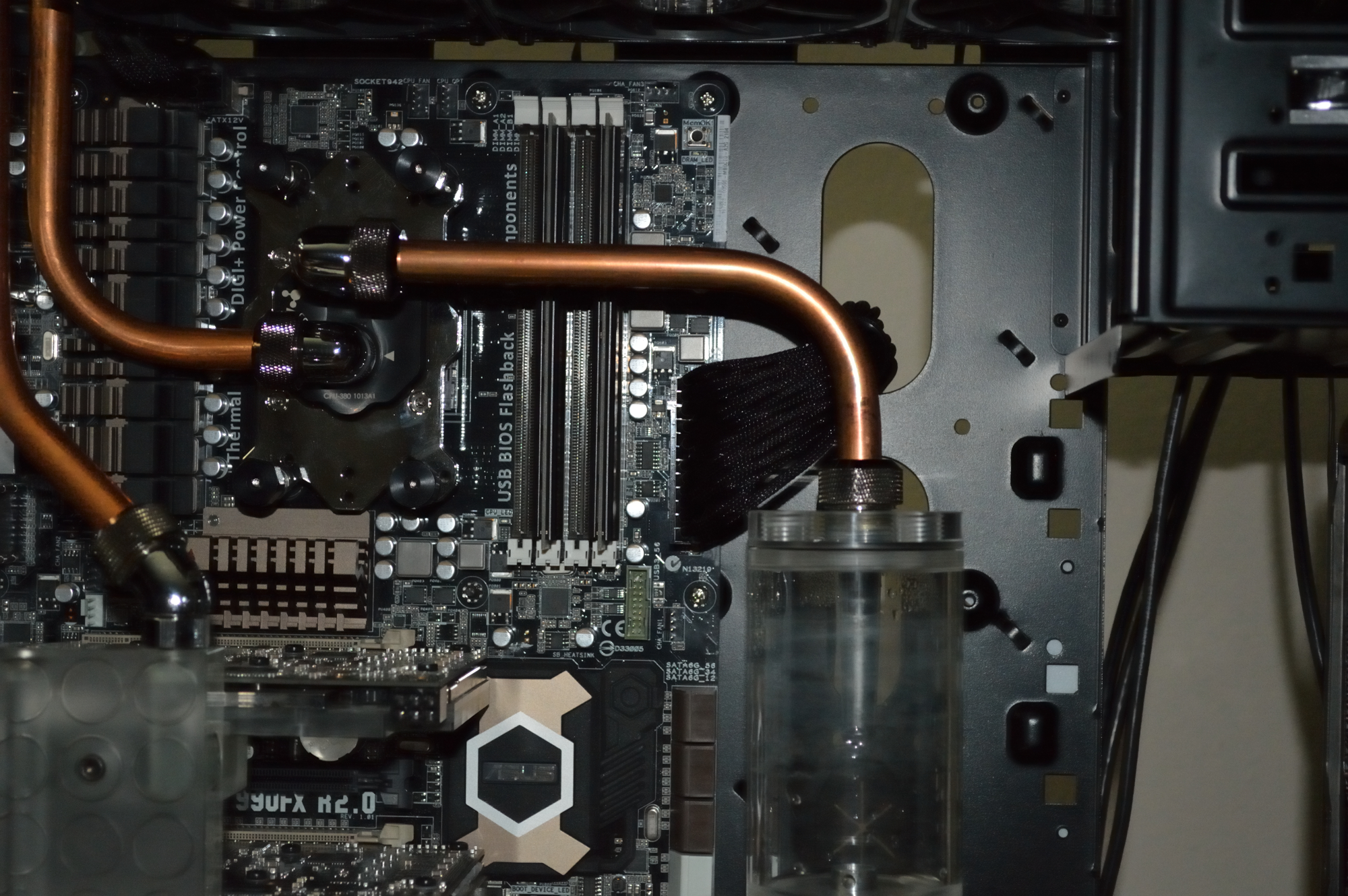
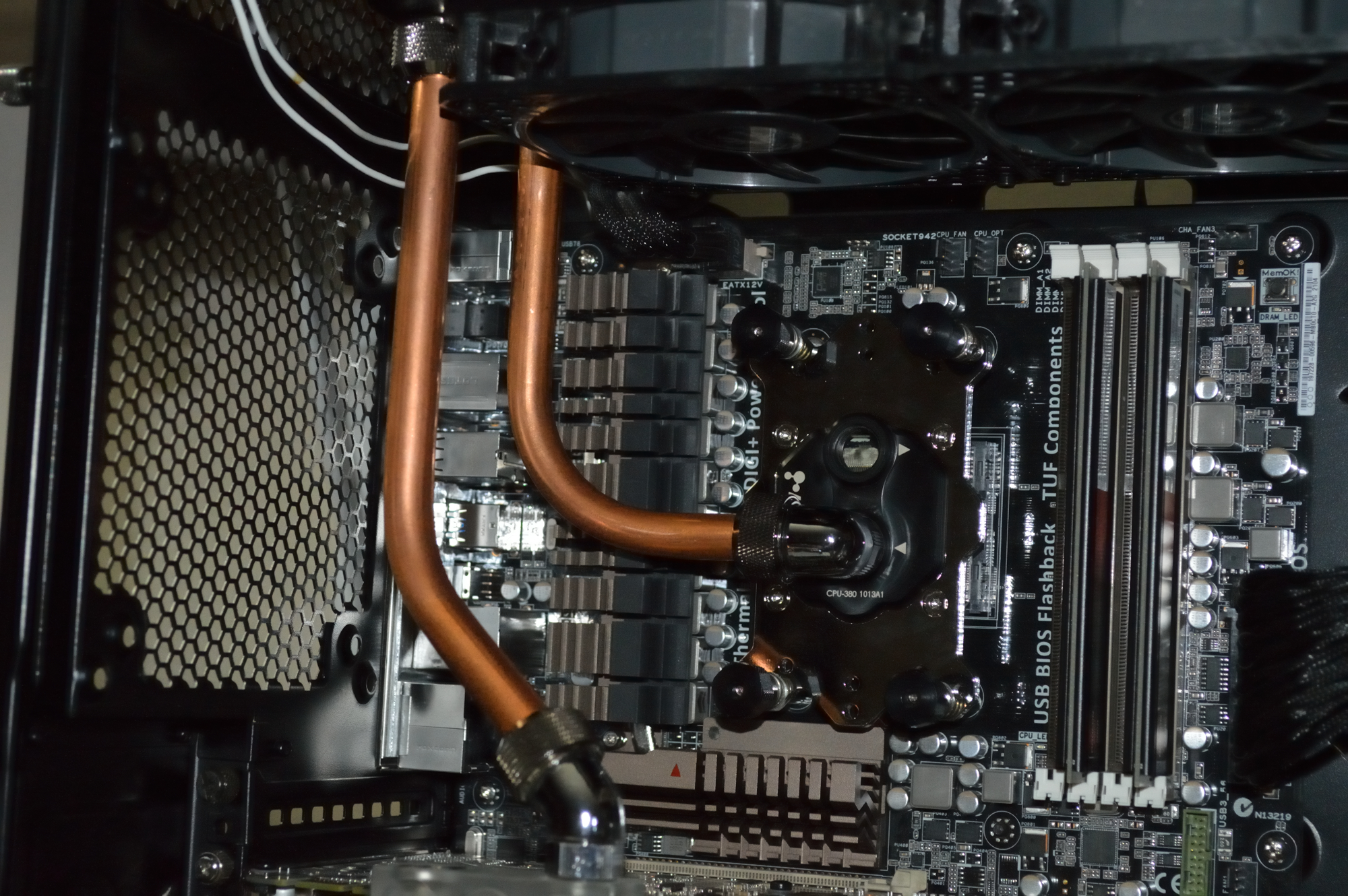






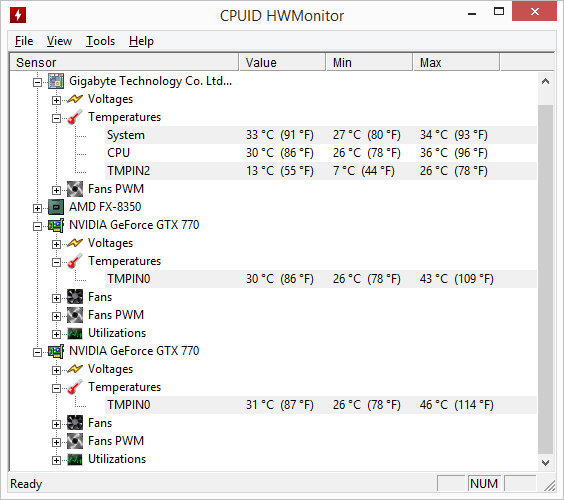
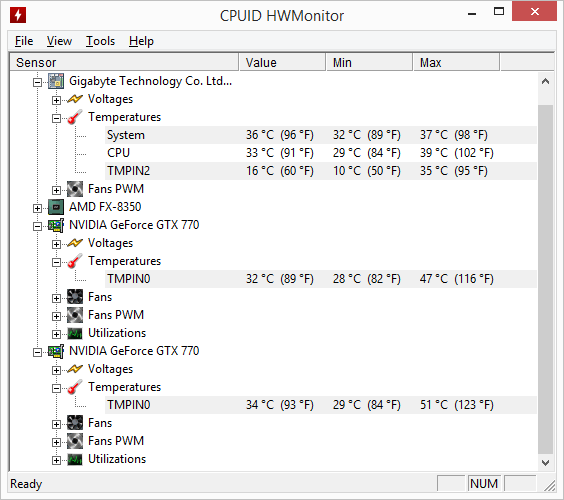
You must be logged in to post a comment.