Article: “Ten reasons millennials are backing away from God and Christianity”
Just as the left is largely delusional with regard to Clinton’s loss — the constant screams that it’s because of racism and sexism, and Van Jones calling it a “whitelashing” — much of the religious right is very well deluded into why many of the latest generation are eschewing religion. Dr Alex McFarland’s latest article with Fox News is no different.
But millennials largely not wanting religion is one of the reasons churches have been doing more to reach out to them, by adapting their church services and offerings into entertainment-style programs that they feel will appeal more to today’s youth. My wife observed such when she attended a church service with her sister and brother-in-law in Columbus, Missouri. And Seth Andrews, of The Thinking Atheist, observed such as well in a presentation at FreeOK 2013:
Christianity in the West, the United States in particular, is on a steep decline, as Dr McFarland points out in the preamble to his article:
In fact, the Pew Research Center documents that millennials are the least outwardly religious American generation, where “one in four are unaffiliated with any religion, far more than the share of older adults when they were ages 18 to 29.”
And one of the reasons for this, as the Doctor also notes, is this judgmental attitude among a lot of religions and the people purporting to represent those religions. While he specifically notes the attitudes of Christian conservatives against homosexuality, it’s something that I and other atheist writers have noted with regard to any belief that deviates from Christianity. Indeed Christian hostility toward atheism is well documented.
But the Doctor’s attempts to explain why more people are leaving religion — not just the younger generation — is laughable at best. As someone who has been loosely involved in atheist activism over the last decade, I can tell you the reasons are a bit more involved than McFarland’s reductions. But let’s address his points specifically.
1. Mindset of “digital natives” is very much separate from other generations. Millennials are eclectic on all fronts—economically, spiritually, artistically. There is little or no “brand loyalty” in most areas of life.
This actually isn’t true. A lot of millennials do still have a lot of brand loyalty. Often annoyingly so. For example the proliferation of Apple products among millennials isn’t a stereotype without reasons.
While it might seem that millennials have eclectic tastes, thereby allowing the hypothesis they aren’t loyal to any brand, millennials are instead not firm in their loyalties and seem willing to switch their loyalties at the drop of a hat. This has led to many different adaptations within the market whereby companies have had to invent completely new ways to encourage customers to stay with their brand.
2. Breakdown of the family. It has long been recognized that experience with an earthly father deeply informs the perspective about the heavenly father. In “How the West Really Lost God,” sociologist Mary Eberstadt correctly asserts, “The fortunes of religion rise or fall with the state of the family.”
This is demonstrably untrue. Indeed some of the peoples with the greatest family breakdown are actually the MOST religious. That being the black population in the United States, where 7 in 10 pregnancies are unintended and nearly half of those end in abortion. And most black children are raised without fathers. But most blacks are also very religious.
Pew Research Forum even demonstrates this. In a survey of over 24,000 individuals, 13% of those who identified as Christian also said they are black, matching approximate population demographics of blacks for the country. This is consistent an earlier 2007 survey that estimated 87% of blacks (as opposed to 83% of the general population) are religiously affiliated, with Baptist making up the plurality.
So religion is largely not connected with family status.
3. Militant secularism: Embraced by media and enforced in schools, secular education approaches learning through the lens of “methodological naturalism.” It is presupposed that all faith claims are merely expressions of subjective preference. The only “true” truths are claims that are divorced from any supernatural context and impose no moral obligations on human behavior. People today are subjected to an enforced secularism.
And now we get into blatant misrepresentation.
Methodological naturalism is, in short, the scientific method. It is a means of determining, to a great degree of objectivity, whether a claim is true. It is the bedrock of science, and as such is the reason for the advances of science. If a claim cannot be shown to be true, it must be rejected, or at least set aside or modified to reflect the evidence.
Eugenie Scott, PhD, of the National Center for Science Education gave a talk at the University of Michigan back in January 2006, not long after the famous Kitzmiller v. Dover “intelligent design” trial in the United States District Court for the Middle District of Pennsylvania. In that talk, she specifically addresses the claim that science is anti-God or, as she put it, “science means God had nothing to do with it”:
As Dr Scott touches on basically every point that could be said on this, I’ll let her words stand on their own. But I will reiterate this point: whatever you want to believe about God and his alleged interaction on the world, you cannot use the scientific method to prove that.
The fact that we can repeatedly demonstrate many of the claims in science shows one of two things: either God exists and is not interacting with the world, letting us learn about the world he supposedly created such that he won’t screw up our attempts to do so, or he doesn’t exist at all.
Since the latter is the easier conclusion, along with science repeatedly showing the claims of the Bible to be completely wrong (such as Genesis creationism, regardless of flavor), many choose to accept that. It is why most scientists are atheist or agnostic.
This is especially the case given the utter dishonesty of many of those attempting to assert the Bible as factual — such as Ken Ham of Answers in Genesis and Kirk Cameron and Ray “Banana Man” Comfort. So instead of asserting “militant secularism”, perhaps you should instead look at those who are attempting to speak on the side of God and get them to clean up their act.
Quoting this notion oft-repeated by atheist activist, and candidate for the Texas State Senate, AronRa, you can either be honest, or you can be a creationist, but not both, because creationism is inherently dishonest, and requires acts of dishonesty, deceit, and outright fraud to purport and defend.
Some scientists are still Christian or Catholic, such as Kenneth Miller, PhD, of Brown University, author of the book Finding Darwin’s God. But Dr Miller and others like him are not creationists.
4. Lack of spiritual authenticity among adults. Many youth have had no — or very limited — exposure to adult role models who know what they believe, why they believe it, and are committed to consistently living it out.
This is in part because many adults largely stop looking to their religion with every thing they do.
5. The church’s cultural influence has diminished. The little neighborhood church is often assumed to be irrelevant, and there is no cultural guilt anymore for those who abandon involvement.
And this is a bad thing… how?
6. Pervasive cultural abandonment of morality. The idea of objective moral truth—ethical norms that really are binding on all people—is unknown to most and is rejected by the rest.
Not quite. Instead what’s different is the morals themselves.
You see, much of what Christianity claims is immoral has no foundation other than “God says so”. The six commandments of the Decalogue that actually apply to human behavior can be shown as immoral without difficulty. Killing, stealing, lying, infidelity. These are all things that most anyone, unless they’re a socio- or psychopath, will agree are wrong.
It comes down quite readily to the Golden Rule — which predates Christianity, by the way.
But if you look at the laws in Leviticus and Deuteronomy, how many of those are actually outlawing something that is demonstrably immoral? And more importantly, how many of those do you actually observe in your day to day?
7. Intellectual skepticism. College students are encouraged to accept platitudes like “life is about asking questions, not about dogmatic answers.” Is that the answer? That there are no answers? Claiming to have answers is viewed as “impolite.” On life’s ultimate questions, it is much more socially acceptable to “suspend judgment.”
And again with the misrepresentation. Intellectual skepticism means not being satisfied with an answer until it is demonstrated as true. Mere assertions are not enough. And since Christianity has only assertions and practically nothing in the way of actual evidence, more people are becoming more skeptical of the church and its claims and beliefs.
And the bedrock principle of intellectual skepticism is simply that no claim is sacred. It doesn’t mean we always suspend judgment or that there are “no answers”. It means only that when someone makes a claim, you ask for the evidence. It doesn’t matter what you believe, but why you believe it. In short, why should I believe what you claim?
8. The rise of a fad called “atheism.” Full of self-congratulatory swagger and blasphemous bravado, pop-level atheists such as the late Christopher Hitchens (whom I interviewed twice) made it cool to be a non-believer. Many millennials, though mostly 20-something Caucasian males, are enamored by books and blogs run by God-hating “thinkers.”
If it’s a “fad”, it’s one hell of a successful one given how long it’s been around as a concept. For one, I’ve been an atheist pretty much all my life. It was only about 17 years ago when I first encountered the word “atheism”. And I’ve been loosely involved in online atheist activism for about 10 years.
And the likes of Richard Dawkins and the late Christopher Hitchens didn’t make it “cool to be a non-believer”. This is especially the case given how caustic both can be in their language and rhetoric. And I’ve read Hitchens beyond his infamous book God is Not Great. I have an anthology of essays called Love, Poverty, and War, and I intend to buy the book Mortality, which is another anthology of his essays. The man was a brilliant writer and speaker.
There is, however, a greater implication here with which I do agree. And to address it, I’ll need to skip to point 10 first.
10. The commonly defiant posture of young adulthood. As we leave adolescence and morph into adulthood, we all can be susceptible to an inflated sense of our own intelligence and giftedness. During the late teens and early 20s, many young people feel 10 feet tall and bulletproof. I did. The cultural trend toward rejection of God—and other loci of authority—resonates strongly with the desire for autonomy felt in young adulthood.
In attempting to establish their independence, young adults often get over confident. I can say I’ve been in that position before, and I’ve observed the same in others. Unfortunately this is now being coupled with a healthy sense of delusional thinking. As in childhood make-believe was never squelched when it should’ve been and has leeched into real life. The “non-binary” and “gender fluid” crowds are evidence of this.
Prior to the Internet, this could be largely contained and kept from getting well out of control. In part because the parents and family of the people exhibiting the behaviors we’re seeing would’ve done what they could to contain and correct that behavior.
We no longer have that containment. And it’ll likely be impossible to regain it.
Tumblr and the subculture that’s grown around that site is easily the greatest example of this:
I’m currently working another speculative article on the rise of social justice warriors in the West. And back in 2011, I wrote another article called “Trading one religion for another“, in which I observed the trend for many teens becoming atheists to also become hardcore progressives, and seemingly overnight.
The larger concern here, though, is what is coming with this. And it’s a phenomenon that’s largely developed just over the last five years: victimhood has become profitable. As I said, I’m working on another speculative article which will delve deeper into this, so I won’t elaborate here.
Instead back to Dr McFarland and his last point:
9. Our new God: Tolerance be Thy name. “Tolerance” today essentially means, “Because my truth is, well, my truth, no one may ever question any behavior or belief I hold.” This “standard” has become so ingrained that it is now impossible to rationally critique any belief or behavior without a backlash of criticism.
This also goes into the previous points — I think his ordering of them could’ve been more logical. But then he’s probably still taking only an outsider’s perspective on much of that anyway. As I said earlier, I’ve been loosely involved in online atheism for about the last 10 years. Looking back I’ve seen how much of this grew out of that, starting when calling oneself “atheist” was the new rebellion. It’s one of the reasons many Christians called atheism merely a “phase”, similar to the Doctor calling it a “fad”.
The situation is only getting worse by the day. When the universal SCUBA symbol for “I’m OK” is now being purported to mean “white power”, we have a major problem on our hands.
The new “tolerance” attitude is merely indoctrination by a different name. As such, Dr McFarland is actually being quite reserved in how he mentions this, though to be fair his article wasn’t intended to be an in-depth discussion. It’s just a shame he had to misrepresent so much, as I have to be in-depth to correct where he went wrong.
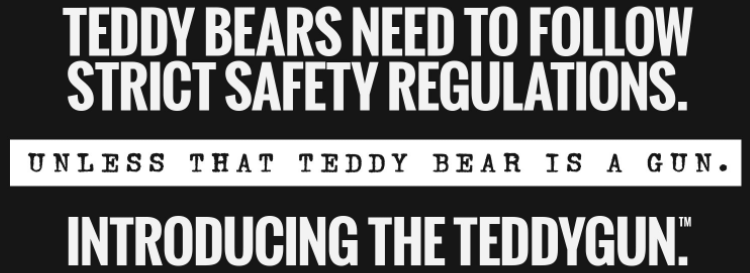
You must be logged in to post a comment.