Build Log:
Since the last incarnation in this series, the loop is done. Mostly. I’ll fill in that detail in a little bit. For now let’s talk building this out, starting with the memory.
Forget about the memory
I’ll just say this up front: trying to install the Koolance RAM-33 block is a pain in the ass. I ended up basically aborting the process, buying new memory for my wife’s machine – a planned upgrade to 16GB that happened a little ahead of schedule – and taking the 8GB from her system and putting it in mine. Seriously it was that much of a pain.
The stock heatsinks on the Corsair Vengeance Pro ram came off without much difficulty and a little gentle prying with a small, flathead screwdriver. What I saw after removing the memory is that the 2x4GB sticks are single-sided, with the other side being a stiff piece of plastic glued on to provide symmetry for the stock cooler. Sliding that into the Koolance cooler required a little bit of work, but it could be done. Unfortunately that can’t happen with the included thermal pads. Trying to install it with thermal paste also was fruitless.
If you manage to get the plastic from the other side off the stick, you still cannot slide it into the RAM-33 with the included thermal pad. So unless there is some kind of expanding foam thermal paste that I could inject into the water block between the memory stick and the surface of the water block, there didn’t seem to be a way to actually install these that I could tell, and there isn’t anything in the way of instructions online that I could find.
If I can find something in the future, I’ll consider it. After giving up on the memory chips, I turned my attention to the graphics cards.
Stuck like glue
After shutting down the system, I first unplugged everything from the mainboard and graphics cards and left it all to cool down. One thing I wanted to do while the system was still warm is get the Corsair H60 off the CPU. Except the thermal compound that had been on the CPU for the better part of a year had turned to glue.
I was not going to force the situation either as I felt doing so would damage the CPU. And given how much money I’d already spent on this, I didn’t want to add another $160 plus sales tax to the mix. So instead, I just let the weight of the H60’s radiator do the work. It eventually came off.


Graphics cards
Now installing a graphics card water block is pretty straightforward. And Koolance’s blocks are no different. The one thing I found interesting is how the instructions said explicitly to put the thermal pads onto the block instead of the specific places on the graphics card.
One thing I mentioned in a comment on my Kraken G10 article is that the PNY GTX 770 OC has a custom cooler with heatsinks underneath: one in a U-shape to cover the memory, and another kind of L-shaped one to cover the VRMs. Removing those heatsinks is pretty straightforward: remove the screws and use a slight twisting motion and they’ll pop loose. What you’re left with is a GTX 680 card with a GTX 770 GPU.


Beyond this it was just a matter of preparing and installing the GPU water block. Again I went with the Koolance VID-NX680 blocks for this installation. And as I have two cards, I had to go through this twice. My back was really thanking me for it later.
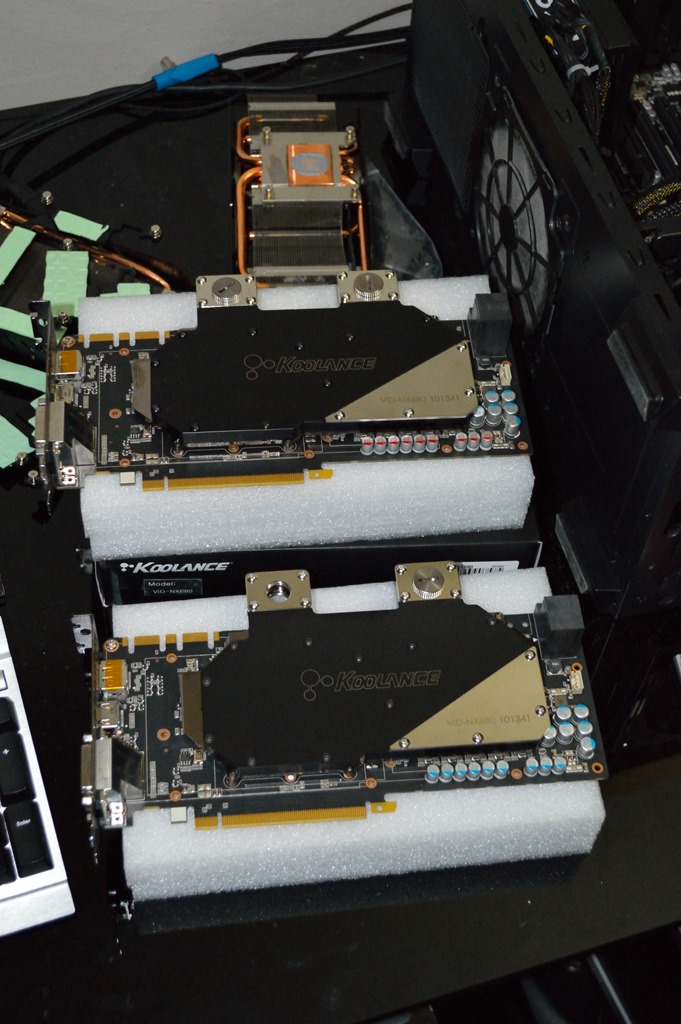
Now in installing the graphics cards, I previously said I was going to use a parallel configuration. And I kept with that plan. I also said I was going to use acrylic tubing to accomplish that. I decided against it. In not going with the memory water blocks, two of the hardline fittings were freed up, and as I had two spares, I was able to tube it up using copper instead of acrylic.
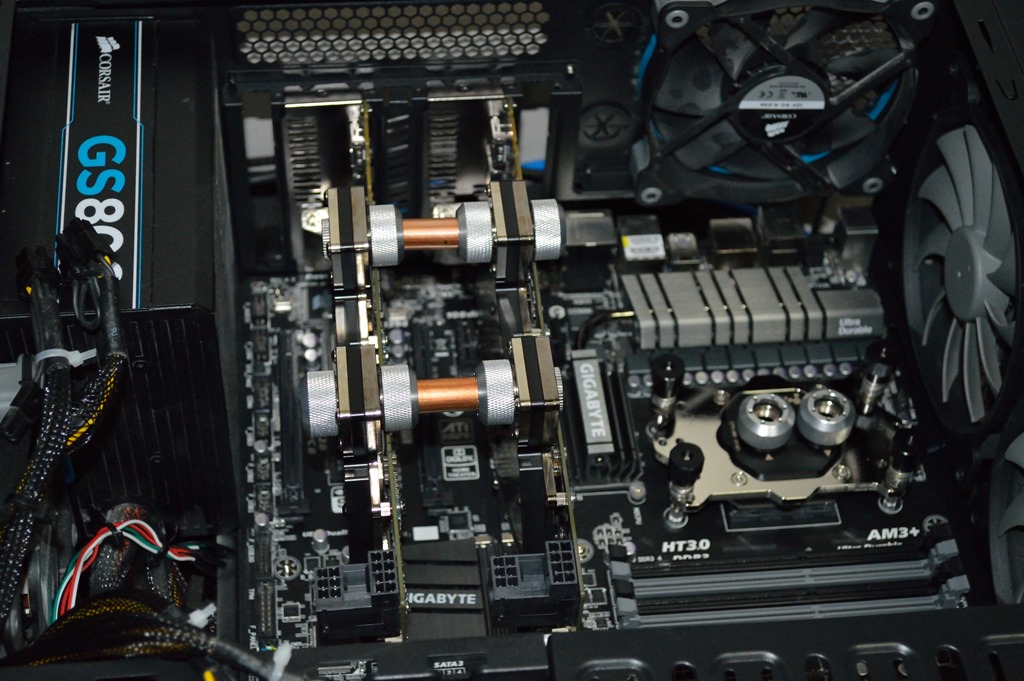
As you can probably tell, I was using the Zalman case for the initial test fits. It was just easier that way. I wanted to do as much test fitting as I could before I had no choice but to move everything to the 750D. The next test fit was the tube running from the graphics card to the CPU.
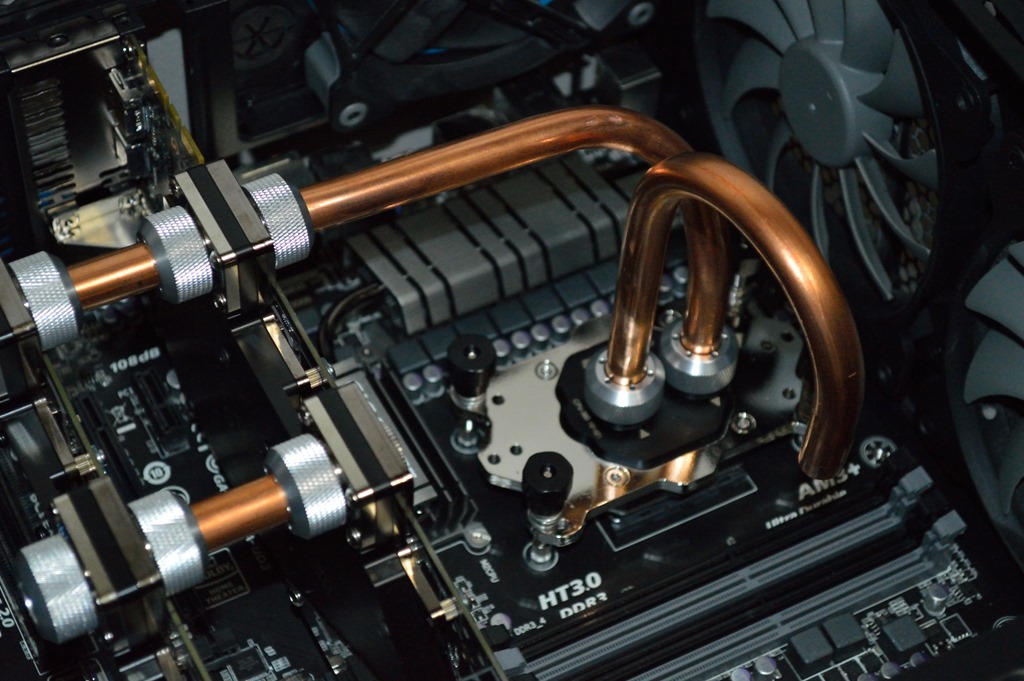
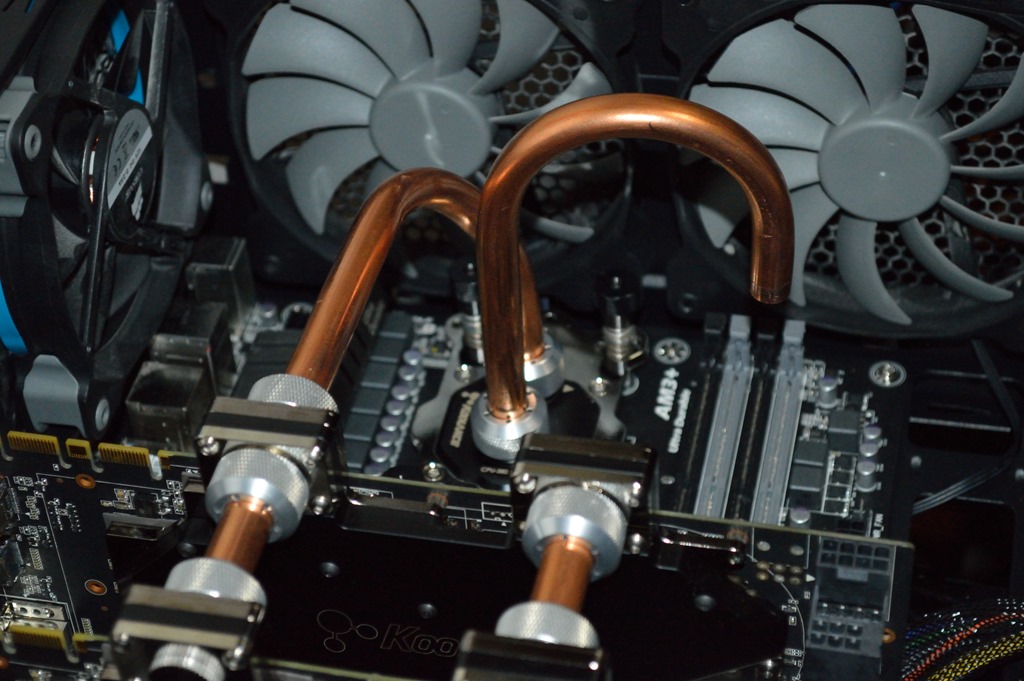
The hooked piece is there to test clearance. The tubing comes straight off the graphics card and does a 90-degree bend to turn toward the CPU, and another 30-degree bend to line up with the fitting. That one was fun to figure out. Unfortunately it didn’t entirely work out the way I thought. As this was the last test fit I could do without having to be in the 750D, I took this apart and moved everything over.
The cat didn’t seem to care. I really wish I knew why he liked my chair so much.

A new home
So again I pulled everything apart and moved it all to the 750D case. Once I had the mainboard seated, I plugged up everything to it and seated the graphics cards and the tubing that had already been fitted.

From here, there were only two things left: top radiator to CPU and graphics cards to bottom radiator. I tackled the former first. Part of the problem here is that the inlet in how I initially had this oriented actually directly lined up with the bottom of the 5 1/4″ drive bays. So I flipped the CPU block around – required a trip to Microcenter as I was out of thermal compound and was not going to use what Koolance provided – and that alleviated the problem.
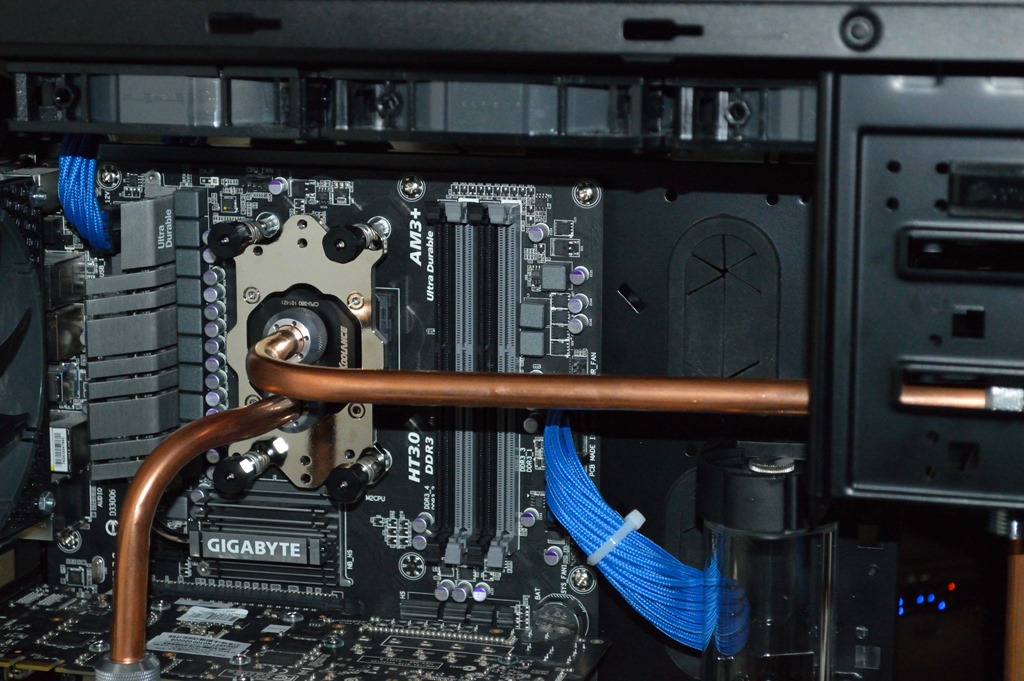
But this required an interesting extension fitting configuration coming off the radiator.
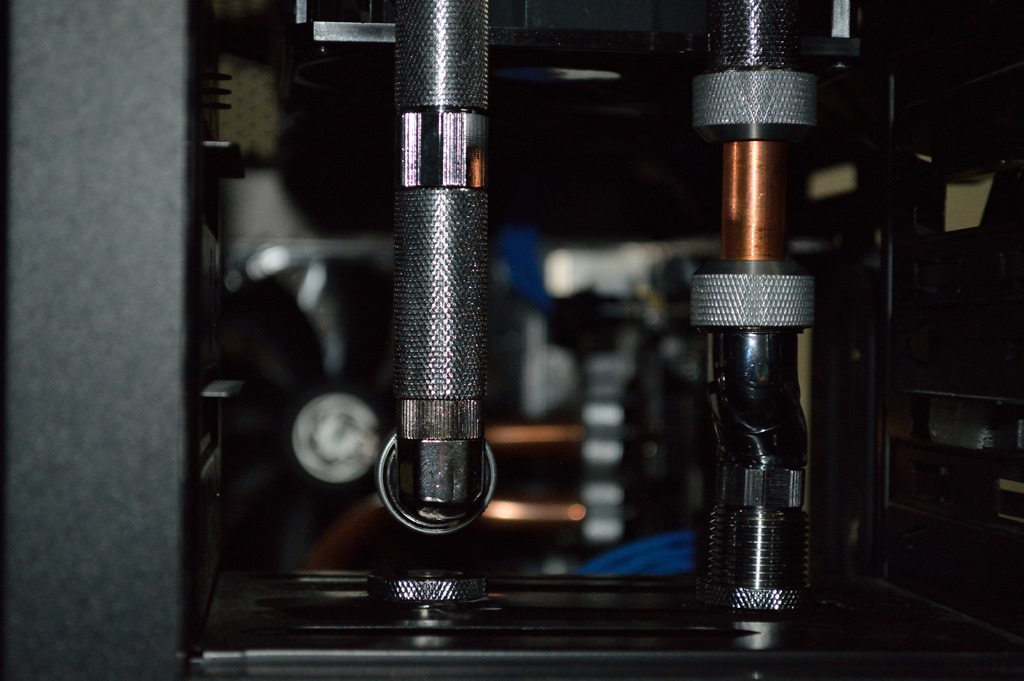
I think that’s 2xBitspower 40mm extension fittings, or one of them may be a 30mm. I’m not entirely sure. The one in the middle is a Swiftech 15mm extension fitting. That gets it almost perfectly lined up. Somehow. From there I turned my attention to the bottom radiator. I tried to see if I could bend tubing to join the two, but with my tubing bender, nothing would work.
Luckily I ended up discovering this:
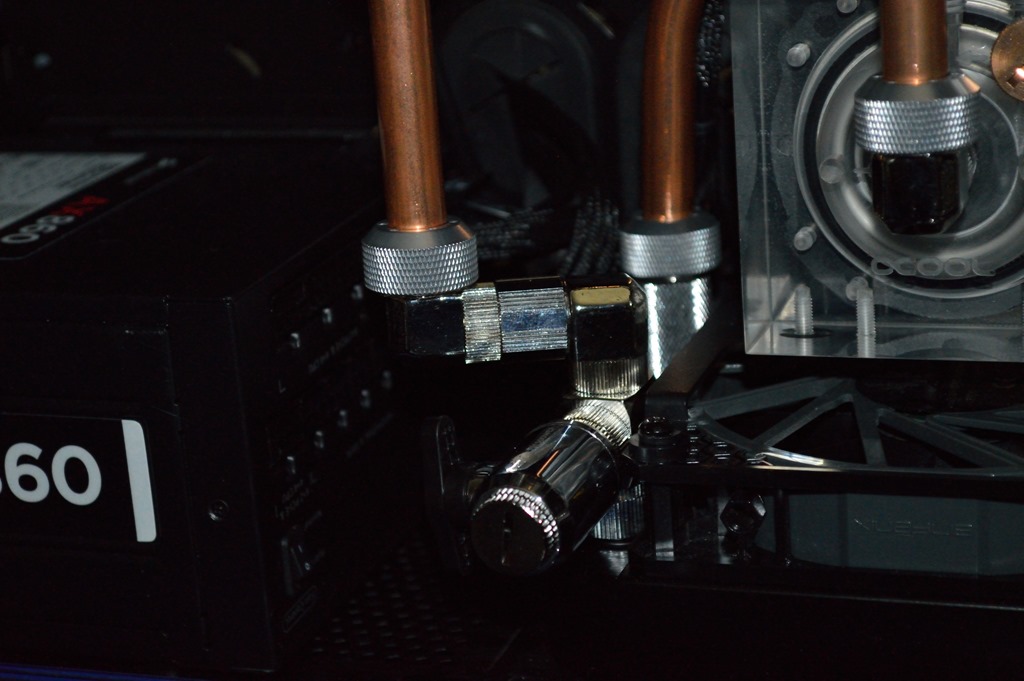
That’s a Koolance 90-degree fitting to a Swiftech 15mm extension to another Koolance 90-degree fitting. Somehow that closes the gap needed to get the tubing lined up almost perfectly straight under the graphics card fitting.
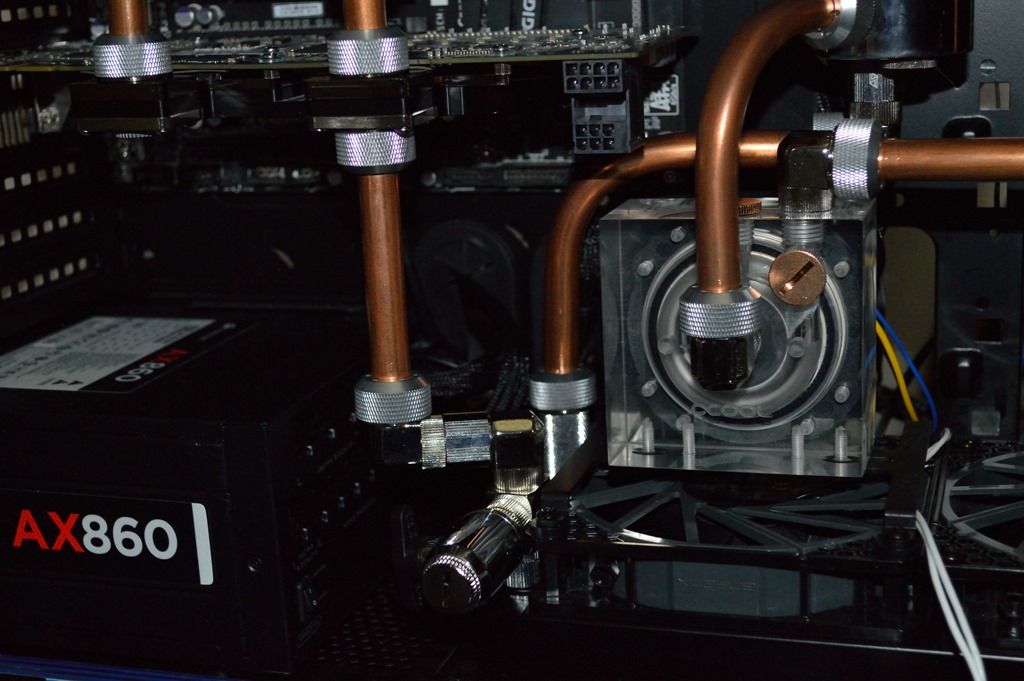
And with that the loop was complete. Time for the leak test. The green glow in the background is Absinthe. The black thing on top is Shadow.


Leak test

One point to note: if you use the PrimoChill syringe to fill your loop, 1/4″ ID tubing will fit over the tip, allowing you to directly inject the coolant into the reservoir. Like with Absinthe, this initial leak test was with distilled water. After getting it filled and bled, I left it to run overnight, even plugging in the lights before going to bed.
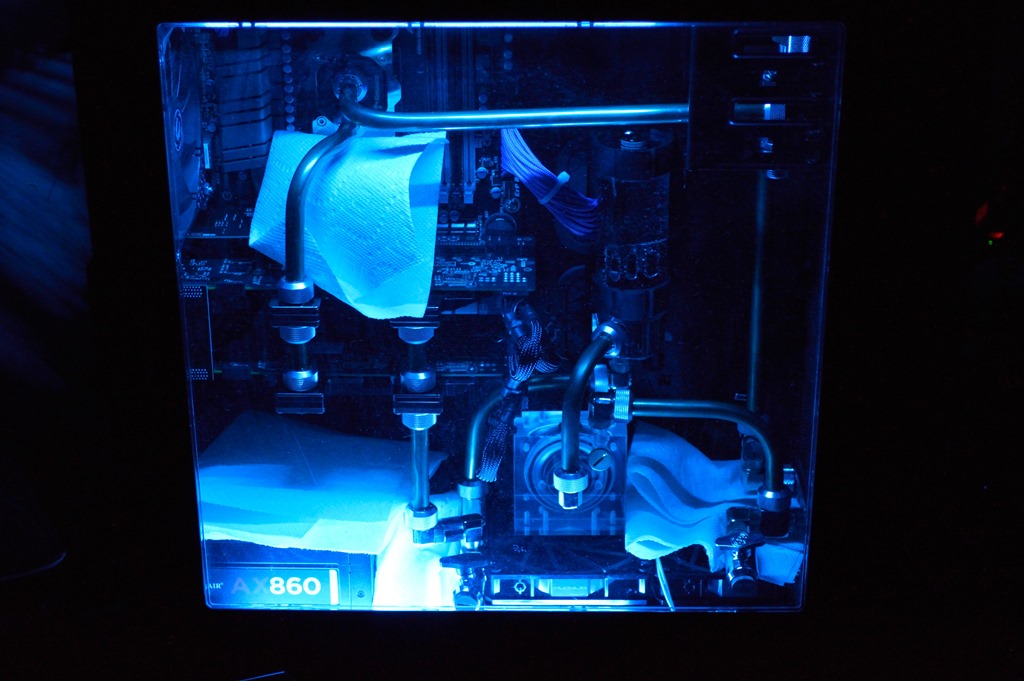
The next day I drained the loop and finished up the cable management as far as I could. I refilled the loop and let it run for a while longer before draining it again, that time with the intention of pulling it apart so I could clean the tubing with Brasso.


Looks pretty empty, doesn’t it?
Now one thing I should clarify that I didn’t in Absinthe’s build log: cleaning the tubing isn’t about cleaning off tarnish. There actually wasn’t much in the way of tarnish on the copper, and that is why I didn’t go with something like Tarn-X – not to mention the fact I’d have to treat it and any leftover as hazardous waste. The idea here isn’t to de-tarnish, but clean, as in clean all the stuff that ends up coating the tubing from its manufacture and transport so it’s nice and shiny before being reinstalled. As in the stuff that I also have to use pumice soap to clean off my hands after handling copper tubing while straightening, cutting and bending it.

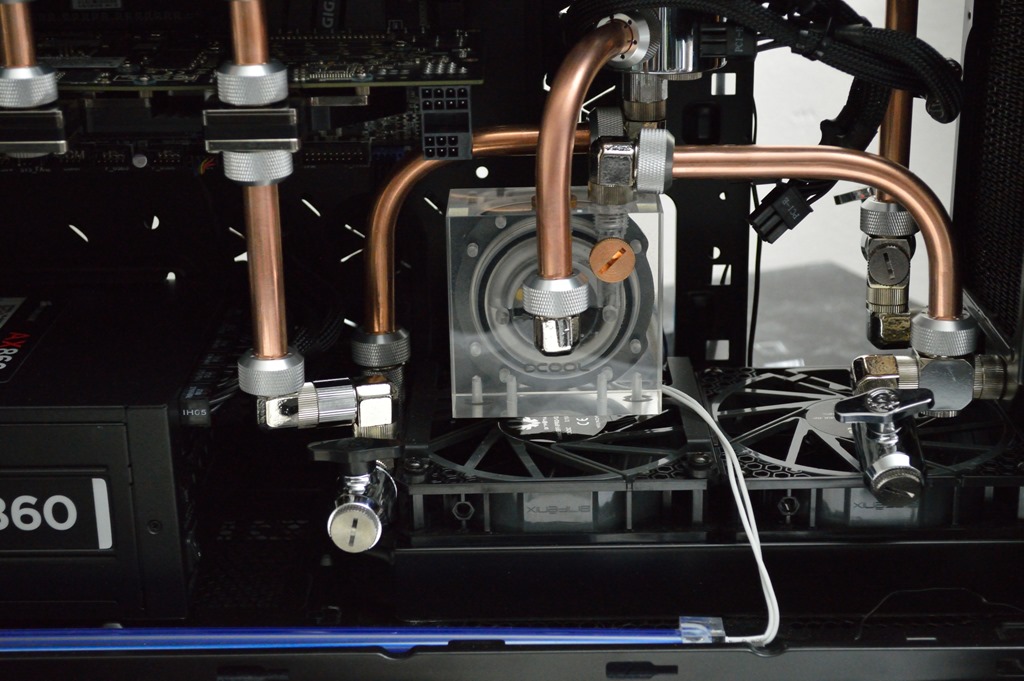
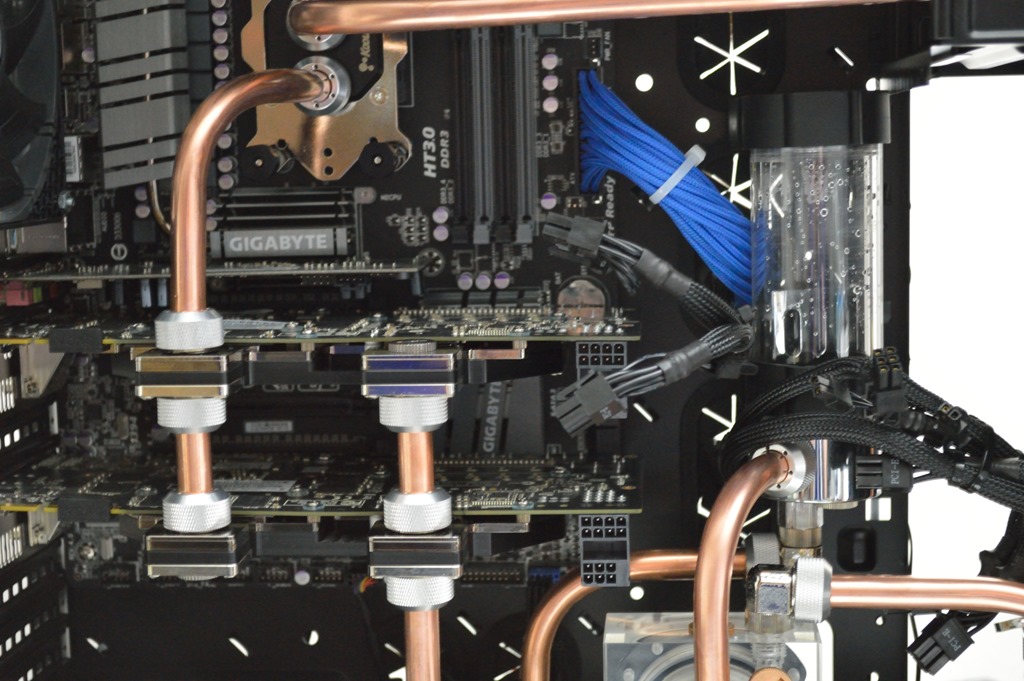
Before filling it with coolant, I plugged up the lights for a couple more pictures before my wife and I went to Longhorn Steakhouse for dinner.
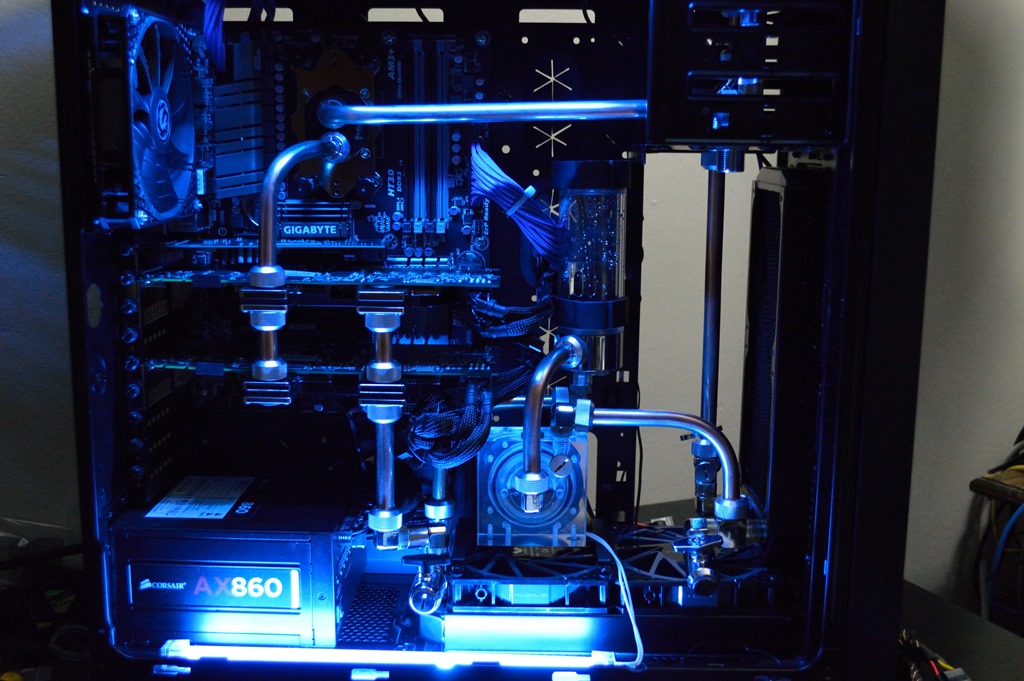
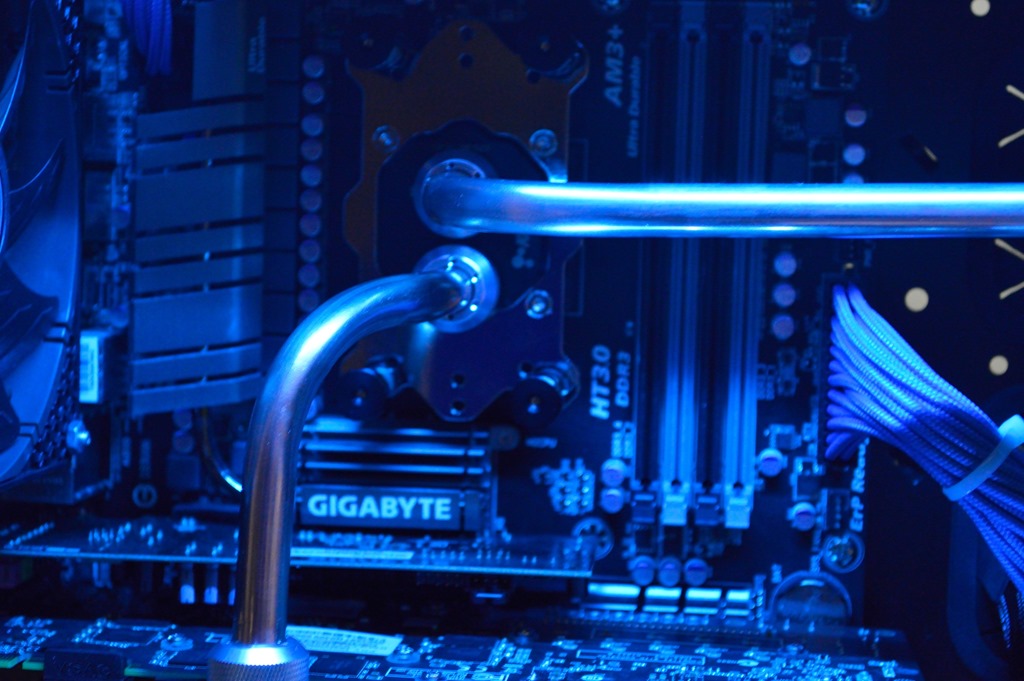

When I got home, I filled the loop with coolant and left the pump running overnight to bleed out all the air.
Finishing up, almost
The next day, Monday, I picked up the memory I had overnighted through Amazon. Courtesy of my Prime membership, the overnight fee was only $4. This allowed me to finish up the loop, get the computer plugged back up and get everything actually running without any problems.
So let’s talk temperatures.
With Prime95 running Large FFT, since it says it’ll produce maximum heat, the temperature would not break into the 30s C during my test. I let it run until all workers had passed the 480K test, which took about 20 minutes. The temperature reached 29C at most, and hovered more around 28C.
That is certainly pretty… freaking… insane performance out of this loop.
For the graphics cards, I ran Unigine Heaven Benchmark on the highest settings I could at 1080p resolution and ran the benchmark. Here’s where the anomalies started coming in. One card hit 60C during the test while the other maxed out at 48C during the benchmark, and the hotter card stayed about 10C hotter for much of the test. Now after the test was done both cards bottomed out back to the low 30s relatively quickly, but the fact one card was getting significantly warmer than the other is concerning.
I have two hypotheses.
First is the parallel configuration. Now I’m not talking about the fact I have them in parallel, but the way I have it in parallel, in that the copper tubing going between the two cards may not be perfectly straight and it’s creating resistance, slowing the flow through one card, giving it a hotter temperature.
The second hypothesis is that there might still be air trapped in the warmer card. I’m leaning toward unlikely on this one, though, that there would be so much air still trapped in the block that it would create a 10C difference between them. Something else must be at play here.
So in trying out the first hypothesis, I have on order a couple fittings from Swiftech. I’m going to replace the current setup with Swiftech’s SLI fittings, keeping the parallel configuration, but just ensuring everything will be perfectly straight between the two so resistance is about even through all flow channels. The computer is still perfectly usable in the mean time. I just don’t like seeing such a temperature difference between the two. So there will be more to come later this week. Hopefully I’ll be able to get those temperatures stabilized.
It’s still unbelievable what I was seeing on the CPU, though.
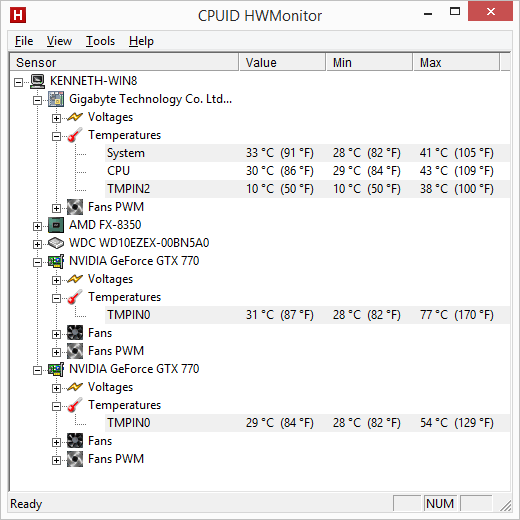




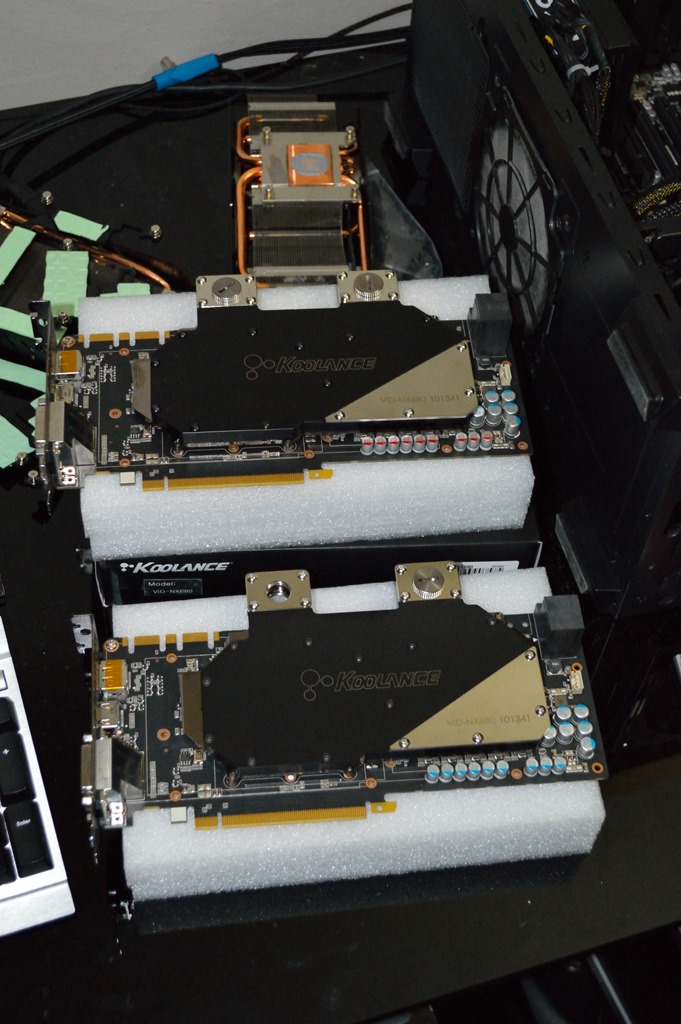
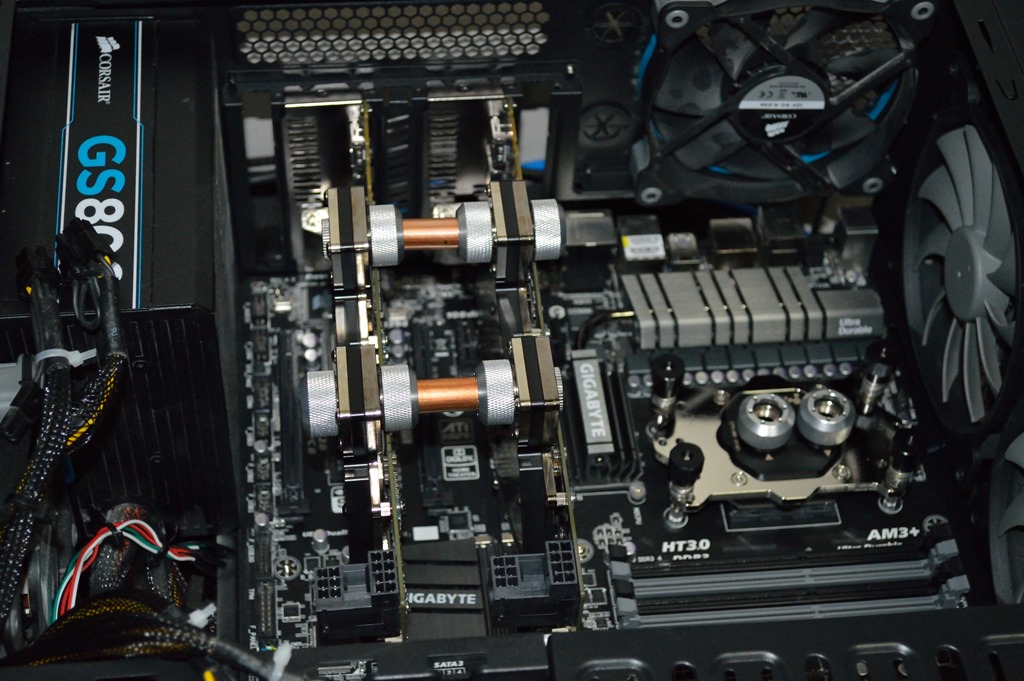
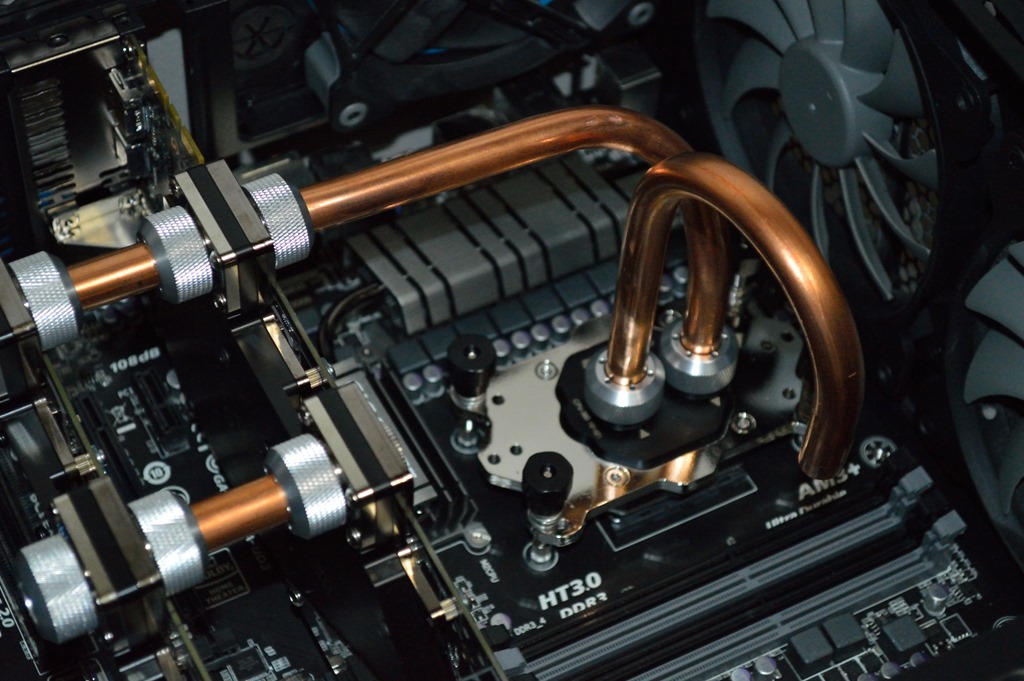
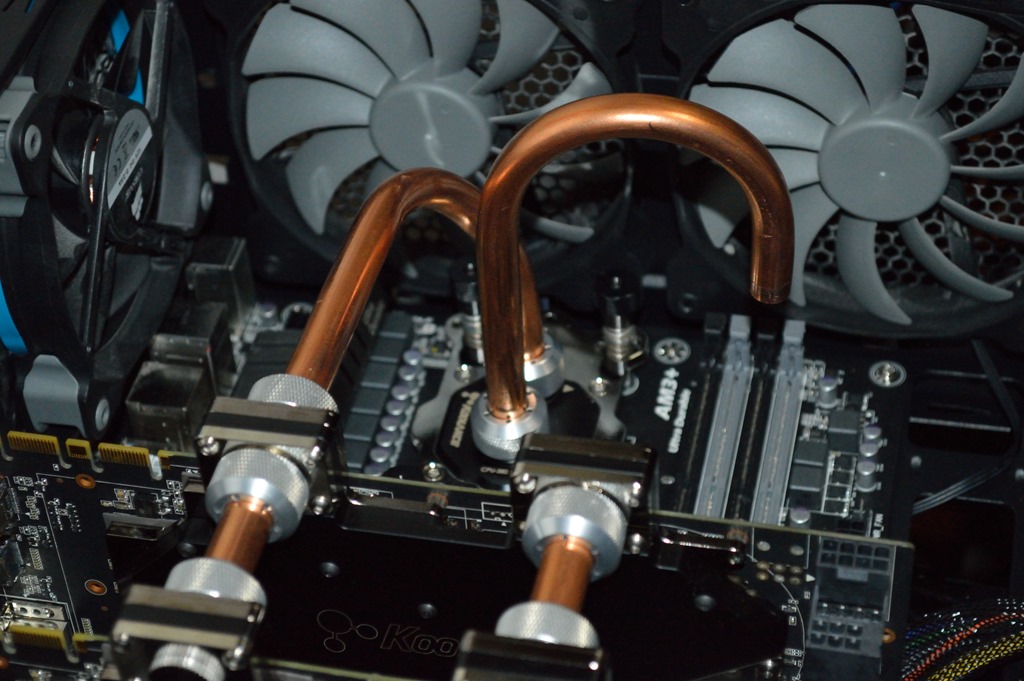


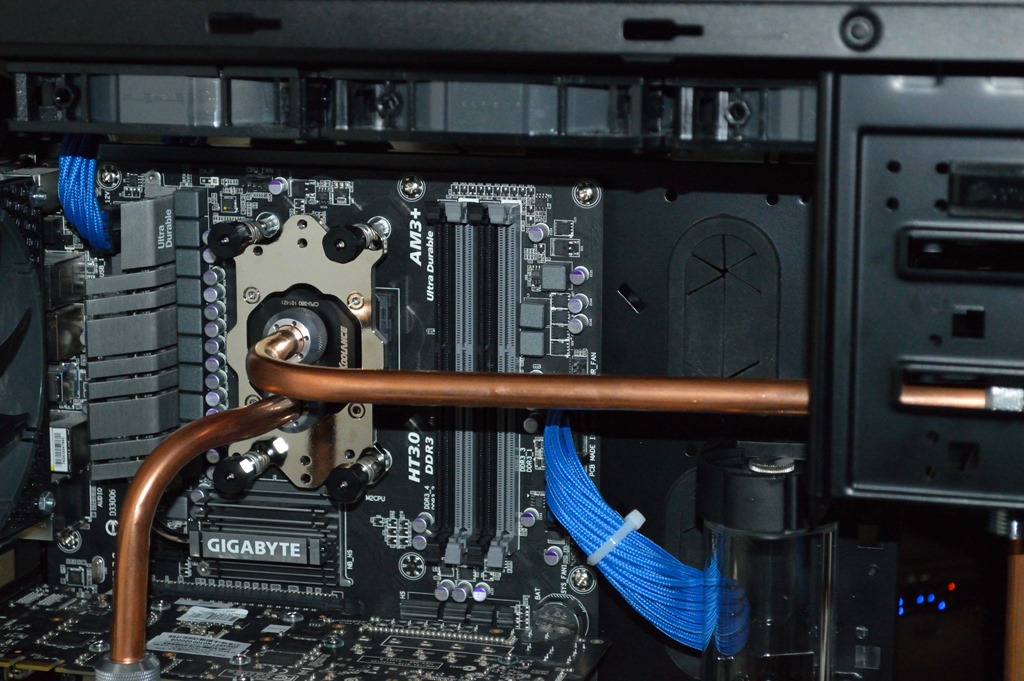
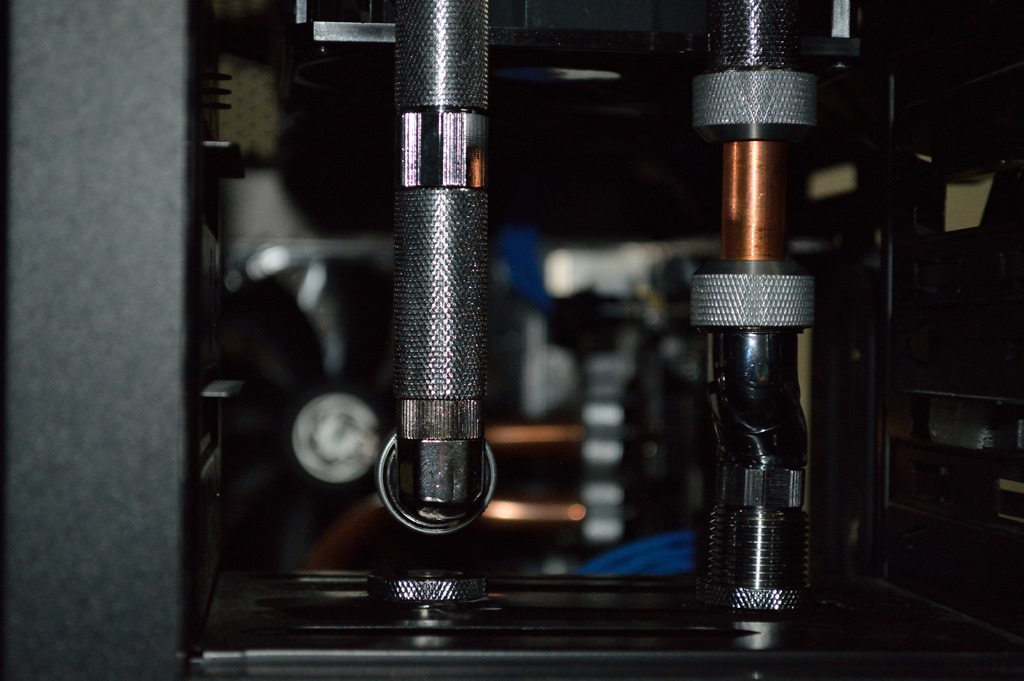
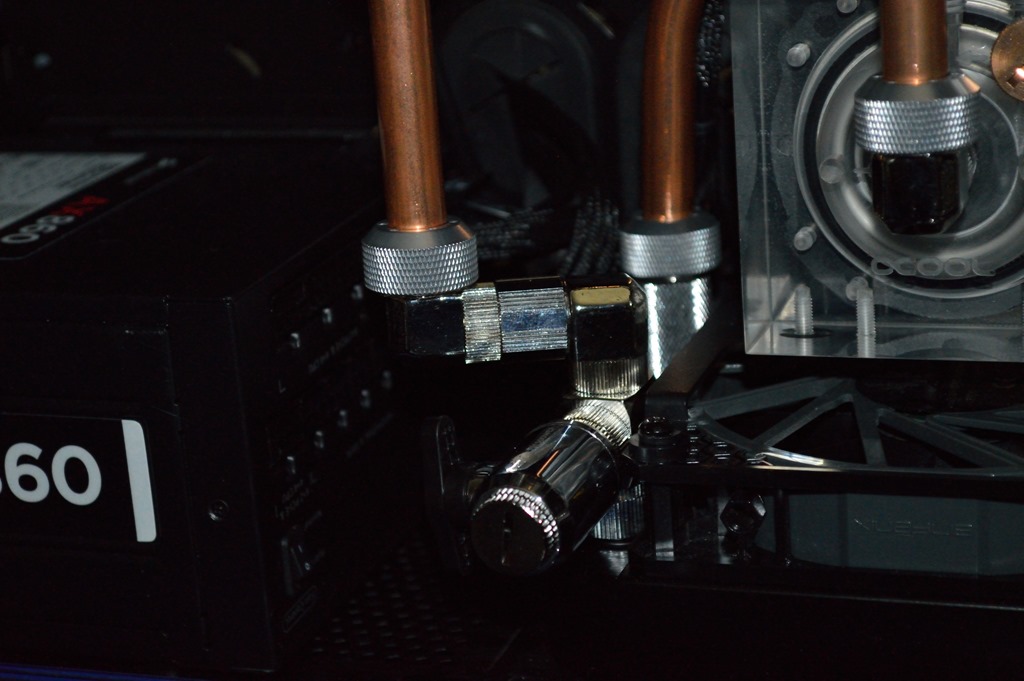
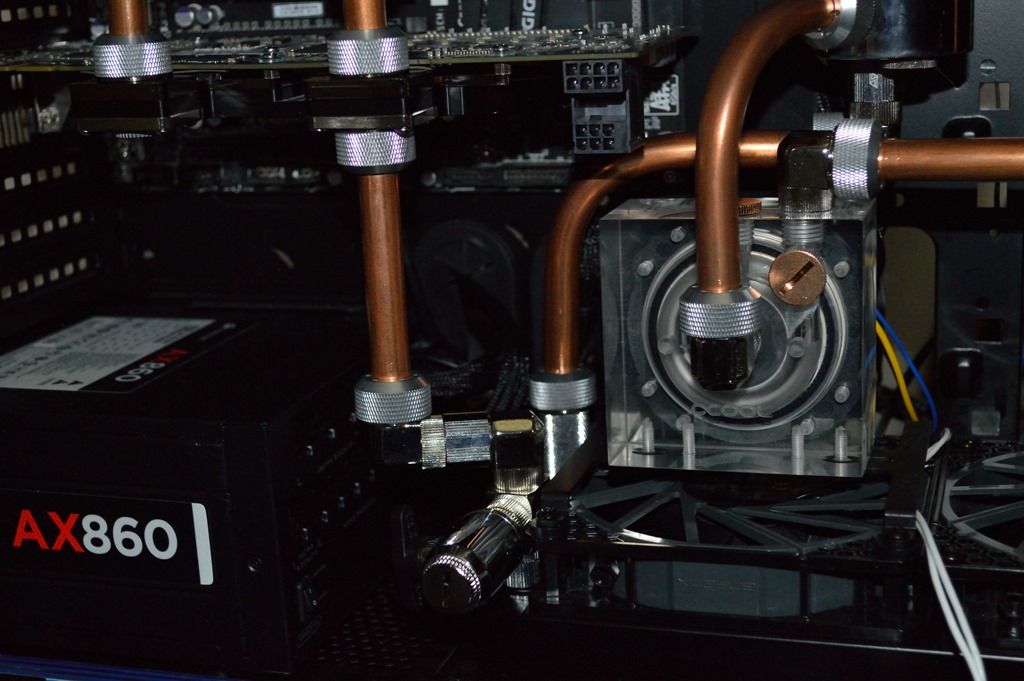



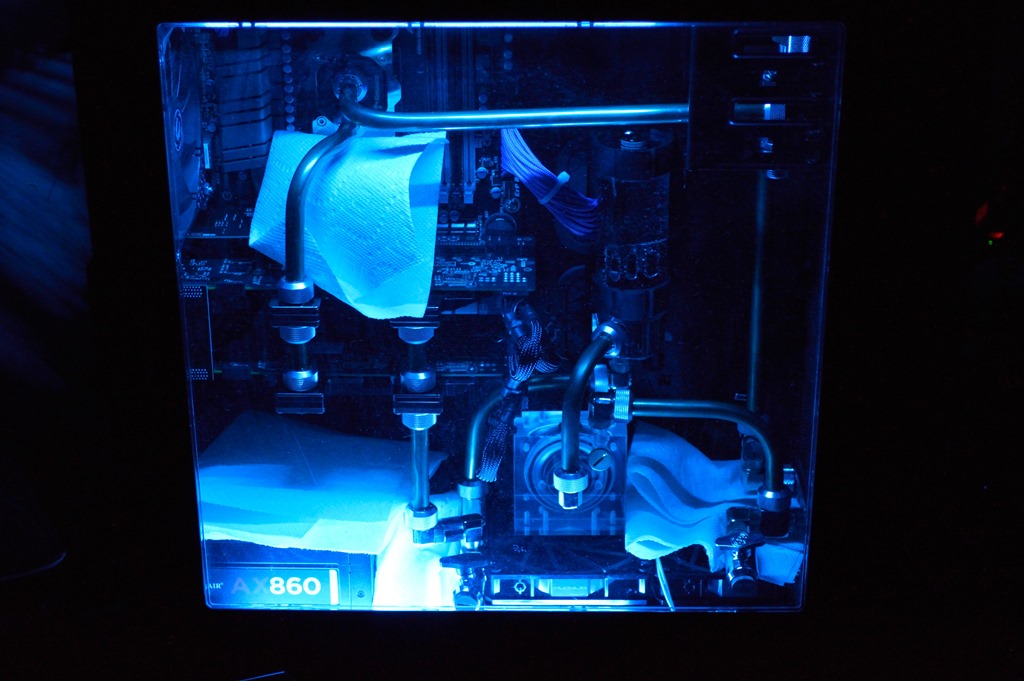



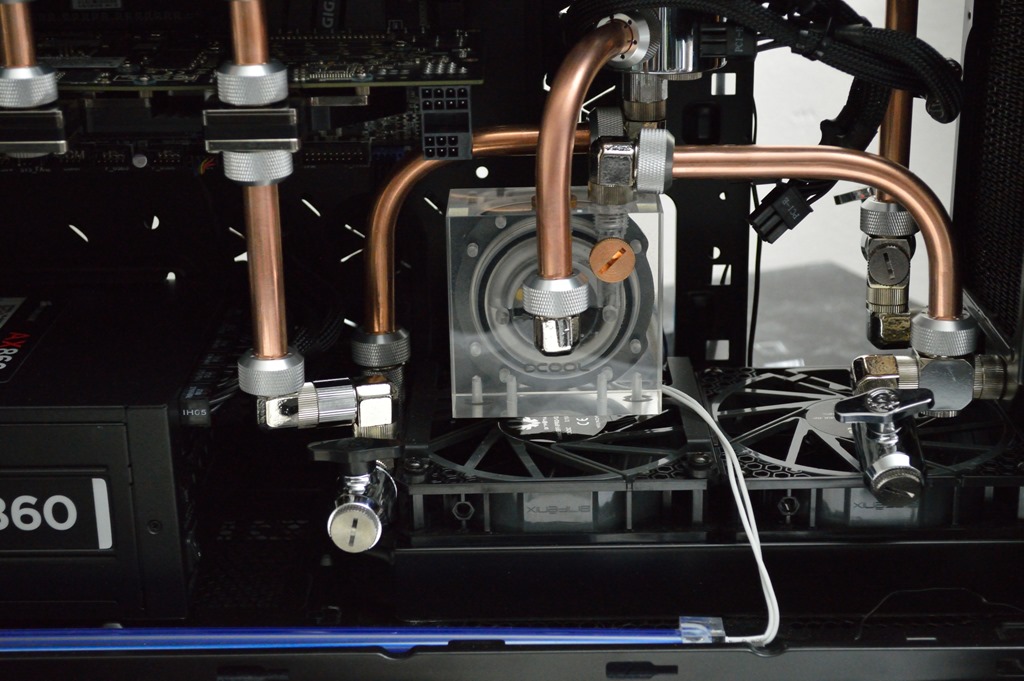
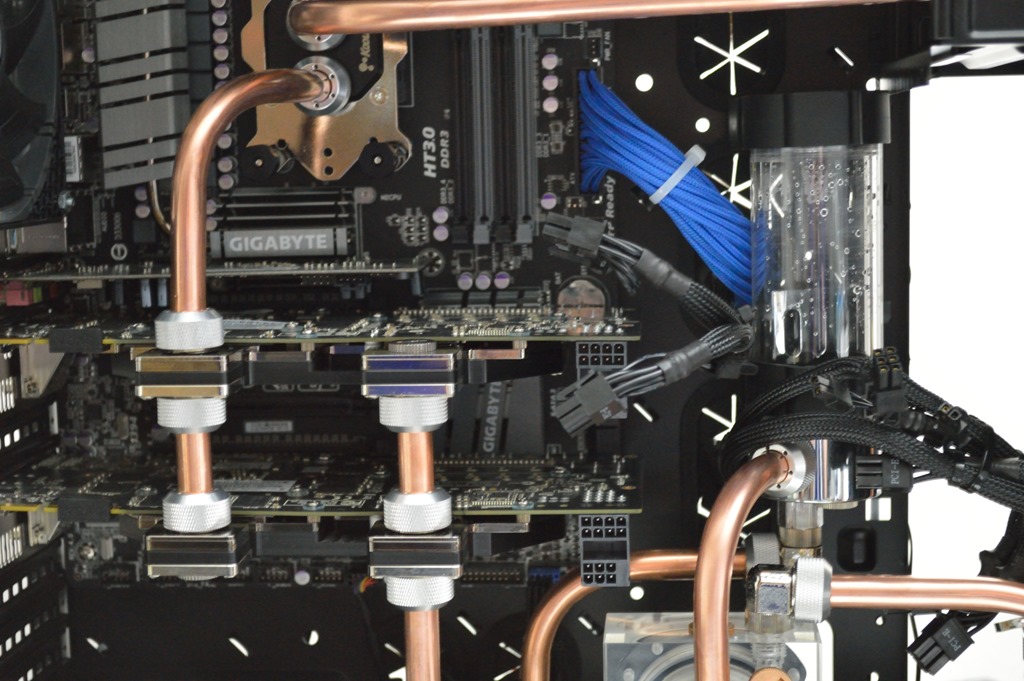
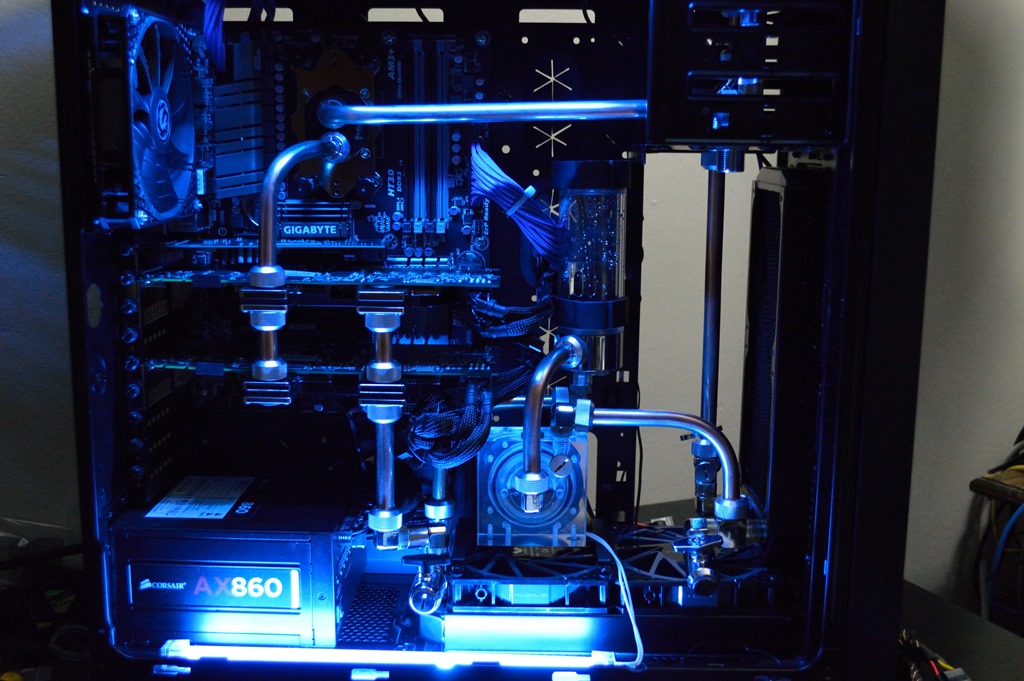
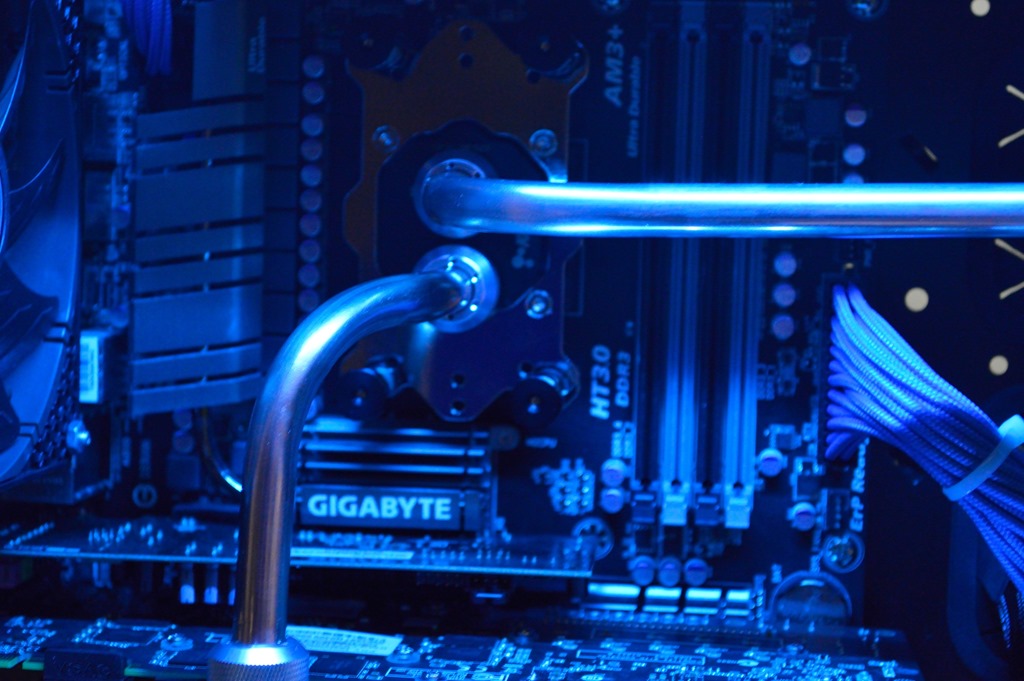


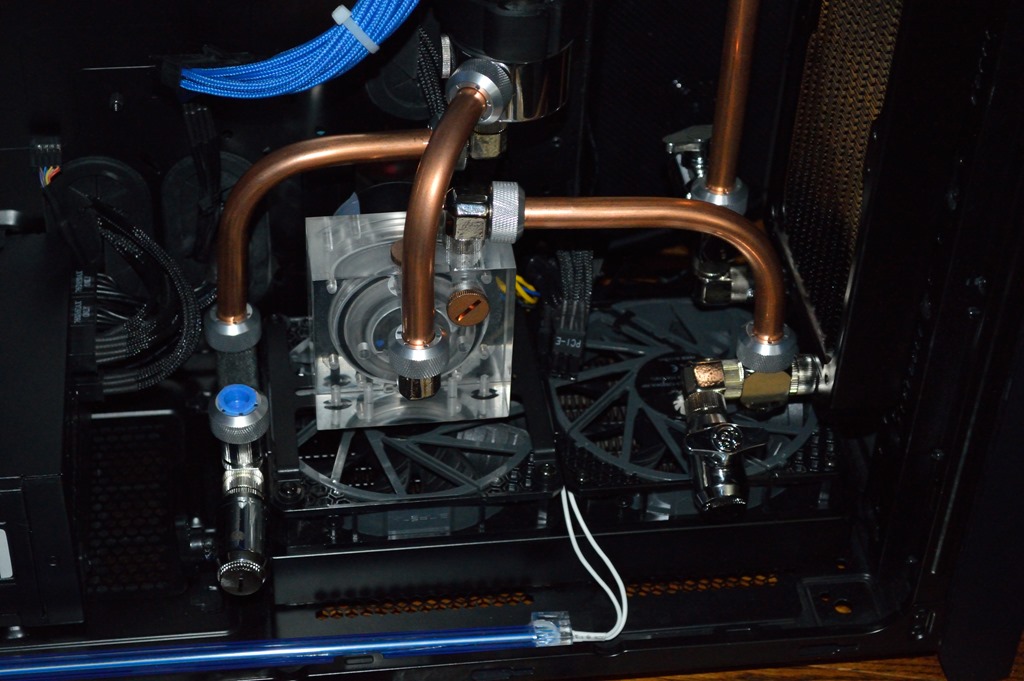
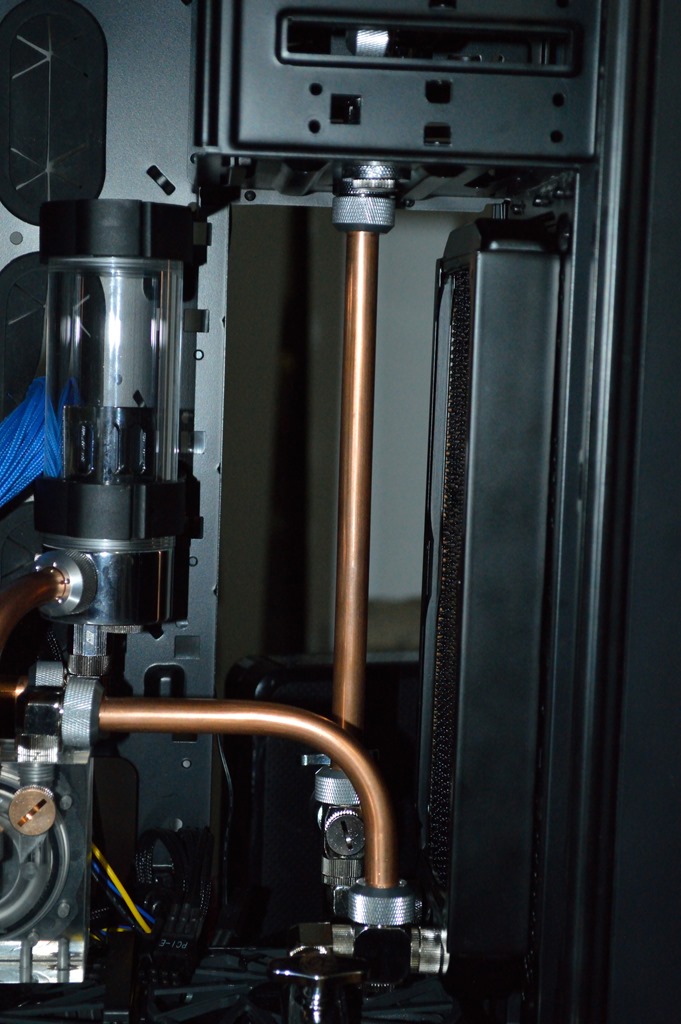
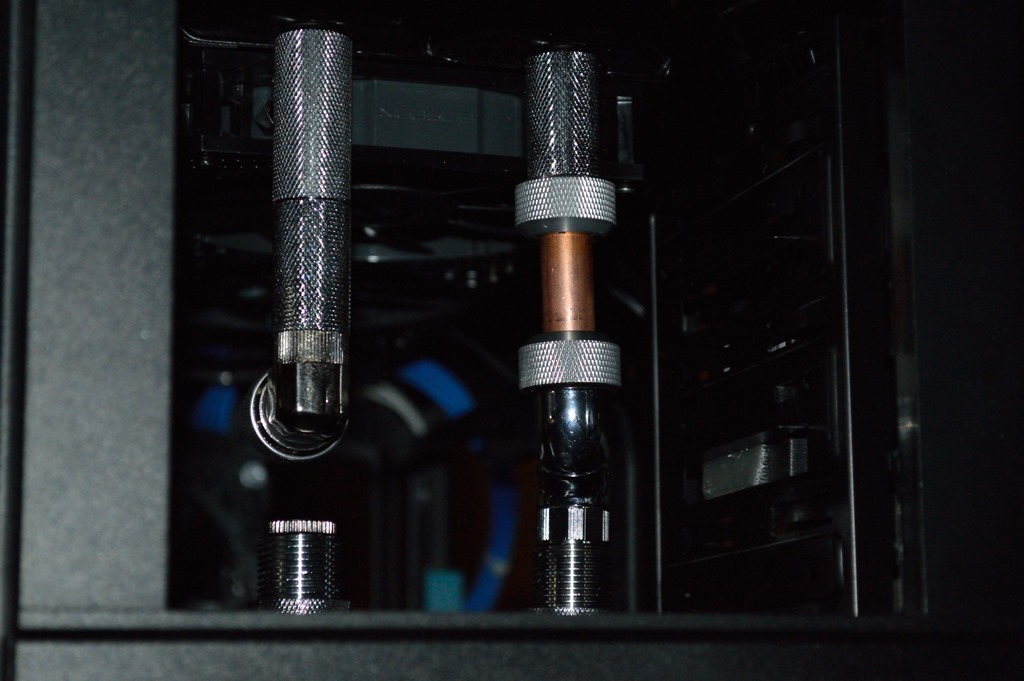


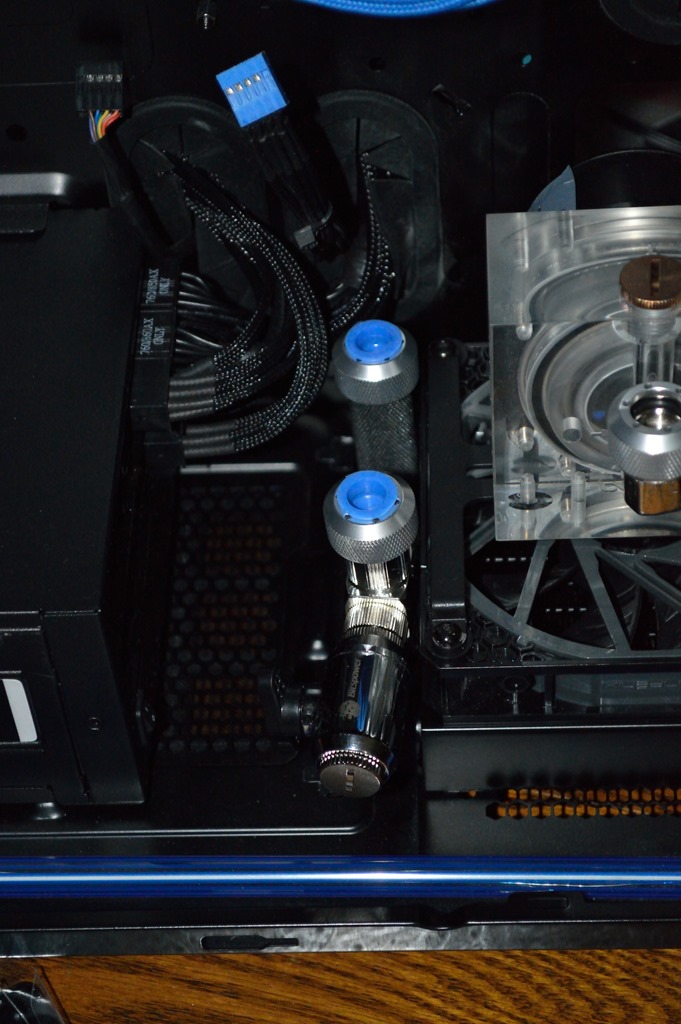

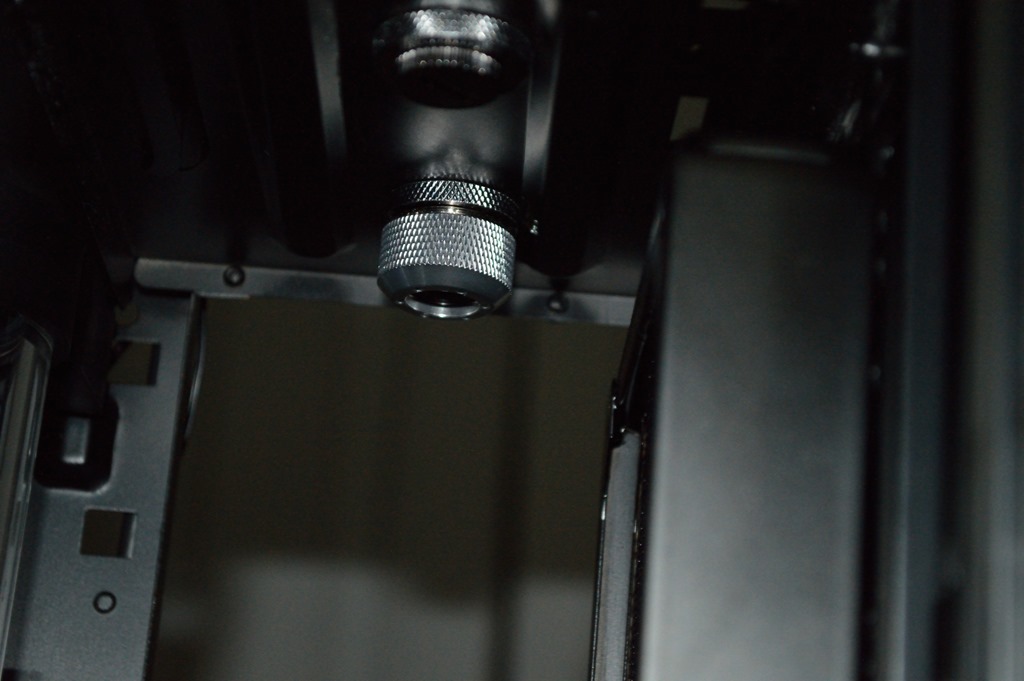

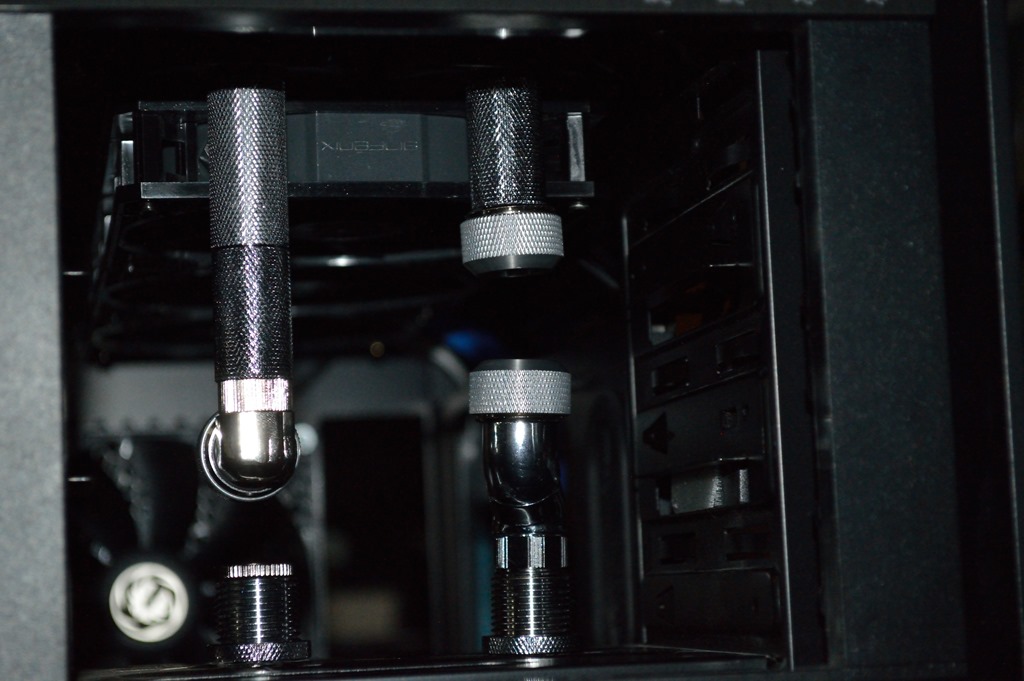
You must be logged in to post a comment.