Let’s present a scenario:
A mother is putting her baby on her back in a baby carrier when another woman, thinking the practice dangerous, grabs the child from the carrier and begins to lecture the mother on safety, refusing to give the child back.
“Will your passion for your loved ones kill them?” (since re-named to “Realities and Legalities of Child Snatching: Part One”) is the question presented in the article where I came across the above scenario. In the article in question the author, Melody Lauer (“Lima”) explores what is legally justifiable in this scenario. And in the three bullet points she gives, the last one is arguably the most important: the “reasonable man” doctrine. Basically how this doctrine is employed is the jurors will construct in their minds their image of who they consider to be a reasonable person, and evaluate your actions against that imaginary individual.
The comments in response to the article are rather telling. One person said:
This is my initial gut reaction. If the person refuses to give the child back but does not run away with your child you have options. You politely request the child back and inform the person that the child was in no danger. Then if they continue to refuse to give you back your child then you call the police and ask them to show up because a person is holding your child and is refusing to return them.
If the person runs away…that crosses a line into kidnapping, and I would treat it as such.
The question needs to be asked: what kind of treatment do you feel a kidnapping warrants? Another person responded (errors theirs):
in my state you have the right to use deadly force for someone else if they have the righ to use it for themself but dont have the ability. if someome was kidnapping you would you use deadly force? then why would you not for your child that cant protect it self?
Now I’m not a parent. In a way that gives me a little greater ability to look at these situations from an unbiased perspective because I’m not inclined to react with the kind of emotional bravado that seems to be telling of a lot of parents, “armchair tacticians” as Melody called them in another article.
But to me it sounds like Melody is ignoring one key aspect of the scenario she presents in describing what is an allowable response: the child. Even in parts 2 and 3 to the series she wrote, she doesn’t touch on it enough.
While the second quoted commenter above is correct, such a right still carries with it two responsibilities: you can only act to an extent that is justifiable by the circumstances, and you must not act recklessly. If you go too far, or you act in a reckless manner, you’ve eliminated any justification to defending self or others, and any injuries or deaths that can be directly attributed to your actions become your criminal responsibility.
And using physical force on someone who is holding your child but otherwise not posing any harm to them could be seen as recklessly endangering your child.
In the scenario Melody presents in her article, the other woman already has the child in her arms. Anything physical you attempt or actually use against this woman could result in injury to the child. And you could be liable for those injuries as your actions could be interpreted as acting recklessly.
Further the other woman believes she is acting with the child’s welfare and safety in mind, meaning she could likely justify her actions as defending the child from harm or injury. Even if she were to flee with the child, deadly force is still not justifiable and likely will be seen as acting recklessly. Since you’d be shooting at someone running away from you, which is almost never justifiable. And you’d be shooting at someone carrying your child.
Yes you will be freaking out because someone else has your baby. But so long as they are not actually harming your child and show no intent to harm your child, you have no recourse other than to try to de-escalate the situation and call the police if you are unable to make progress. Other civilians may be able to assist in detaining the woman to ensure she doesn’t go anywhere, but even they may not be able to employ force to do so — because of the child in her arms.
And if she does flee with the child, you still may have no recourse other than to just call the police or call other civilians in to assist in recovering the child and detaining the kidnapper. The law puts a lot of emphasis on the welfare of children, and frowns upon anything that compromises that child’s welfare.
As hard as such a reality may be to grasp, your first and foremost consideration should always be on your child, and on recovering your child with as little harm coming to them as possible. I know parents really want to intervene because we are talking about their child. But that likely is almost never the best course of action. And rationality virtually always cedes to emotion, meaning not only would intervening not be the right course of action, but you wouldn’t see it as not being the right course of action.
Let me give you a scenario from my book.
One afternoon about 15 years ago, I was working as a shift supervisor at a K-Mart. I had just gone to my lunch break when a floor associate walked into the break room to inform me there was a parent who could not find her child.
I dropped everything and went to find the parent who, thankfully, had not gone anywhere. I got a basic description from the parent and told the floor associate to stay with the parent and that they were to not. go. anywhere. I put out the alert over the PA. A few minutes later, the alert was canceled and my associate number was called to the front of the store, where the on-duty manager was waiting with the child. Only once the call cancel came in did I permit her to leave the area, and only by following me.
The parent easily could’ve started searching the store for her child, but that would not have been the right move. She did not know the store as well as the floor associates. And there are places the child could’ve gone that we would not permit her to go, such as the stock room. It was best for her and her child that she followed my direction and stayed put. I and the other associates on shift that day had the training on how to respond to such a scenario. The mother probably did not. And, compounding the situation, she was frantic.
Would she have been acting in the best interest of her child by searching the store? No.
And that, I think, is what mostly escapes the parents that Melody called “armchair tacticians”. They think that, because they are a parent, they always know what is best for their child and will always act without fail in the best interest of their child. Melody was able to point the fallacy of this out to a class she taught. After showing a video to her class of a blatant kidnapping in a Walmart, one mother responded saying she would’ve shot the guy who kidnapped the child, to which there was plenty of agreement from the audience.
Melody then challenged them:
He has your child in his arms. He has a knife to her. Are you even carrying your gun or did you decide you were just going to the grocery store so you don’t need it? If you you don’t have your gun what are you going to do? If you do have your gun and you decide to take that shot where would you shoot him? How do you make sure he doesn’t cut your child in the process? Would you stand back or would you try to make a contact shot? Do you know how to make sure your firearm doesn’t jam when attempt a contact shot? How to shoot so the bullet doesn’t exit him and hit your child?
When your child is in danger, there will be times where all you can realistically and reasonably do is just sit back and watch, where doing anything more will only put your child in more danger, as Melody notes above, and may also put you in danger in the process.
Speaking of which, hands up if you are a parent who has ever said, “I’d die for my child!”
Just think about that for a moment. Sacrificing yourself. Depriving your family of your presence. Leaving any other children you have without one of their parents. Leaving your spouse without their spouse. All for one of your children. And if you’re a single mother, you’d leave your child an orphan.
The loss doesn’t justify the gain. Especially since the gain is far from guaranteed.
If you believe you must put your own life in danger to save your child, you either 1. don’t know how to respond to the scenario, or 2. your child is beyond the point of being saved. The latter I know is something most parents likely never want to consider.
But it’s amazing the shit people say when emotions are the fuel behind their words.
It seems the concept of there being worse things than death constantly escapes people, especially those hyped up and frantic or with too much emotional investment to the point they are incapable of considering a situation with any kind of rationality.
One of the most annoying things that parents say to non-parents is along the lines of “you don’t have kids, so whatever you have to say is invalid”. Sure there are things I cannot know without having kids of my own, but there’s a hell of a lot I can figure out without needing kids in the picture. And one thing I can figure out is how best (note: not necessarily the quickest way) to end a situation in which a child is in danger. I can look at such situations with a much higher degree of rationality since I don’t have much of an emotional stake in the outcome.
At the same time, it is easier for a parent to determine the best way to end a situation that doesn’t involve their own kids over situations that do.
Having an emotional stake in the outcome is a sign you’re likely not going to think rationally about the situation. Your emotions will cloud your judgment and make it impossible for you to see that you don’t know how to respond in such a situation. As hard as it can be, again, oftentimes the only thing you can realistically and reasonably do is just sit back and watch, where doing anything more will only make the situation worse.
Melody concluded her three-part series with one hell of a piece of advice, and it’s a fitting closing here:
Don’t let your passion for your loved one get them killed by your own lack of knowledge, training or skill–or worse, by your own delusion that such a situation is easy (legally, tactically, emotionally or physically).


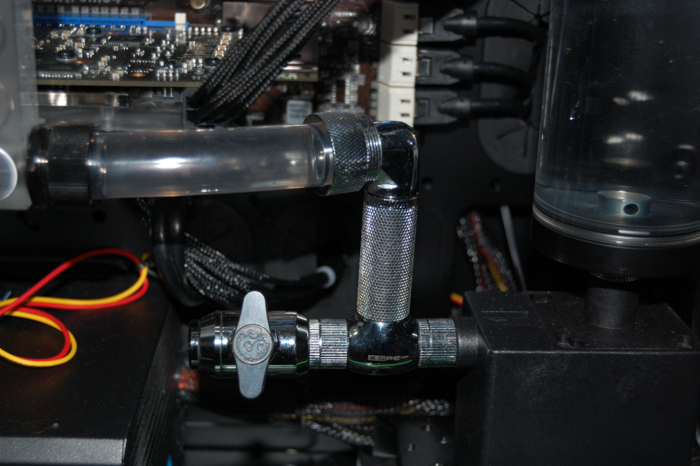
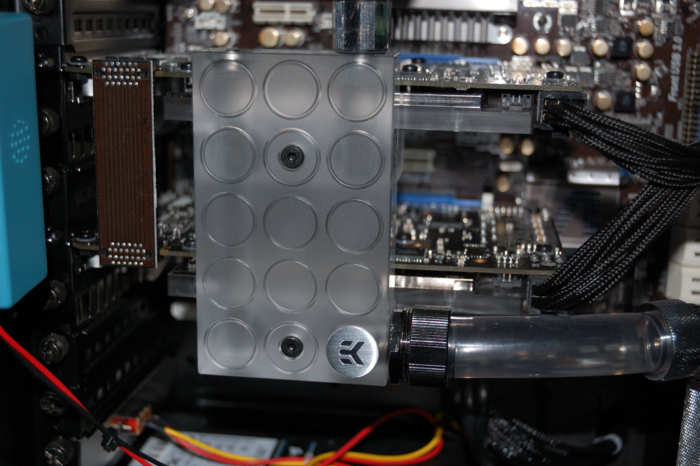
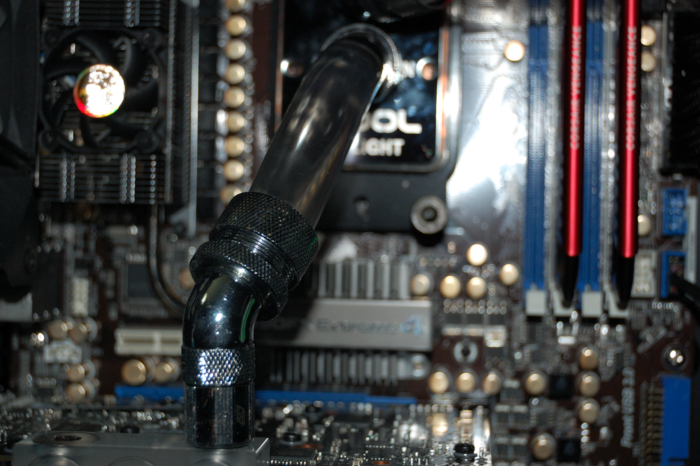



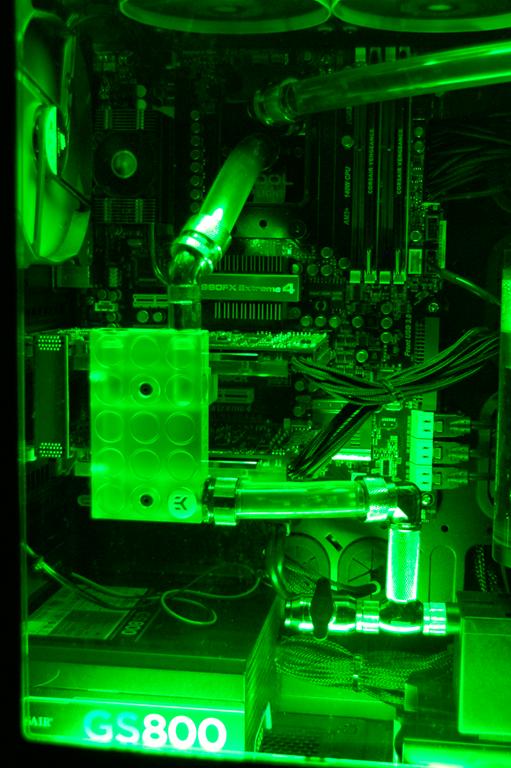
 Let’s have a look at the
Let’s have a look at the 
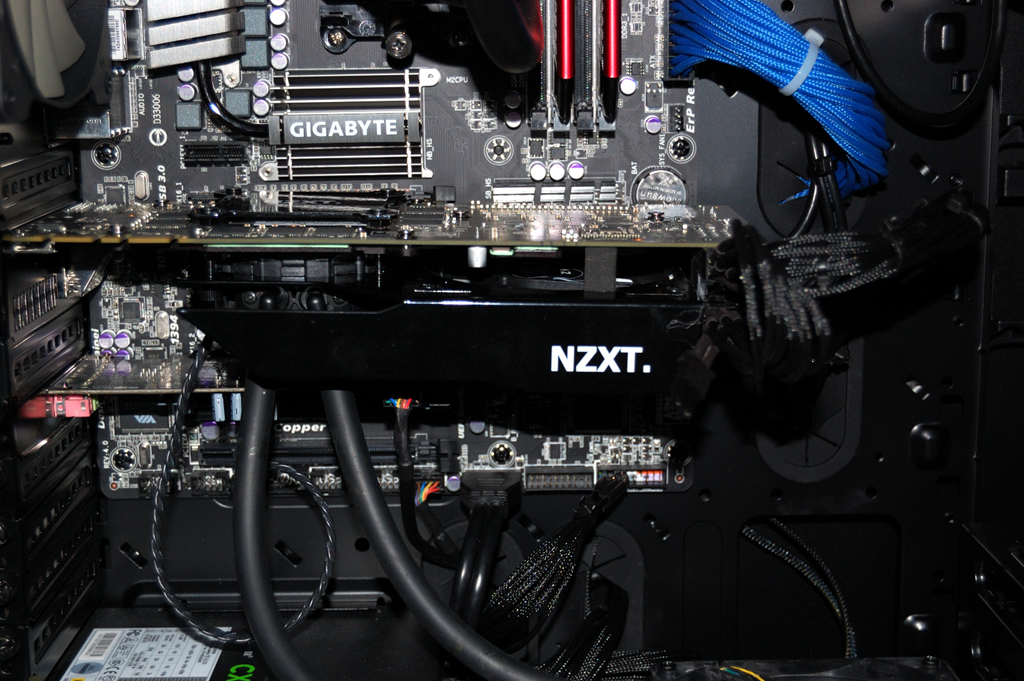
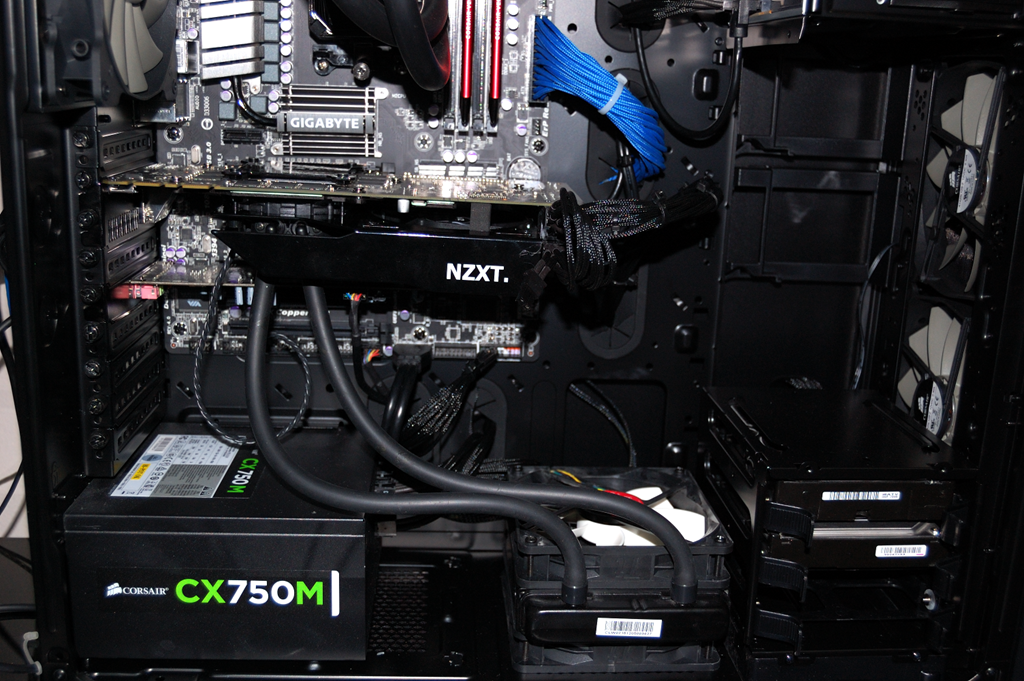


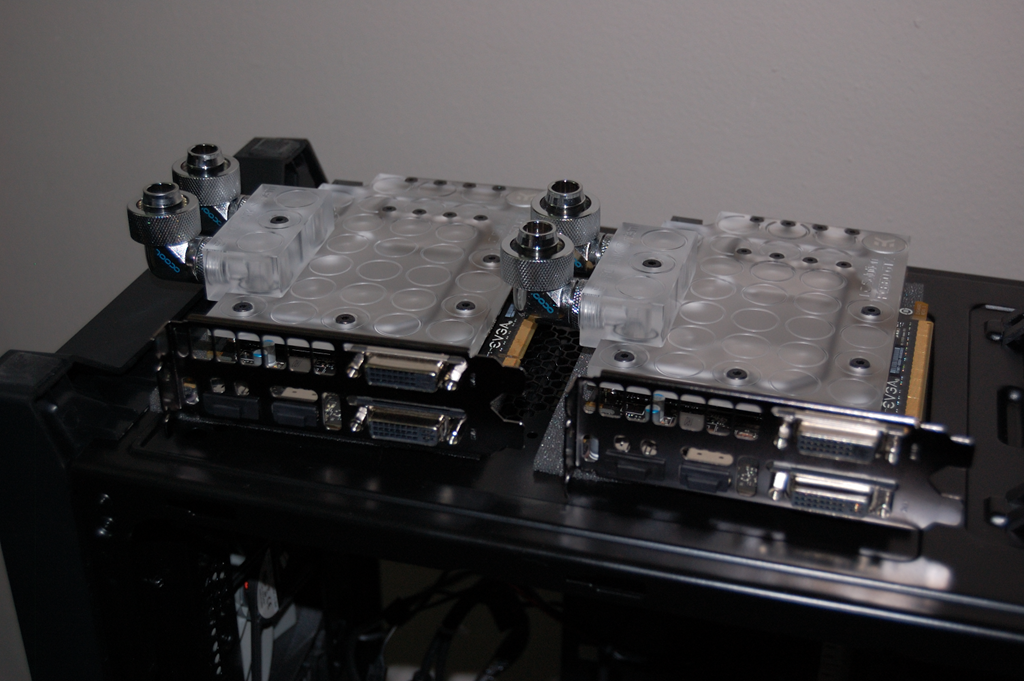
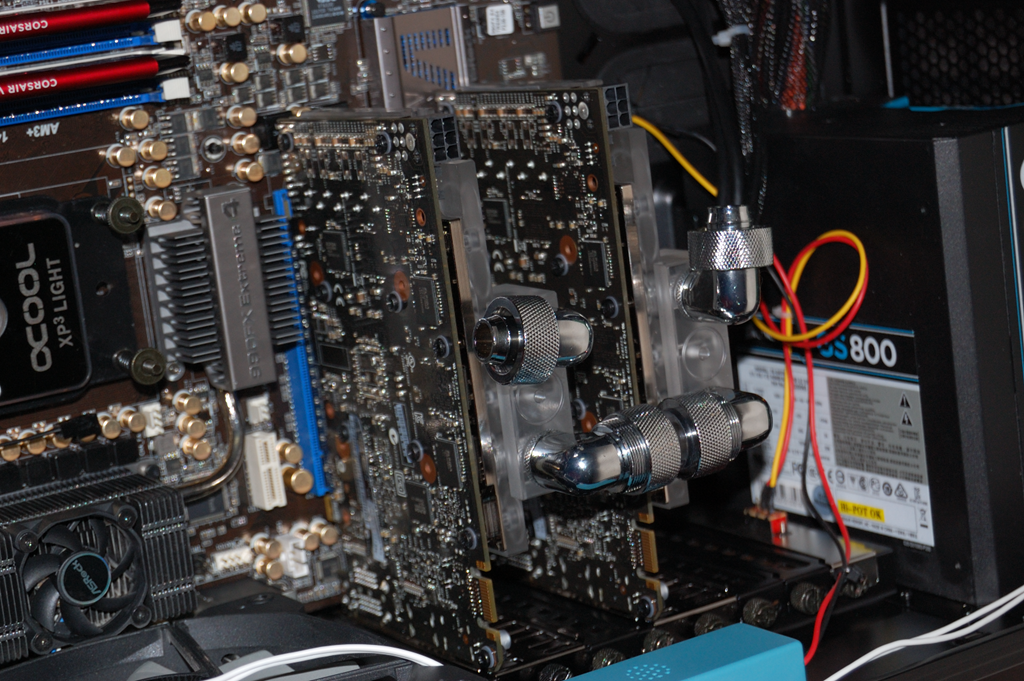
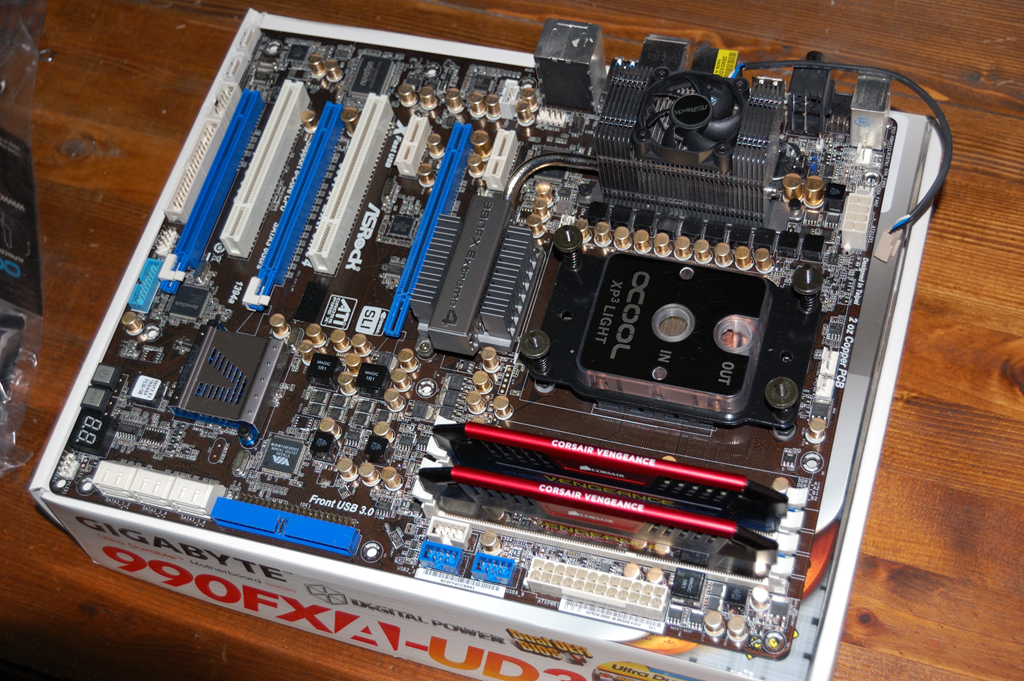
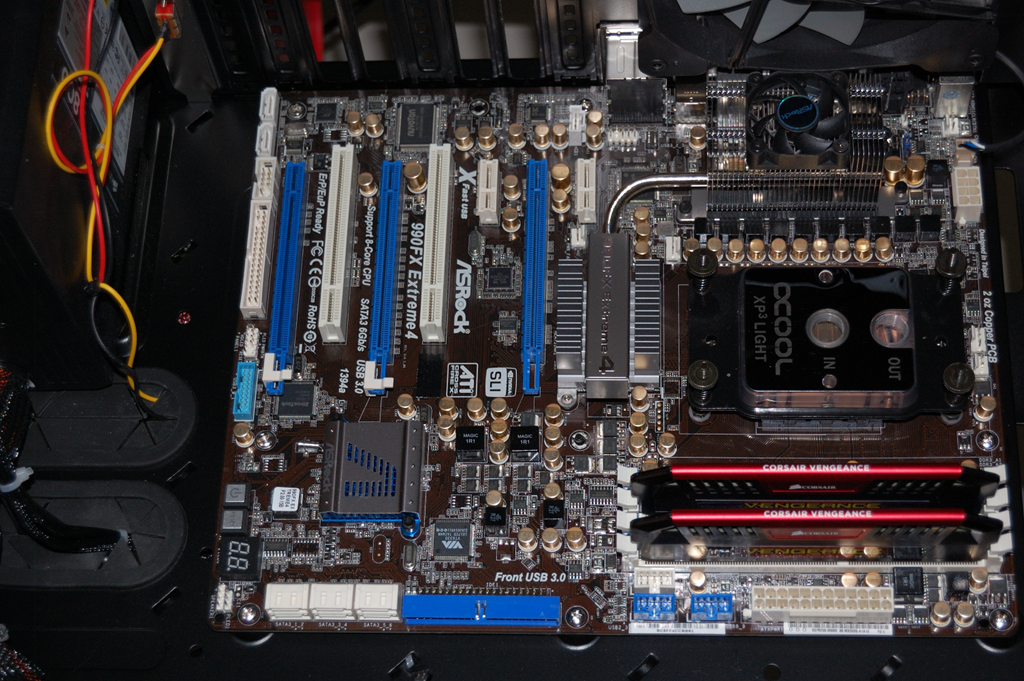


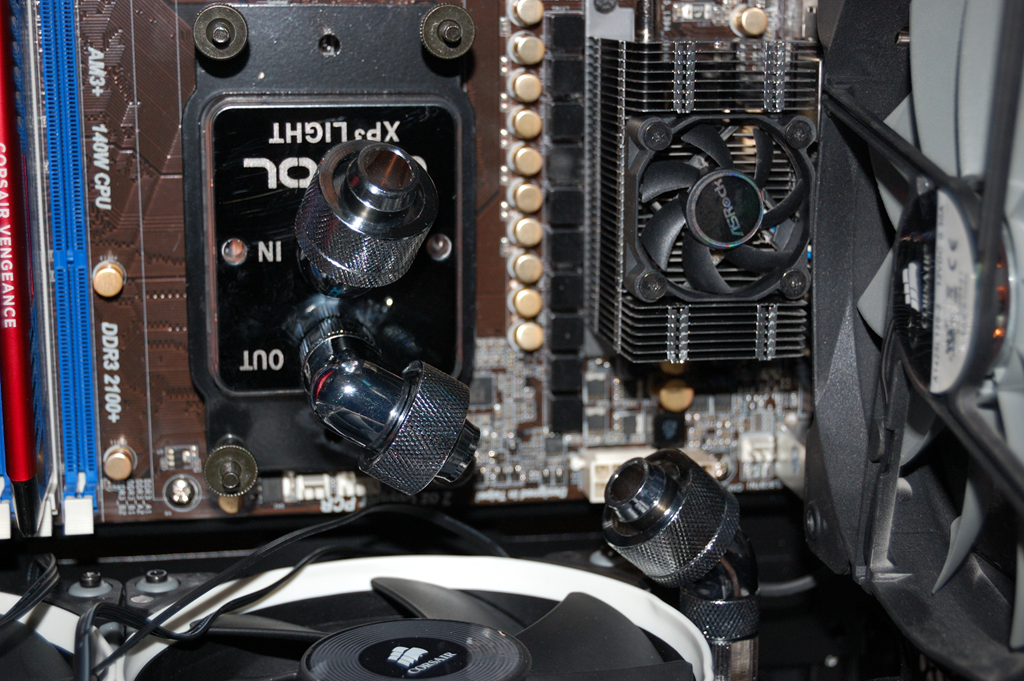
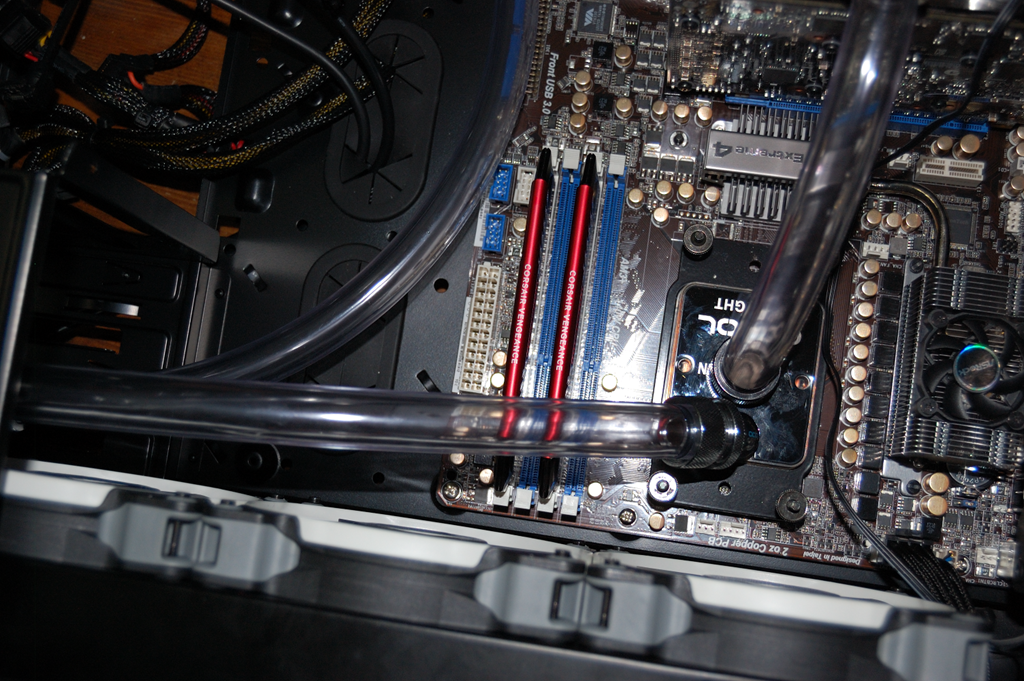


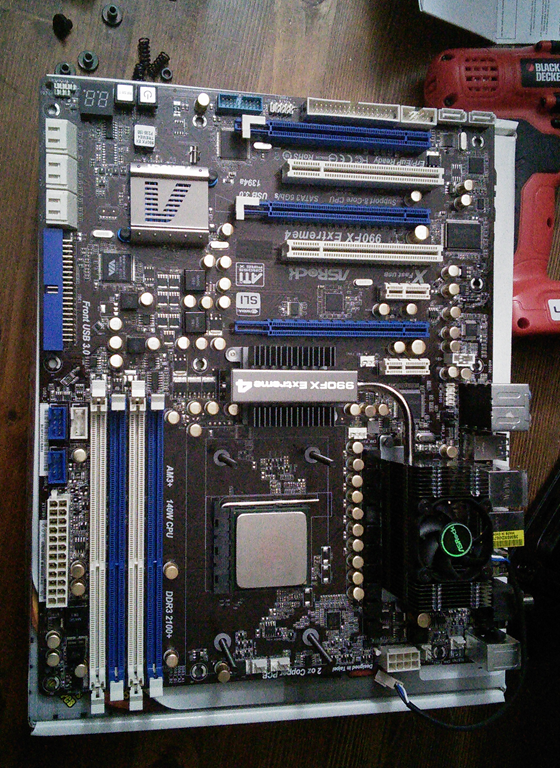
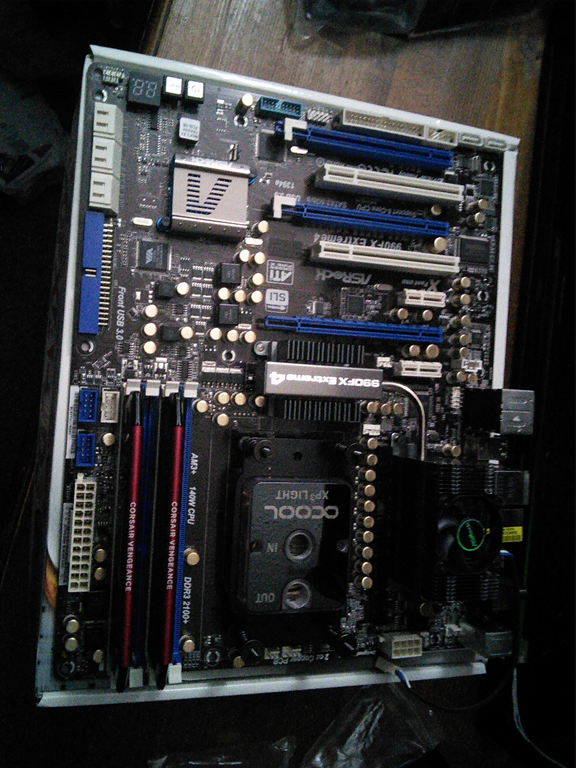
You must be logged in to post a comment.